Loading ...
Loading ...
Loading ...
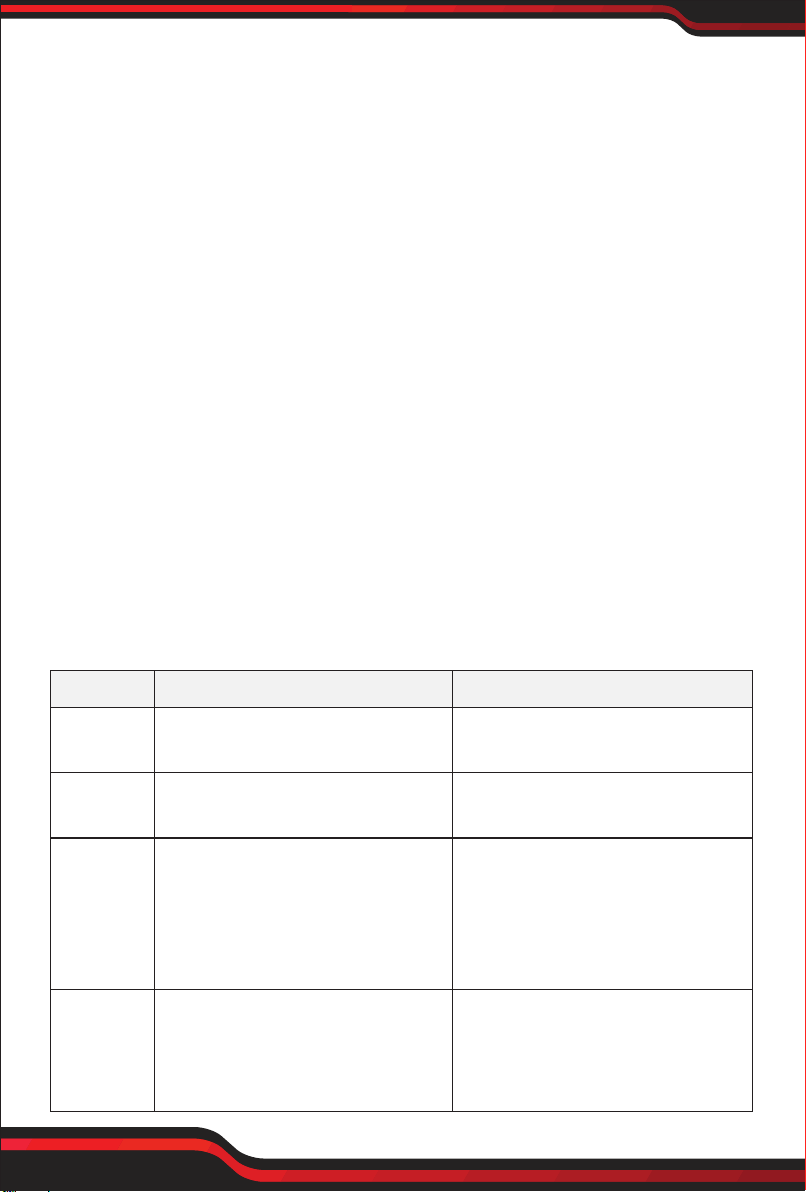
www.PyleUSA.com
4
www.PyleUSA.com
5
1. Press and hold to power ON/OFF, short press to choose input signal AUX/BT,
when USB is inserted to play MP3, USB will be priority.
2. Press and hold to STOP/PLAY on USB/BT mode, short press function as follows:
H: Music “treble” volume adjustment
d: Music “bass” volume adjustment
N1: Microphone volume adjustment
EC: Microphone echo volume adjustment
N2: Guitar volume adjustment
LED: LED turn on/o
OP: Microphone priority turn on/o
U: Music master volume
3. 6.5MM microphone input jack
4. 6.5MM guitar input jack
5. Reset button when unit crash
6. Master volume for music and adjust number 2 function
7. Last song on USB/BT mode
8. Short press for next song on USB/BT mode, press and hold for TWS function
9. USB input jack
10. 3.5MM aux input jack
11. Charge and full charge LED indicator
12. DC charge input jack
Troubleshooting and Warning
PBMSPG180
Wireless BT Boom Box Speaker System
Wireless & Portable Stereo Speaker with Built-in LED Lights, TWS & Included
Wired Microphone (500 Watt)
Features:
• True Wireless Stereo System
• High-Powered Speaker System
• Wireless & Portable BoomBox Stereo
• Wireless BT Music Streaming Ability
• Includes Wired Microphone for Karaoke Fun
• Multi-Color Flashing LED Lights
• Built-in LED Lights for Stunning Visuals
• Digital LCD Display
• Built-in Rechargeable Battery
• Aux (3.5mm) Input
• MP3 Digital Audio File Support
• Connect & Stream Audio from External Devices
• USB Flash Drive Memory Reader
• (2) 1/4’’ Input Jacks (for Microphone, Guitar, Instrument)
• 2.1 Channel Digital Amplier Design
• Full Range Stereo Sound Reproduction
• Ported Enclosure for Extended Bass Response
• Perfect for the Backyard or Park Visits - Instant Party Anytime, Anywhere!
Fault Possible Cause Solution
No sound
Distortion
of sound
Karaoke
does not
work
MP3
does not
play
1. No input sound source
2. Volume is too low
1. Volume too high
2. Speaker may be damaged
1. Microphone plug is not fully
inserted.
2. Microphone switch is not on
3. Microphone volume knob is
at the lowest position
4. Wireless microphone has low
battery
1. The song format in the U disc
is incorrect
2. Improper operation has caused
a process disorder
3. USB disc is disconnected
1. Use a better music signal
2. Adjust volume
1. Turn down the volume
2. Repair or replace it
1. Plug microphone properly into
the socket
2. Turn on microphone switch
3. Adjust microphone volume
properly
4. Replace battery
1. Transform song format into
Mp3 format
2. Reboot the machine
3. Insert USB disc properly
Loading ...
Loading ...
Loading ...
