Loading ...
Loading ...
Loading ...
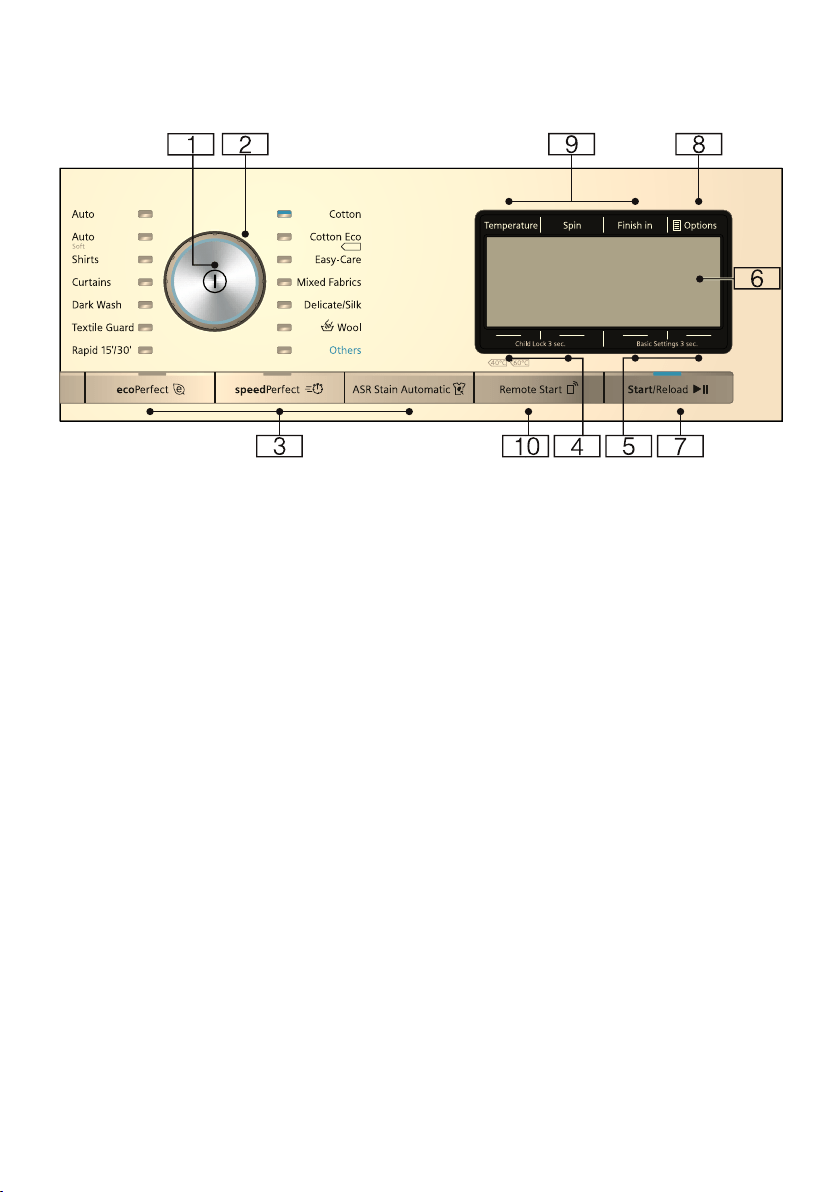
en Getting to know the appliance
24
Control panel
Note: All the buttons are sensitive
(except for the main switch) and only
need to be pressed lightly.
( Main switch
To switch the appliance on/off:
Press the # button.
0 Programme selector
For selecting a programme.
The programme selector can be
turned in either direction.
Programme overview
~ Page 29
8 Buttons for selecting additional
programme settings:
ecoPerfect ¦, speedPerfect (,
ASR Stain Automatic ã
@ Buttons Child Lock 3 sec. for
activating/deactivating the
childproof lock ~ Page 44
H Basic Settings 3 sec. buttons
for changing the appliance
settings ~ Page 26
P Display panel for settings and
information ~ Page 25
X Ü button for:
■ Starting a programme,
■ Interrupting a programme,
e.g. to add items of laundry
~ Page 44,
■ Cancelling a programme
~ Page 44
` Options × ~ Page 25,
~ Page 37
h Buttons for changing the
programme default settings:
■ Temperature,
■ Spin speed (Spin),
■ Finish in
Loading ...
Loading ...
Loading ...