Loading ...
Loading ...
Loading ...
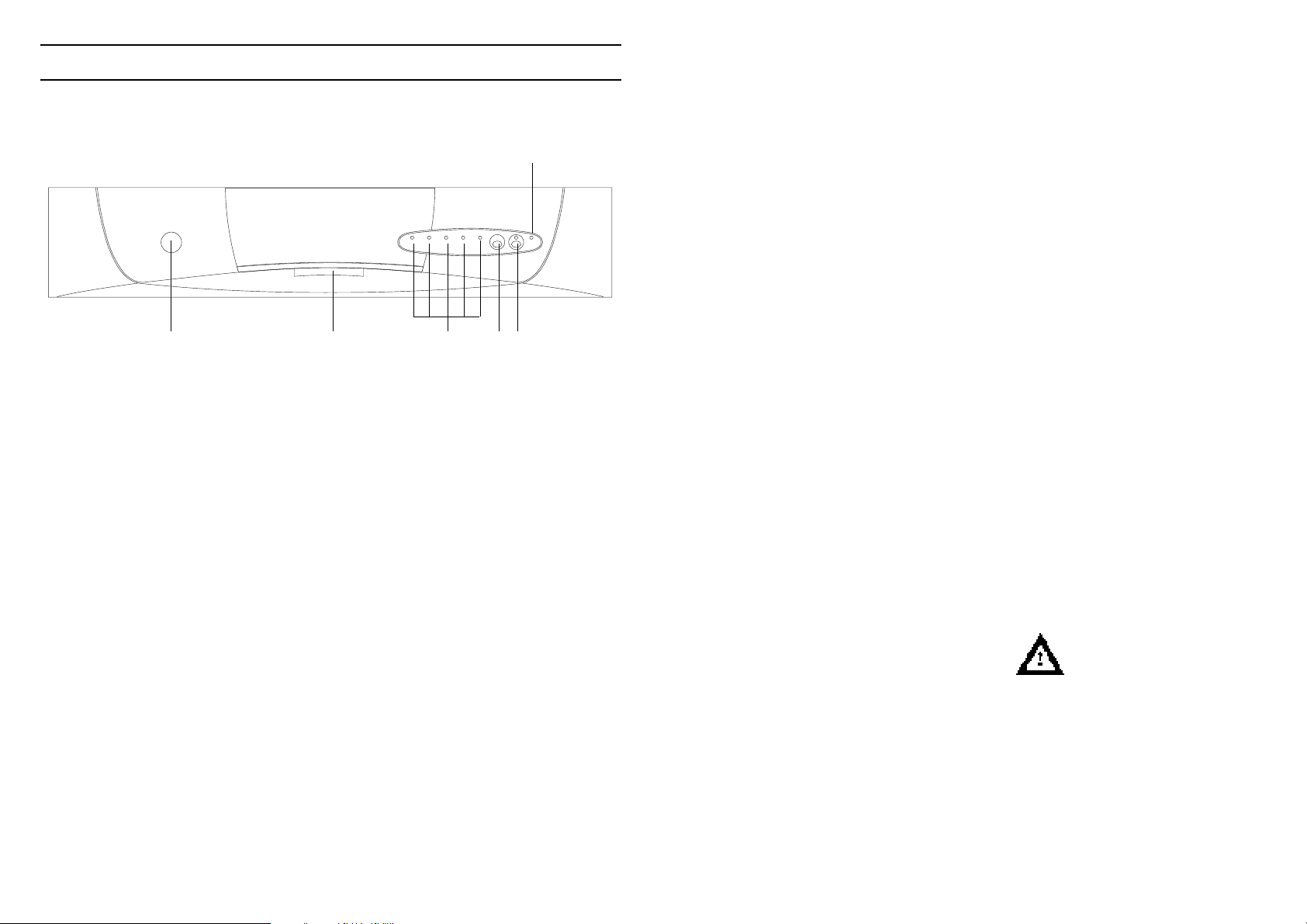
22
Description of the control
A
On/off button
B Door handle
C Programme selection indicator lights
D Programme selection button
E Half load button
F Salt level indicator light
Technical Data
EN 50242 place load
Capacity with pans and dishes
Water supply pressure
Fuse
Power input
Supply voltage
12
8 people
Min. 0,08 - Max 0,8 MPa
(see rating plate)
(see rating plate)
(see rating plate)
AB C D E
F
Dimensions:
Height
Depth
Width
Depth with door open
cm
cm
cm
cm
with working top
85
60
60
120
without working top
82
56,3
59,8
117
23
Selecting the programmes
and special functions
Use in conjunction with programme guide
Setting a programme
Press the “ON/OFF” button; the 5 programme
selection indicator lights start flashing to show
that the machine is waiting for a selection to be
made.
Press the Programme Selection Button ”PROG
SELECT” and the indicator light for the heavy
wash programme will start flashing. Set the
required programme by pressing the
Programme Selection Button again within 5
seconds. When then light for the required
programme starts flashing, and when the
audible signal has sounded (if it has not been
deactivated) the programme will start
automatically.
Half load button “1/2 LOAD”
By pressing this button it is possible to wash a
small quantity of crockery using only the upper
basket for dishes and cutlery in the bottom
basket.
This reduces energy consumption and requires
a smaller quantity of detergent.
The “1/2 LOAD” button reduces the temperature
of the water during the last rinse. This activates
a natural drying process, as with a normal
draining board, simply by leaving the door ajar
at the end of the cycle to enable the natural
circulation of air.
Interrupting a programme
It is not recommended that the door be opened
while a programme is running, and especially
not during the main wash phase and final
drying.
However, the appliance stops automatically when
the door is opened. At this point the “1/2 LOAD”
button can be programmed or cancelled.
When the door is closed again, the programme
continues automatically. If you wish to change
or cancel a programme which is running, carry
out the following procedure:
keeping the Programme Selection Button
”PROG SELECT” pressed in until all 5 indicator
lights are flashing. A new setting can now be
made.
NB: If, on pressing the Programme Selection
Button”PROG SELECT” the indicator lights
start flashing alternately, it means that there is
water in the machine.
Release the Programme Selection Button
”PROG SELECT” and the machine will
automatically empty the water; wait for the
audible signal, after which the new programme
can be set.
Before starting a new programme, you should
check that there is still detergent in the dispenser.
If necessary, top up the dispenser.
End of programme
The end of the programme is indicated by an
audible signal. The 5 programme selection
indicator lights start flashing. Release the
“ON/OFF” button.
Activating and Deactivating the audible
signal
The audible signal function can be deactivated
in the following way:
keep the Programme Selection Button ”PROG
SELECT” pressed in for a few seconds and at
the same time press the “ON/OFF” button; if the
three indicator lights “INTENSIVE programme”,
“REGULAR programme” and “RAPID 32’
programme” are illuminated, the audible signal
is activated. By pressing the Programme
Selection Button ”PROG SELECT” again,
the “NORMAL programme” and “ECO-BIO
programme” lights will come on, which means
that the audible signal has been deactivated. An
audible signal sounds to indicate that the setting
has been stored in memory.
Attention
This dishwasher is equipped with an anti-overflow
safety device which works even when power is
switched off and and if the water level is too high
the supply will automatically be closed off.
Important
To ensure the correct operation of the anti-overflow
safety device, it is recommended not to move or
to tilt the dishwasher during operation.
If it is necessary to move or to tilt the dishwasher,
first make sure the washing cycle is finished and
that no water is left in the tank.
Loading ...
Loading ...
Loading ...