Documents: Go to download!
User Manual
- User Manual - (English)
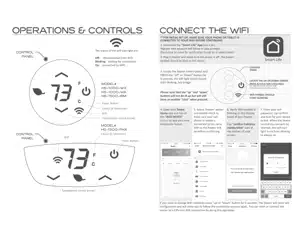
Owner's Guide Heater
INSTALLATION & INSTRUCTIONS
WALL INSTALLATION
The Heater must be properly installed before it is used.
CAUTION: High temperature, risk of fire, keep electrical cords, drapery, funishings, and other combustibles at least 3 feet (0.9 m) from the front of the heater and away from the side and rear. To reduce the risk of fire, do not store or use gasoline or other flammable vapors and liquids in the vicinity of the heater.
Tools needed for installation: 3/16'' drill bit and a Phillips screwdriver
- Use the included level template to ensure you mark the guide holes correctly.
- Drill holes for included anchors and screws. Insert top 2 srews first.
- Hang the heater onto the top 2 screws.
- Screw in final 2 screws into bottom base anchors holes to secure heater onto wall.
- This heater is hot when in use. To avoid burns, do not let bare skin touch hot surfaces. Keep combustible materials, such as furniture, pillows, bedding, papers, clothes, etc. and curtains at least 3 feet (0.9 m) from the front of the heater and keep them away from the sides.
- The heater is not to be used in wet or moist locations.
FEET INSTALLATION
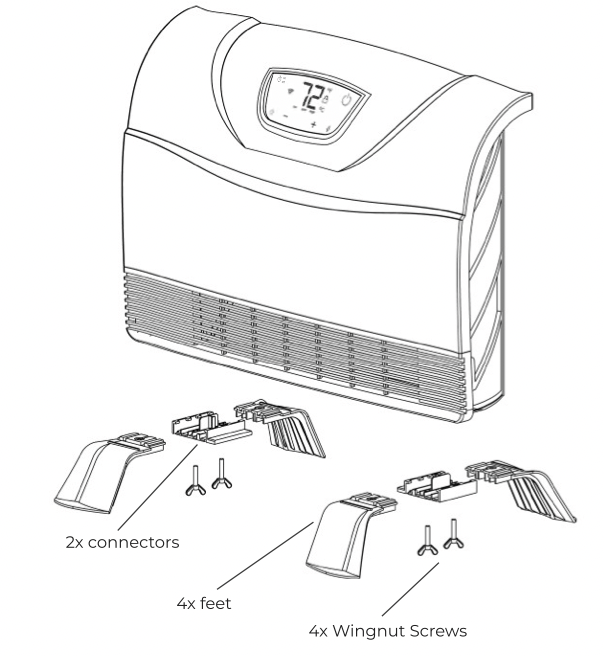
WALL INSTALLATION
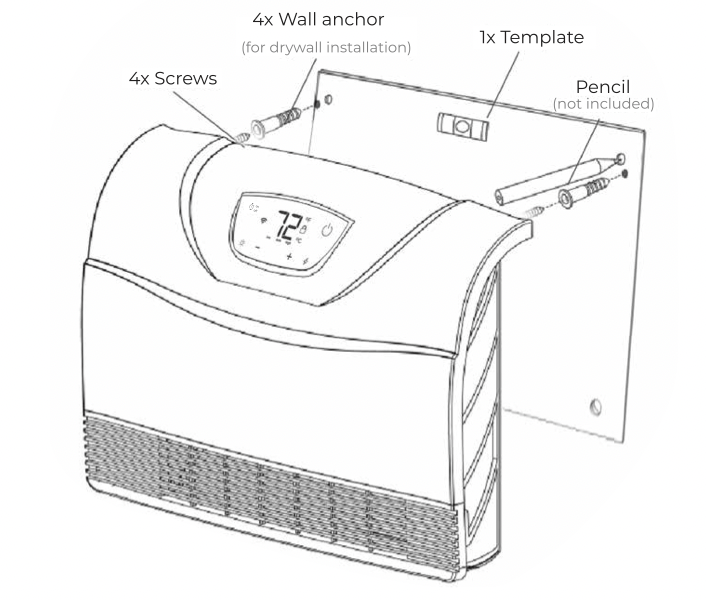
- Use the included level template to ensure you mark the guide holes correctly.
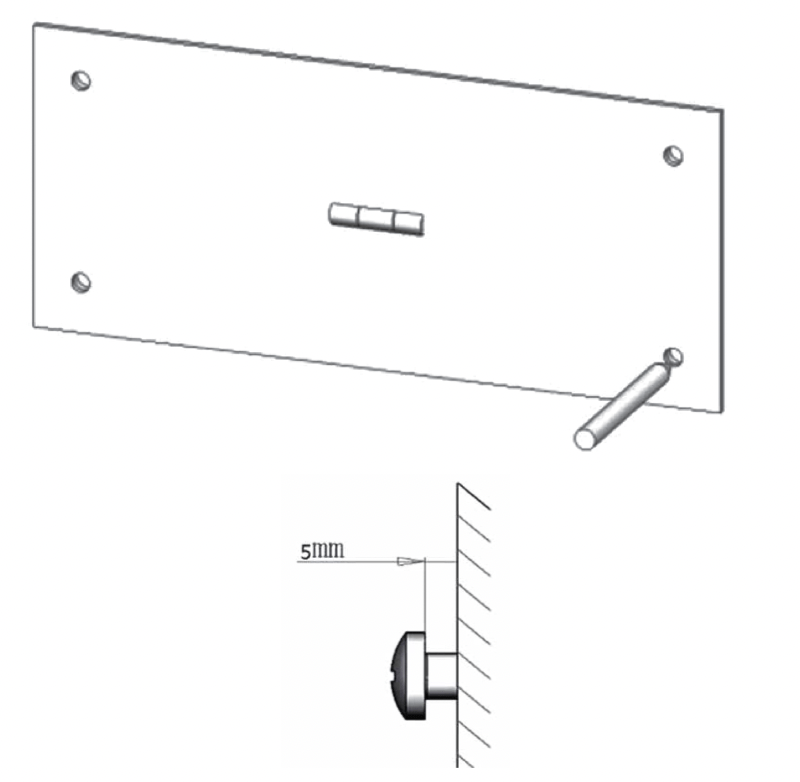
- Drill holes for included anchors and screws. Insert top 2 screws first.
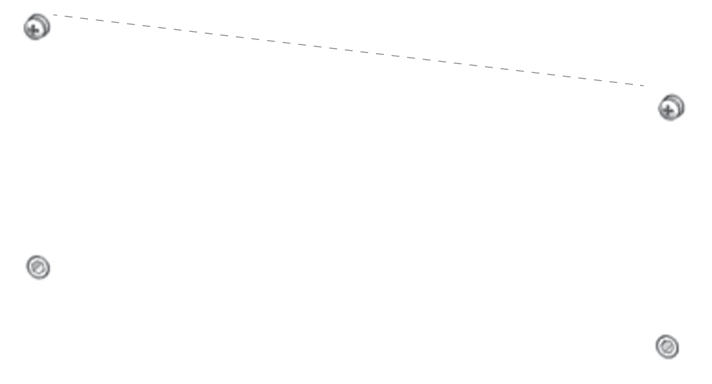
- Hang the heater onto the top 2 screws.
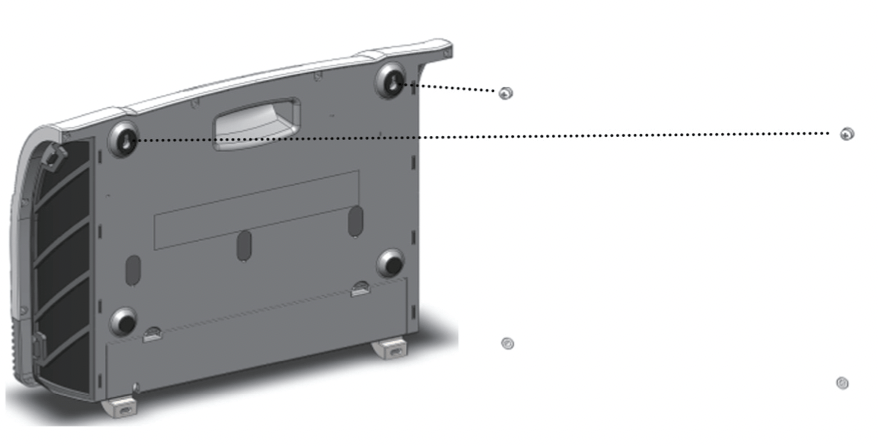
- Screw in final 2 screws into base anchor holes to secure heater onto wall.
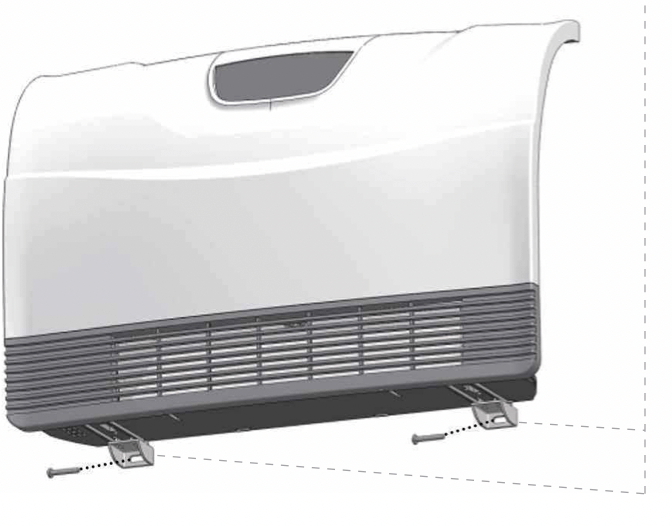
OPERATIONS & CONTROLS
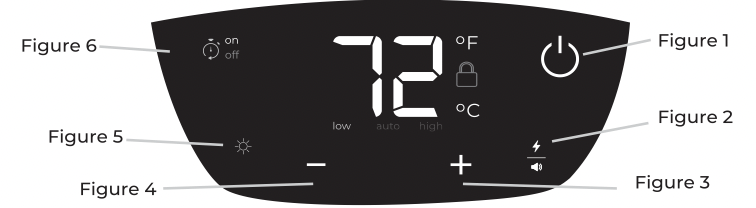
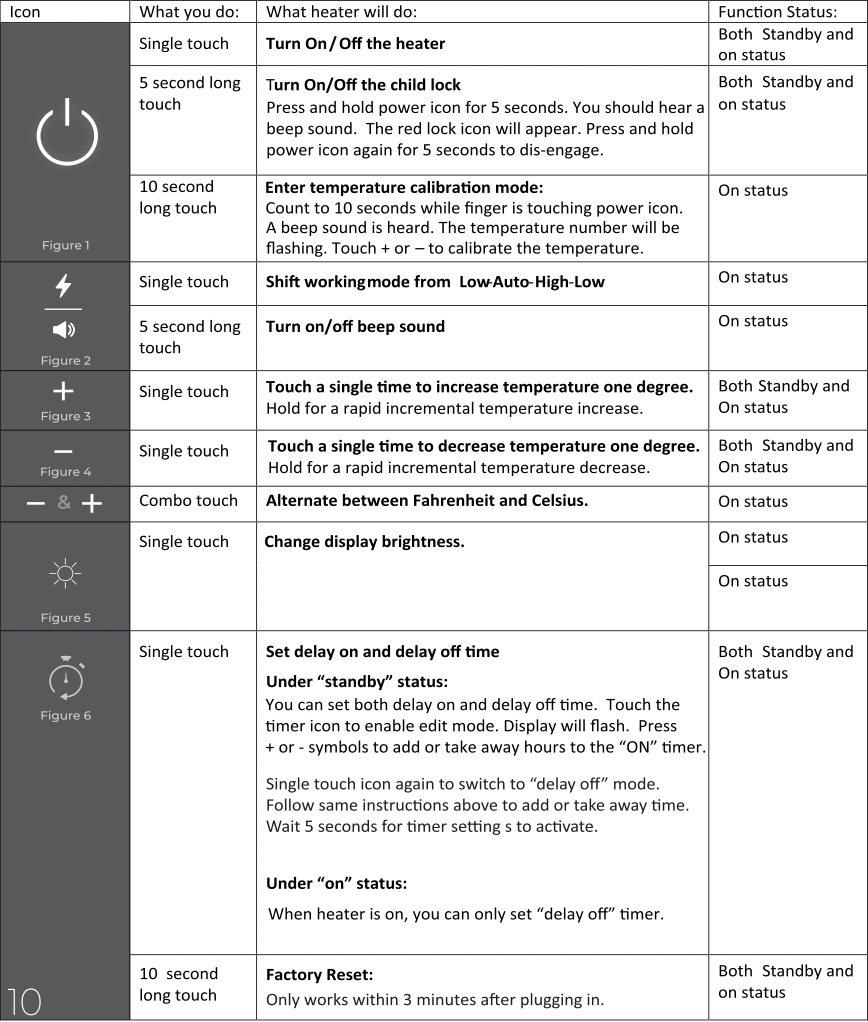
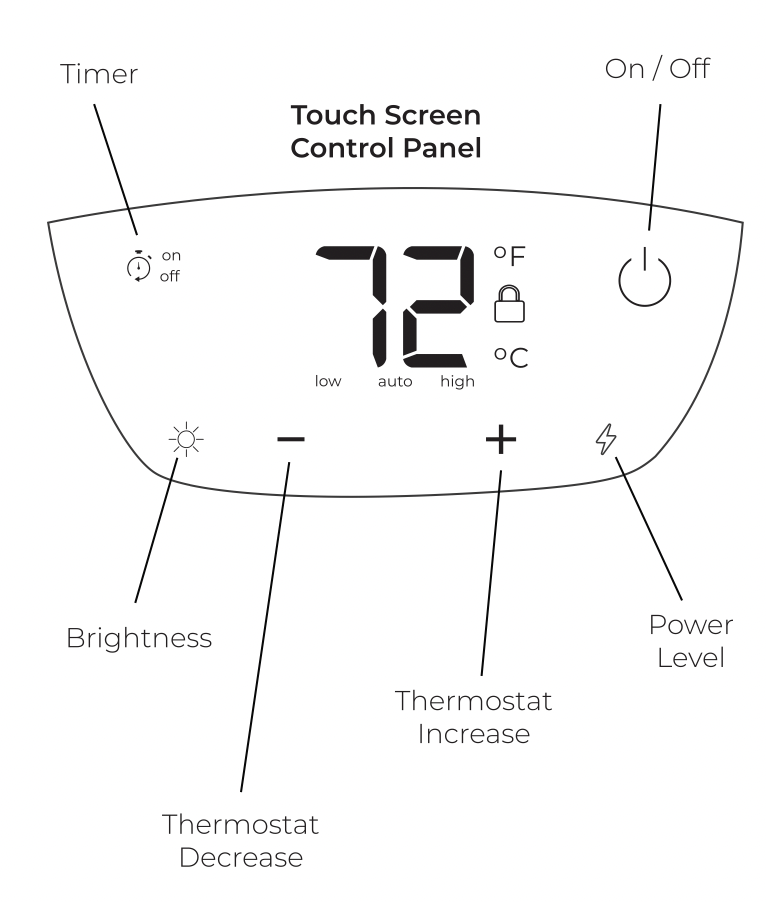
SELECTING CELSIUS AND FAHRENHEIT
By pressing the ''+'' and ''-'' icons at the same time, you can set the heater to function and display in Celsius or Fahrenheit.
NOTE: Switching between Celsius and Fahrenheit can only be performed using touch screen on heater, and is not available using the remote control.
SETTING THE TEMPERATURE
When pressing either the ''+'' or ''-'' icons the display will enter into temperature setting mode. The heater will indicate that it is in this mode when the numbers begin to blink. Pressing the ''+'' or ''-'' icons will change the thermostat by 1°F or 1°C.
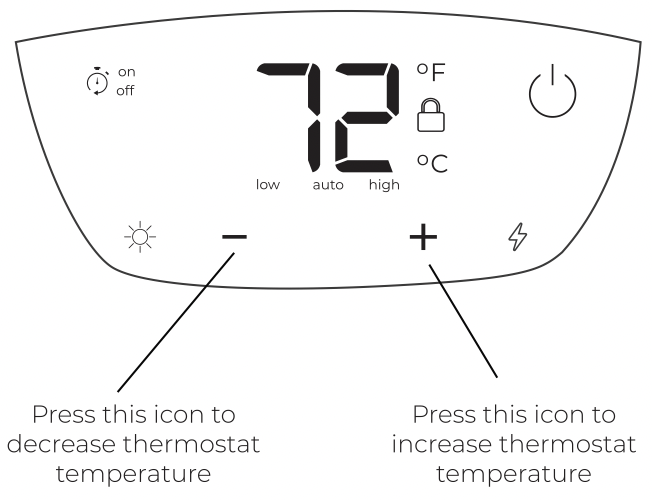
- The default set temperature of the heater is 70°F or 21°C.
- After 5 seconds without control input the display will exit temperature setting mode and show the current ambient temperature.
NOTE: After the heater function or power is shutoff the blower will continue to run for several minutes to cool the internal components.
CHILD LOCK FEATURE
Press the ON/OFF icon for 5 seconds to engage child lock.
When the child lock is on, no changes can be made to the settings until the child lock is turned off.
NOTE: Setting the child lock feature can only be performed using the Control Panel on the heater, and is not available using the remote control.
THERMOSTAT CALIBRATION
Thermostat readings can vary based on the environment. If desired, the thermostat on the heater can be manually calibrated to match central HVAC system.
NOTE: Thermostat calibration can only be performed using the Control Panel on the heater and is not available using the remote control.
NOTE: Typically Heat Storm Infrared Heater thermostats are more accurate than home central thermostats. Changing your Heat Storm Infrared Heater to match your central system may reduce its efficiency.
NOTE: You may have to attempt thermostat calibration several times to make your heater thermostat match your HVAC system.
- Press the ON/OFF icon down for 10 seconds to begin calibration. After 5 seconds, you will hear a beep indicating that the child lock is on. Continue to hold the ON/OFF icon down until you hear the second beep. Release the ON/OFF icon.
- Use the ''+'' and/or ''-'' buttons to adjust the thermostat when the numbers begin to flash.
- After 5 seconds without control input the heater will exit thermostat calibration.
MAINTENANCE
WASHABLE LIFETIME FILTER SYSTEM
Always unplug the heater when it does not use for a long time
Heat Storm Infrared Heaters come euipped with a washable lifetime filter which is easy to clean.
We recommend cleaning the filter regularly, about once or month or more as needed. To do this, follow these steps:
- Locate the filters on your unit. The Wall unit has 2 filters, one on each side of the unit.
- Press both tabs to remove the filter cover and remove the filter, noting which side of the filter receives air flow into the heater.
- Run warm tap water over the filter, the opposite direction of air flow, until water runs clear. The filter might excrete some filtered residue, so be cautious not to drip on any stain-able surfaces such as carpeting. You can also soak the filter in water mixed with a small amount of mild dish soap (remember to rinse well with clean water after soaking filter).
- Shake the filter over a sink until excess water is removed and allow it to drip dry completely before reinstalling.
- DO NOT force or attempt to speed the filter drying process by using any alternative methods.
- ENSURE that the filter is completely dry before inserting back into the air inlet and replacing covers.
- Reinstall the filter and replace cover. OR you can clean the filters with your vacuum.
- Using your vacuum wand, gently run it over the filter cover.
Do not remove the cover or the filter if you choose to clean your heater with the vacuum.
WARNING: Any required service other than filter maintenance should only be performed by an authorized service representative.
FACTORY RESET
Power off heater and allow time for elements to cool. Unplug and plug in heater. Within 3 minutes of plugging in heater, press and hold timer icon for 10 seconds. This will reset heater to factory settings.
TROUBLESHOOTING
When I power the heater ON, it doesn't blow any air at first.
The heater is functioning as it should. The first 15 seconds allows the infrared elements to get hot so that when the fan turns on it moves warm air into the room.
The heater's ambient temperature reading does not match my central heating thermostat reading. Why?
All thermostats vary in their temperature setting. In most cases, the central heating thermostat is not as accurate as your Heat Storm thermostat.
- Also, where the temperature censor is can alter the thermostat reading.
- You can calibrate your heater's thermostat to match your central heating thermostat. Please see the calibration section of the manual.
The heater keeps blowing air when heater is turned off. Why?
The heater is functioning as it should. This is the cool down phase. The heater will run for several minutes (up to 12) to cool down the internal components. This increases the lifespan of the infrared elements.
The heater is not blowing warm air.
- Check to see if the air inlet is blocked or the air filter is dirty. If the filter is dirty, clean it.
- The ambient temperature (displayed) is higher than the thermostat setting.
- There is something blocking the airflow. Move the object out of the way of the heater. This is common of the heater is in a closet or under a desk. Installing the heater near objects may cause the air in your room not to circulate and therefore have widely varying temperatures within the same room.
- Disconnect the unit from the wall outlet for 2 hours. After 2 hours, plug the unit back into the wall outlet. If the problem persists call customer service at 435-752-6611.
The fan clicks on and runs for under a minute and then turns off. Why?
- The fan is turning on to attempt to create air flow within your room. The heater is trying to determine if the ambient temperature in the room has changed.
My heater smells like burning plastic.
- When you first receive your heater, a light plastic odor is normal. The heater is brand new and has never been used before. if the smell persists for more tha a couple of hours, call customer service at 435-752-6611.
My heater is not showing the temperature, just an error code.
- ''EE'' : The temperature sensor (probe) error, when this code shows, the heating element and fan are turned off. Heater needs to unplugged and check the temperature sensor which could be loose or disconnected or damaged.
- ''EO'' : Program can not set up to run, Heater needs to be unplugged and plugged in again. If this error is still there after several tries, the PCBA need to be replaced.
- ''E1'' : This is a heater tilt-over error. When this code shows, the heater and fan are turned off. The heater can be turned back on again by touching on/off icon after heater is standing up again.
- ''UH'' : Incorrect high voltage power supply error. The heater must be unplugged immediately.
- LO : The temperature is less than 16°F (-9°C).
- HI : The temperature is greater than 99°F (37°C).
- Unplug the heater for 2 hours, then plug the heater back in.
- Do the factory reset. If the error persists, call customer service.
QUESTIONS & ANSWERS
Why does the Blower Fan keep running after I have turned off the unit?
The Blower Fan will continue to run until the heat chamber has cooled down. After a few minutes the fan will shut off automatically. This ensures that the quartz infrares heating elements are cooled properly helping to ensure the longevity of your heater.
Can the heating elements be replaced?
Yes. Contact an authorized repair center,generally, this is the store wher you purchased your heater. If you ordered the heater online or have had the heater for longer than one year, contact customer service to order replacement elements.
My cord is getting very hot, especially at the plug. Is that normal?
No. Most likely the problem is that the connection from the wall wiring to the outlet is faulty and is causing the outlet and plug the overheat. Also, make sure there are not too many appliances plugged into outlets on a single circuit. This problem is quite common in older homes.. If the problems persist consult a qualified electrician.
See other models: HS-1500-ILODB HS-1500-ILODT

