Loading ...
Loading ...
Loading ...
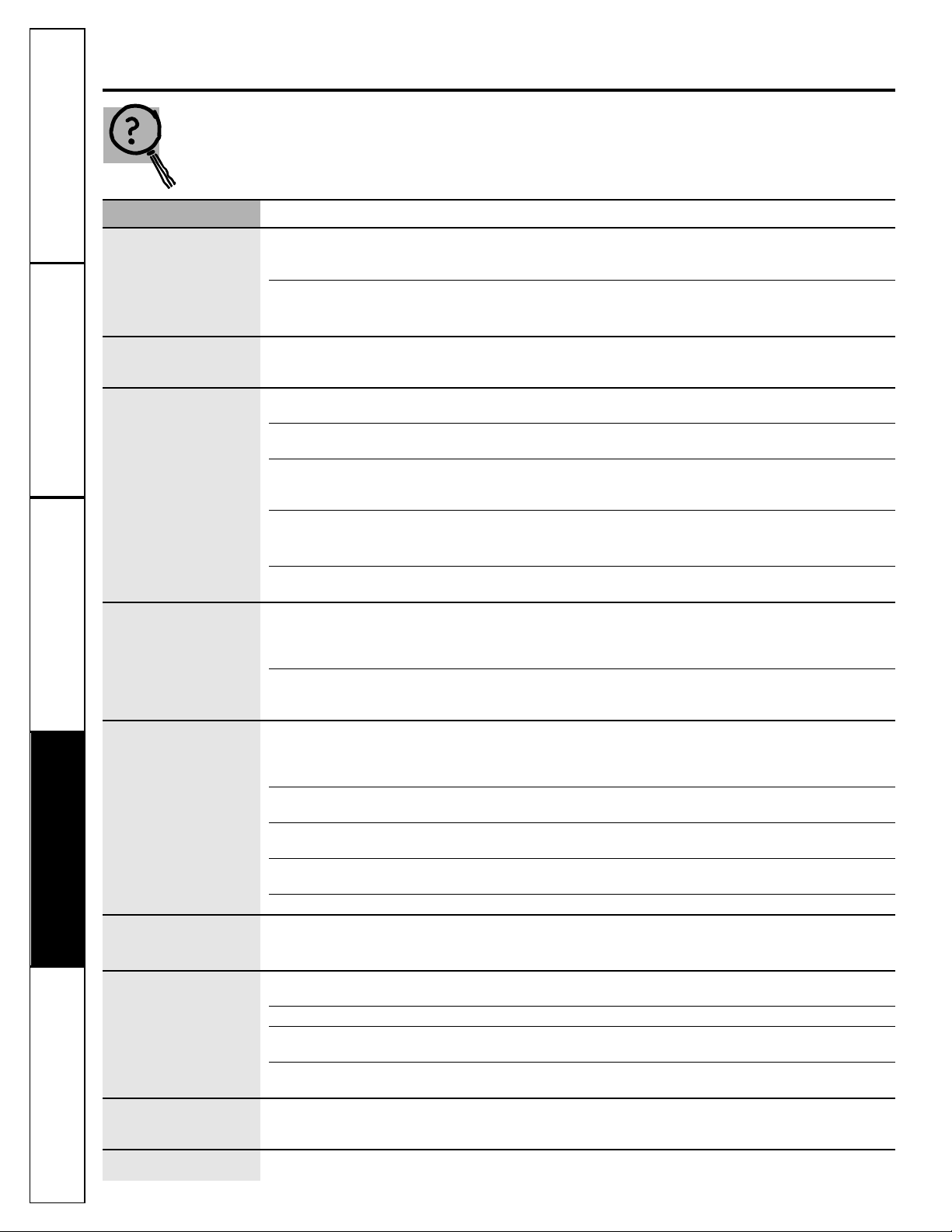
Consumer Support Troubleshooting Tips Operating Instructions Safety InstructionsTroubleshooting Tips Care and Cleaning Safety InstructionsOperating Instructions
Troubleshooting Tips…
Save time and money!
Problem Possible Causes What To Do
E4 appears in the display Water bucket is full or not • Remove, empty and replace the water bucket. See the
installed correctly. Using the Water Bucket section and the Installation Instructions in
this manual.
Water bucket was removed while • Replace the water bucket. See the Using the Water Bucket section.
unit was operating
. NOTE: Replace the water bucket immediately after emptying it
to catch any condensation which may continue to accumulate.
"HEAT" mode is selected If you have a Cool only model, • Set the unit to AUTO, COOL, DRY or FAN mode. HEAT mode is not
but unit does not heat heat settings will not be active available and will not operate on cool only models.
on your model.
Air conditioner The air conditioner • Make sure the air conditioner plug is pushed completely
does not start is unplugged. into the outlet.
The fuse is blown/circuit • Check the house fuse/circuit breaker box and replace
breaker is tripped. the fuse or reset the breaker.
Power failure. • If a power failure occurs, turn the air conditioner OFF. When
power is restored, wait 3 minutes to restart the air conditioner to
prevent tripping of the compressor overload.
The current interrupter • Press the RESET button located on the power cord plug.
device is tripped.
• If the RESET button will not stay engaged, discontinue use of
the air conditioner and contact a qualified service technician.
The remote control is • Try operating the control on the unit. See The remote control is not
not working. working below.
Air conditioner has Power interruption or • When the power is restored, wait 3 minutes to restart the air
stopped running power failure occurred. conditioner to prevent tripping of the compressor overload.
Touch the Power pad and reset the controls to the desired
settings.
Sleep mode or the Timer Off • Set the air conditioner to the desired setting.
pad has turned off the
air conditioner.
Air conditioner does not Airflow is restricted. • Make sure there are no curtains, blinds or furniture blocking
cool as it should the inlets located on the left and rear sides of the air conditioner.
Make sure there are at least 12″ of space on all sides of the unit.
Make sure airflow through the vent exhaust is not blocked.
The temp control may not • In COOL mode, touch the Temp Decrease ▼ pad.
be set correctly.
The air filter is dirty. • Clean the filter at least every 30 days. See the Care and cleaning
section.
The room may have been hot. • When the air conditioner is first turned on, you need to allow time
for the room to cool down.
Cooling coils have iced up. • See “Air conditioner freezing up” below.
Air conditioner Ice blocks the airflow and • The air conditioner will defrost and return to operation on its own.
freezing up stops the air conditioner
• To defrost the air conditioner more quickly, select the COOL mode
from cooling the room.
and HIGH fan and set the thermostat to a higher temperature.
The remote control The batteries are inserted • Check the position of the batteries. They should be
is not working incorrectly. inserted in the opposite (+) and (–) direction.
The batteries may be dead. • Replace the batteries.
The remote control is too far • Operate the remote control closer to the air conditioner.
from the air conditioner.
An object, such as furniture • Remove the object.
or a towel, is blocking the signal.
Unit does not work after The water bucket is full or the • Remove water from the water bucket and push the water
pressing the Power pad water bucket is not properly bucket back in place.
installed.
Noise or vibration The floor is not level. • Place unit on a flat, level surface.
14
Loading ...
Loading ...
Loading ...
