Loading ...
Loading ...
Loading ...
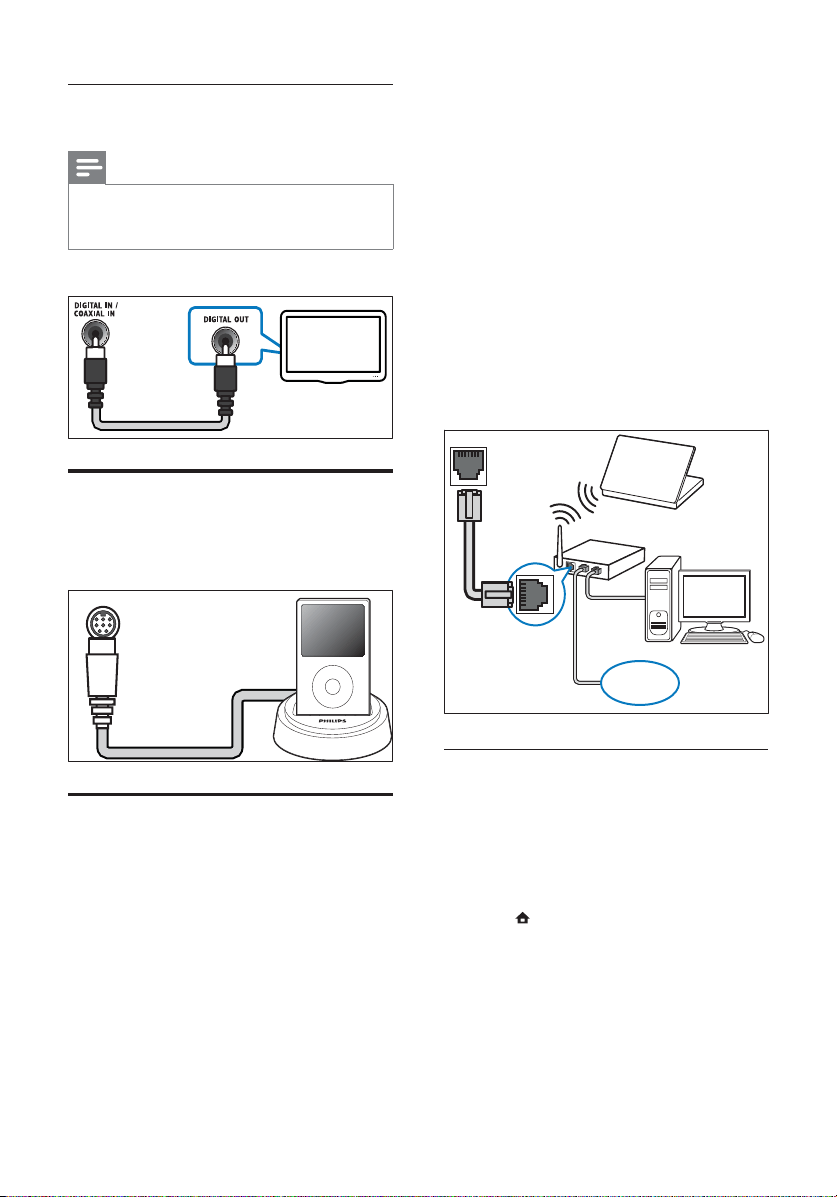
12
• Software update : update the software
of the home theater through the
network (see ‘Update software from
the network’ on page 23 ) .
What you need:
• A network router (with DHCP
enabled).
• A network cable (RJ45 straight cable).
• A computer with media server
software installed (see ‘Set up media
server software’ on page 18 ) .
• For software update, make sure that
the network router has access to
the Internet and is not restricted by
rewalls or other security systems.
(Cable not supplied)
Set up network
1 Connect the home theater to a network
router through wired or wireless network
connection (see ‘Connect a Wi-Fi USB
adapter’ on page 13 ) .
2 Turn on your TV and switch to the correct
source for the home theater.
3 Press ( Home ).
4 Select [Setup] , then press OK .
5 Select [Network] > [Network Installation] ,
then press OK .
• For wired network, select [Wired
(Ethernet)] and press OK .
• For wireless network, select [Wireless
(Wi-Fi)] and press OK .
LAN
www
Option 2: Connect audio through coaxial
cable
Note
• The digital coaxial cable or connector might be
labeled COAXIAL/DIGITAL OUT or SPDIF
OUT .
(Cable not supplied)
Connect a Philips Dock for
iPod/iPhone
(Philips Dock for iPod/iPhone not supplied)
Connect to a computer
network and the Internet
Connect the home theater to a computer
network and enjoy:
• Multimedia content streamed from
your computer : view photos, play
music and watch video les streamed
from your computer (see ‘Play from PC
(DLNA)’ on page 17 ) .
TV
DOCK for iPod
EN
Loading ...
Loading ...
Loading ...