Loading ...
Loading ...
Loading ...
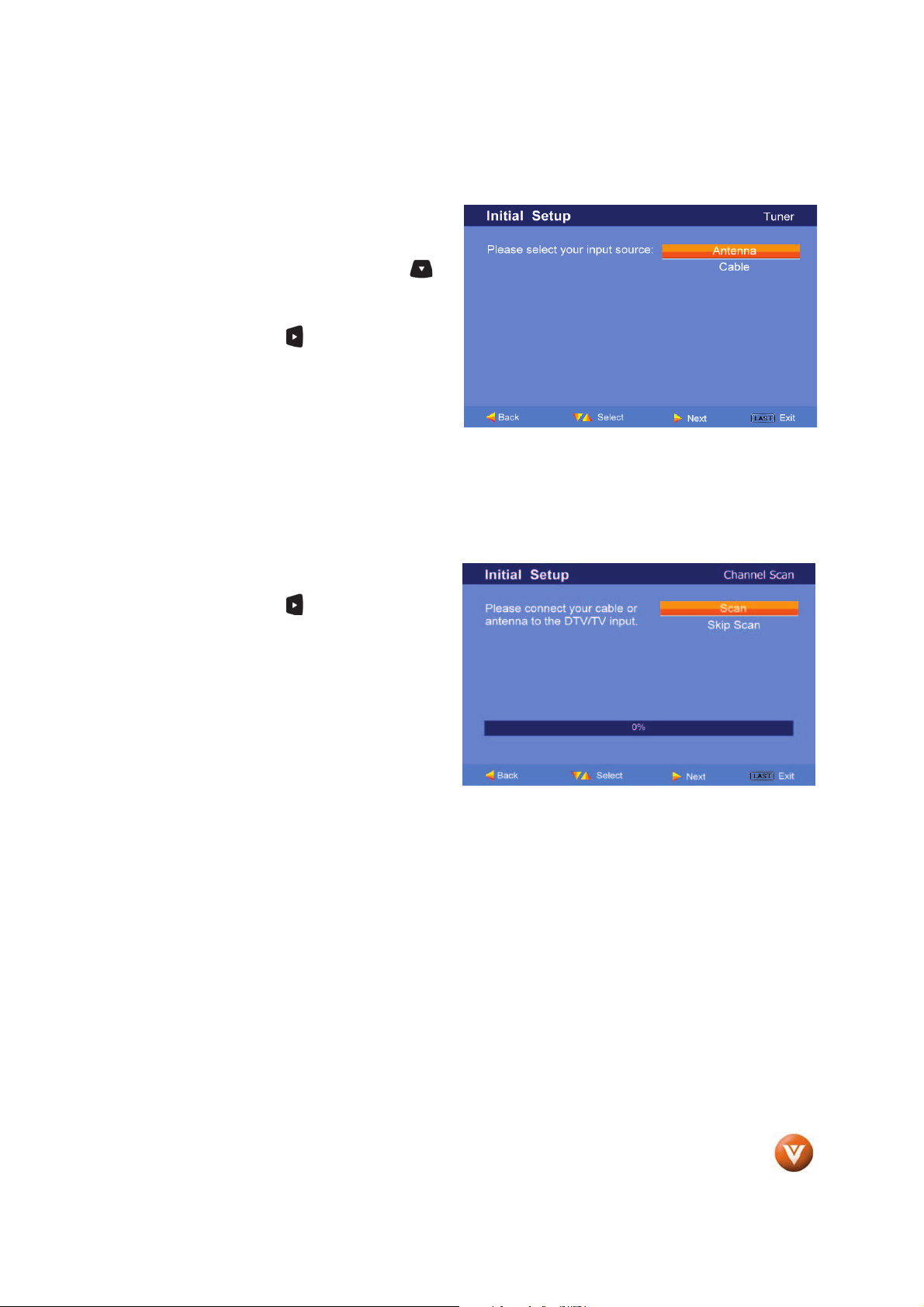
VIZIO VW32L HDTV20A User Manual
Version 9/17/2007
www.VIZIO.com
28
b. The Tuner screen will be
displayed; default choice is
Antenna. If you are using Cable
(No Box) Service, press the
button on the remote control to
highlight CABLE.
Press the button on the remote
to go to the next screen.
c. The Channel Scan screen will be
displayed; default choice is Scan.
Press the button on the remote
control to commence the search
for available channels to be stored
into memory.
If you do not want to scan for
channels at this time, press the
LAST key on the remote control.
Note: If you select to skip this step by pressing the LAST key, next time that you decide to complete this
procedure; you will need to select the TV as input (through the Input key) and then go through the Menu
option to select the Tuner setup to get the option of scanning the channels again.
Loading ...
Loading ...
Loading ...
