Loading ...
Loading ...
Loading ...
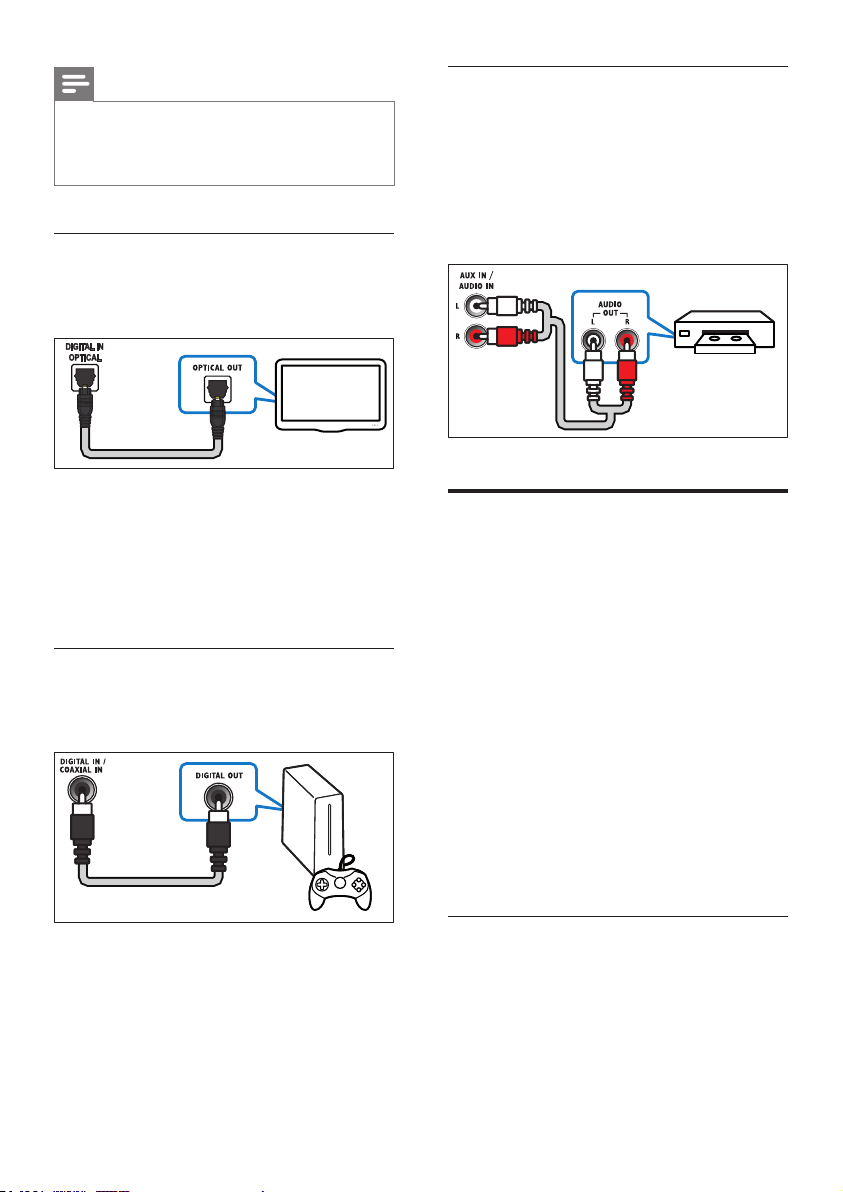
13EN
Note
•
When your home theater and TV are connected
through HDMI ARC, an audio connection is not
required (see 'Option 1: Connect to TV through HDMI
(ARC)' on page 11).
Option 1: Connect audio through a
digital optical cable
Best quality audio
1 Using an optical cable, connect the
OPTICAL connector on your home
theater to the OPTICAL OUT connector
on the TV or other device.
• The digital optical connector might be
labeled SPDIF or SPDIF OUT.
Option 2: Connect audio through a
digital coaxial cable
Good quality audio
1 Using a coaxial cable, connect the
COAXIAL connector on your home
theater to the COAXIAL/DIGITAL OUT
connector on the TV or other device.
• The digital coaxial connector might be
labeled DIGITAL AUDIO OUT.
TV
Option 3: Connect audio through
analog audio cables
Basic quality audio
1 Using an analog cable, connect the AUX
connectors on your home theater to the
AUDIO OUT connectors on the TV or
other device.
Set up speakers
When you set up your home theater for
the rst time, the setup menu prompts you
to set up your speakers for surround sound
experience. If you move your speakers, or
change the layout or room, set up your
speakers again in one of the following ways:
• Automatic setup: Set up the speakers
automatically by using a calibration
microphone.
• Manual setup: Set up the speakers manually
through the home theater setup menu.
Before you start
Make the necessary connections described in
the quick start guide, and then switch the TV to
the correct source for your home theater.
Automatic calibration
When you turn on your home theater for the
rst time, the setup menu prompts you to
calibrate your speakers for the best surround
sound. If you move the speakers, use the
calibration microphone to calibrate the sound
again.
VCR
Loading ...
Loading ...
Loading ...
