Loading ...
Loading ...
Loading ...
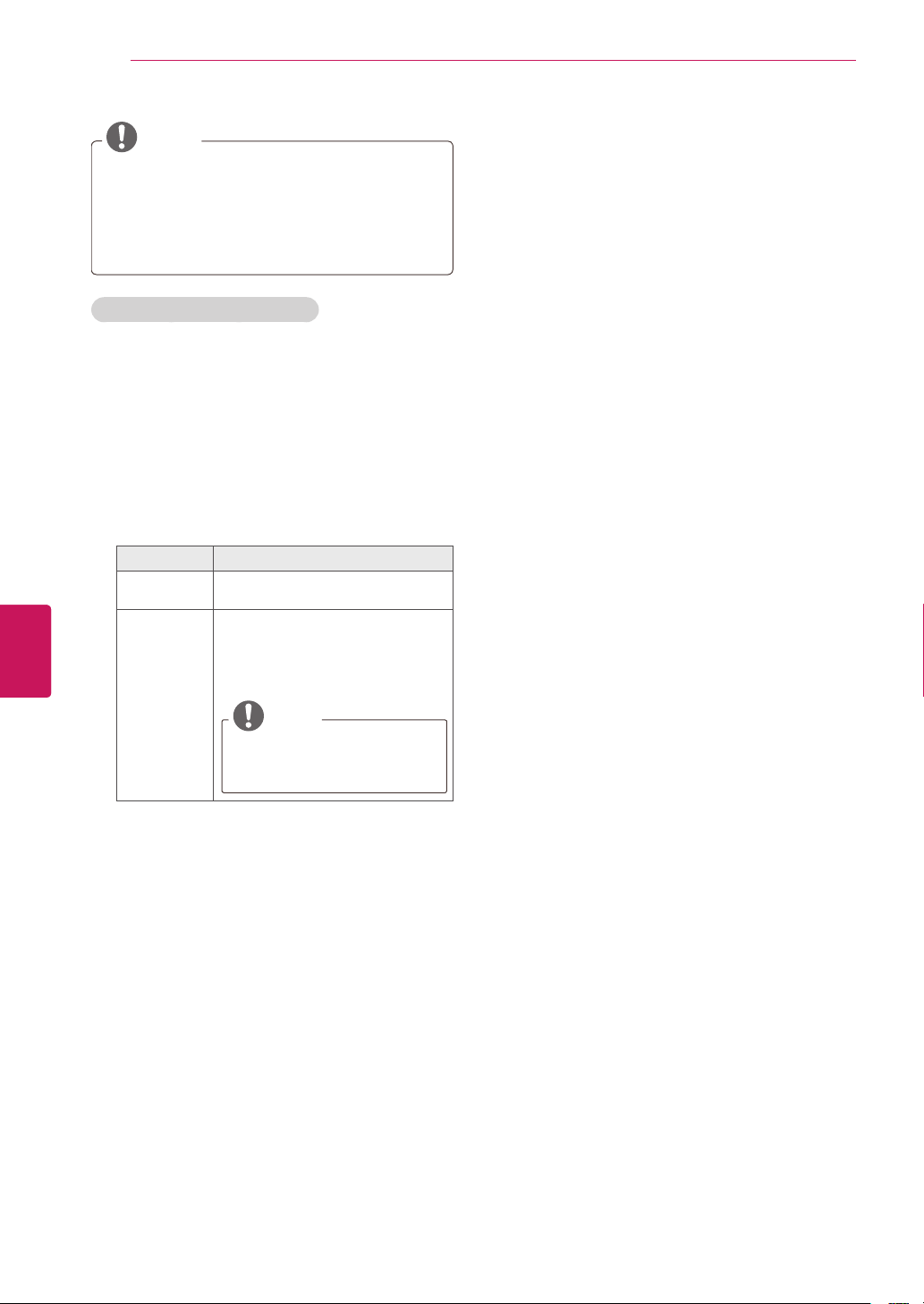
58
ENG
ENGLISH
ENTERTAINMENT
NOTE
Option values changed in Photo List do not
affect Movie List and Music List.
Option values changed in Photo List or
Music List are changed likewise in Photo List
and Music List, but not Movie List.
Q.MENU options for photo list
1
Press
Q. MENU
.
A pop-up window will appears.
2
Press the Navigation buttons to scroll to photo
list option and press
OK
.
3
Press the Navigation buttons to scroll to one of
the following options and press
OK
.
Set Photo View.
Option Description
Slide Speed
Selects a slideshow speed (Fast,
Medium, Slow).
BGM
Selects a music folder for the
background music.
Repeat
Random
NOTE
You cannot change the music
folder while the background
music is playing.
Set Video.
Allows you to change Video presets. (Refer to
"PICTURE Settings" on p.62).
Set Audio.
Allows you to change Audio presets. (Refer to
"AUDIO Settings" on p.65).
Loading ...
Loading ...
Loading ...
