Loading ...
Loading ...
Loading ...
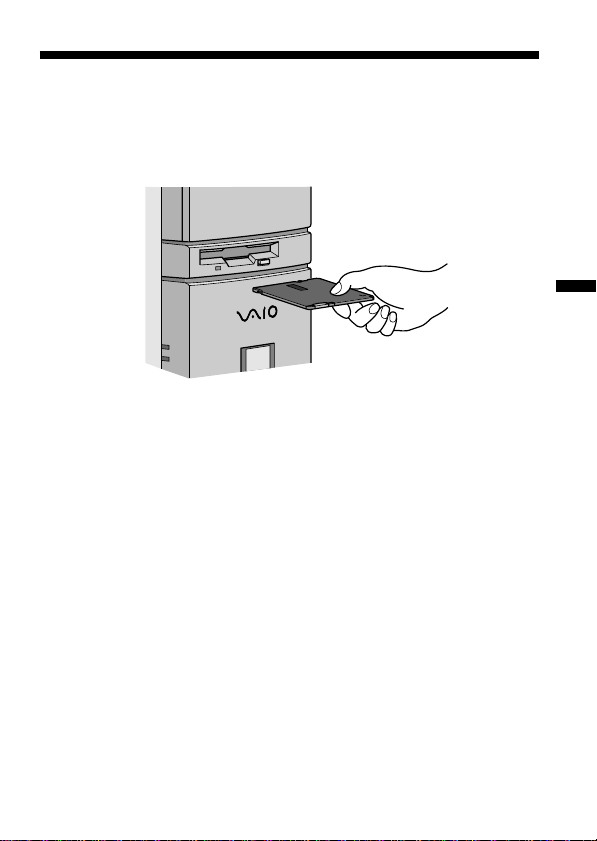
Operation
13-GB
• For Windows
Using MSAC-FD2M <Windows>
Insert MSAC-FD2M into the floppy disk drive and double-click on “3.5
inch FD” that appears in the “My Computer” window.
* Procedures for use are the same as with a floppy disk.
PNotes
• Once you have installed the driver software for this unit, use only 1.44MB
floppy disks.
• When you use 720KB/1.25MB floppy disks, uninstall the driver software for
this unit from the personal computer.
To use this unit again, reinstall the driver software. See page 9 on the
uninstallation.
• When copying a file onto the “Memory Stick” with the adaptor, the
computer's “time-remaining” indication may not be correct.
• Do not compress the drive with adaptor inserted.
• Use the “Memory Stick Format” program to format a new “Memory Stick”
(see p. 14).
• To conserve battery power, always remove the floppy disk adaptor from the
drive when the adaptor is not in use.
Loading ...
Loading ...
Loading ...
