Loading ...
Loading ...
Loading ...
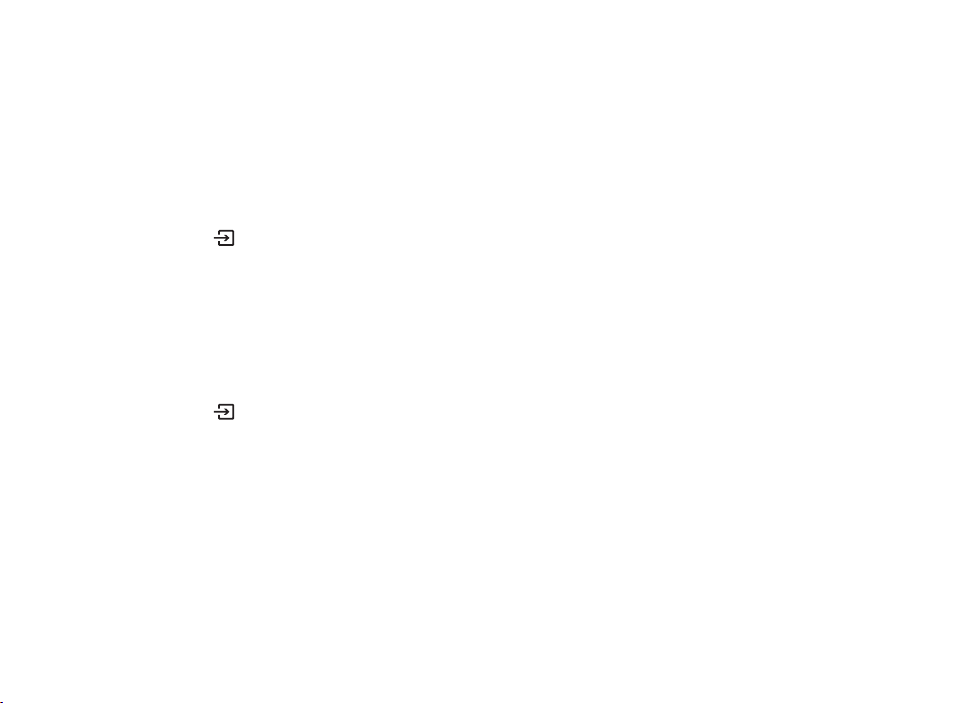
17
STEP 4: Learn Another Code
When you see the white lights on the front of the sound bar bouncing left and right again, you are ready
to select your next function to learn by repeating steps 1-3.
Exiting IR Learn Mode
Press and hold the
Source button on the sound bar again for about 3 seconds. When you hear a
two-note tone release the button.
NOTE: The soundbar will automatically exit IR learn mode if it has not received any IR commands for 60 seconds. All
learned IR commands will automatically be saved.
CLEARING ALL LEARNED IR CODES
Press and hold the
Source button on the sound bar for about 10 seconds. You will hear a two-note
tone. Continue holding the button and release the button after you hear a three-note tone.
Loading ...
Loading ...
Loading ...
