Loading ...
Loading ...
Loading ...
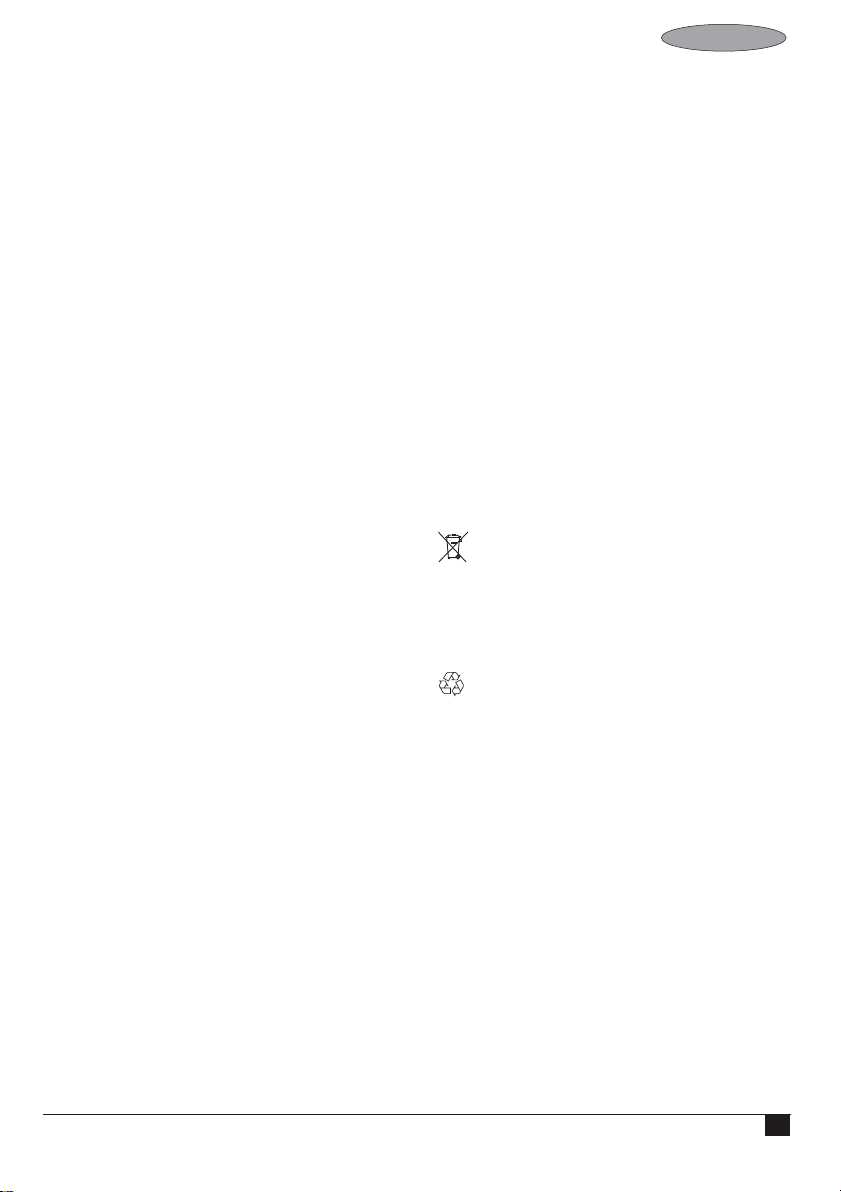
7
ENGLISH
Optimising the suction force (fig. H - J)
In order to keep the suction force optimised, the filters
must be cleared regularly during use.
• Press the release latch (6) and open the container
door(5) (fig. G).
• Empty the dust container.
MAINTENANCE
Your Black & Decker appliance has been designed to
operate over a long period of time with a minimum of
maintenance.
Continuous satisfactory operation depends upon proper
care and regular cleaning.
• Regularly clean the ventilation slots in your appliance
using a soft brush or dry cloth.
• Regularly clean the motor housing using a damp
cloth. Do not use any abrasive or solvent-based
cleaner. Never let any liquid get inside the tool and
never immerse any part of the appliance into liquid.
Cleaning
Rotating the bowl (fig. B) agitates the filter to remove dirt.
It is important however to empty the bowl regularly by
removing the filters (fig. K).
Warning! Regularly clean the filters (12 & 13).
Cleaning the dust container and filters (fig. H - L)
There are two methods of cleaning the bowl, a quick
empty method and a thorough clean method. To carry
out the quick empty method use the following
instructions.
The filters are re-usable and should be cleaned regularly.
• Press the release latch (6) and open the container
door(5) (fig. G).
• Empty the dust container (11).
• Close the dust container door (5). Make sure that the
release latch (6) clicks into place.
To carry out a thorough clean of the bowl, use the
following instructions.
The dust container (11) is attached to the body of the
appliance with a bayonet fixing, to remove the dust
container:
• Press the dust container release button (2) and rotate
the dust container (11) anti-clockwise and carefully
slide the dust container clear of the appliance.
• Rotate the filter hook (12) to the vertical position
(fig.J).
• Use the filter hook (12) to rotate the filter (13) within
the pre-filter (14) to agitate it and remove dirt.
• Remove the main filter (13).
• Brush any loose dust off the filter (13).
The pre-filter (14) is attached with a bayonet fixing, to
remove the pre-filter:
• Rotate the pre-filter (14) anti-clockwise and carefully
slide the it clear of the dust container.
• Install the pre- filter (14) in to the dust container (11)
rotating it clockwise until it locks into place.
• Install the main filter (13) in to the pre-filter (14).
• Install the dust container (11) to the appliance, rotate
it clockwise until it locks into place.
Warning! Never use the appliance without the filters.
Optimum dust collection will only be achieved with clean
filters.
Replacing the filters
The filters should be replaced every 6 to 9 months and
whenever worn or damaged. Replacement filters are
available from your Black & Decker dealer (cat. no.
VF90):
• Remove the old filters as described above.
• Fit the new filters as described above.
Important
To ensure product SAFETY and RELIABILITY, repairs,
maintenance and adjustment (other than those listed in
this manual) should be performed by authorized service
centers or other qualified organizations, always-using
identical replacement parts. Unit contains no user
serviceable parts inside.
PROTECTING THE ENVIRONENT
Separate collection. This product must not be
disposed of with normal household waste.
Should you find one day that your Black&Decker product
needs replacement, or if it is of no further use to you, do
not dispose of it with household waste. Make this
product available for separate collection.
Separate collection of used products and packaging
allows materials to be recycled and used again.
Re-use of recycled materials helps prevent environmen-
tal pollution and reduces the demand for raw materials.
If necessary, contact your local municipality for proper
disposal instructions in your city/town.
Batteries
Black&Decker batteries can be recharged many times. At
the end of their useful life, discard batteries with due
care for our environment:
Run the battery down completely, and then remove it
from the tool.
NiCd and NiMH batteries are recyclable. Take them to a
local recycling station.
NOTE
Local regulations may provide for separate collection of
electrical products from the household, at municipal
waste sites or by the retailer when you purchase a new
product. Black&Decker provides a facility for the
collection and recycling of Black&Decker products once
they have reached the end of their working life. To take
Loading ...