Loading ...
Loading ...
Loading ...
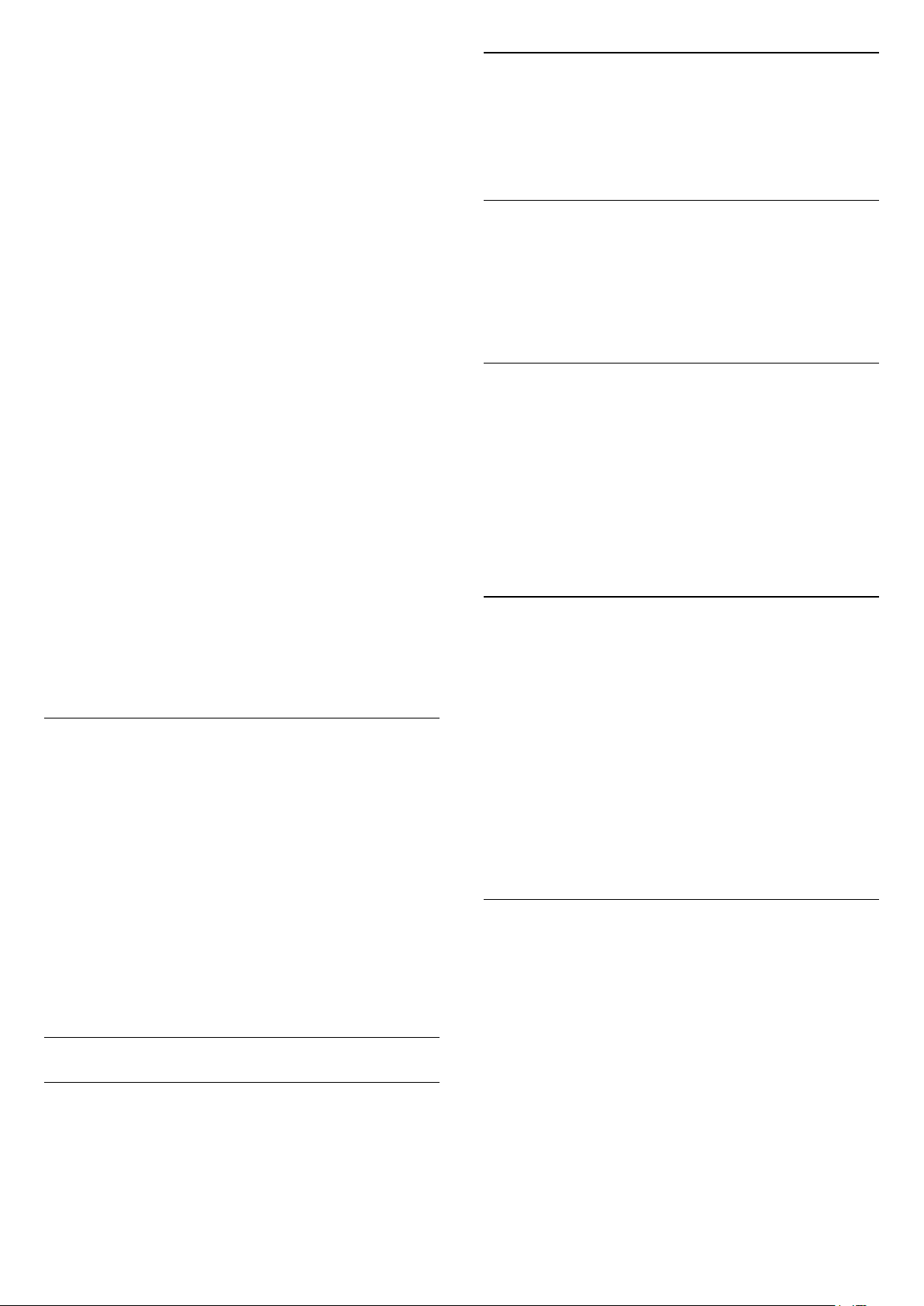
• Spectrum - Based on audio dynamics
• Scanner - Based on audio dynamics
• Rhytm - Based on audio dynamics
• Party - A mix of all Follow Audio styles, one after
the other
Follow colour
Settings > Ambilight > Ambilight style > Follow
colour.
Select one of the preset colour styles.
• Hot lava - Red colour variations
• Deep water - Blue colour variations
• Fresh nature - Green colour variations
• Warm white - Static colour
• Cool white - Static colour
Follow flag
Settings > Ambilight > Ambilight style > Follow
flag.
Let Ambilight follow the country flag you select.
Follow app
Settings > Ambilight > Ambilight style > Follow
app.
This function is available when you control Ambilight
with an app.
Ambilight Brightness, Saturation
Brightness
Settings > Ambilight > Brightness.
Press the arrows (up) or (down) to set the
level of Ambilight brightness.
Saturation
Settings > Ambilight > Saturation.
Press the arrows (up) or (down) to set the
level of Ambilight saturation.
Ambilight + Hue
Configure
Settings
> Ambilight > Ambilight+hue > Configure.
Setup your Philips Hue bulbs to follow the colours of
Ambilight.
Switch Off
Switch off Ambilight+hue
Settings > Ambilight > Ambilight+hue > Switch
off.
Immersion
Settings
> Ambilight > Ambilight+hue > Immersion.
Press the arrows (up) or (down) to adjust
how accurate the Hue bulbs follow the Ambilight.
Lounge Light+hue
If you installed Ambilight+hue, you can let the hue
bulbs follow Lounge Light from Ambilight. The Philips
hue lamps will expand the Lounge Light effect across
the room.
Switch on/off the hue bulbs
Settings > Ambilight > Ambilight+hue > Lounge
light+hue.
View Configuration or Reset
View current setup of the Ambilight+hue, network,
Bridge and bulbs
Settings > Ambilight > Ambilight+hue > View
configuration.
Reset current setup of the Ambilight+hue
Settings > Ambilight > Ambilight+hue > Reset
configuration.
Advanced Ambilight Settings
Neutralise the influence of a coloured wall on the
Ambilight colours
Settings > Ambilight > Advanced > Wall colour.
Select the colour of the wall behind the TV and the TV
will modify the Ambilight colours to appear as they
are intended.
ISF Tuning
Settings > Ambilight > Advanced > ISF
tuning.
The ISF Calibration expert tunes and locks your
51
Loading ...
Loading ...
Loading ...
