Loading ...
Loading ...
Loading ...
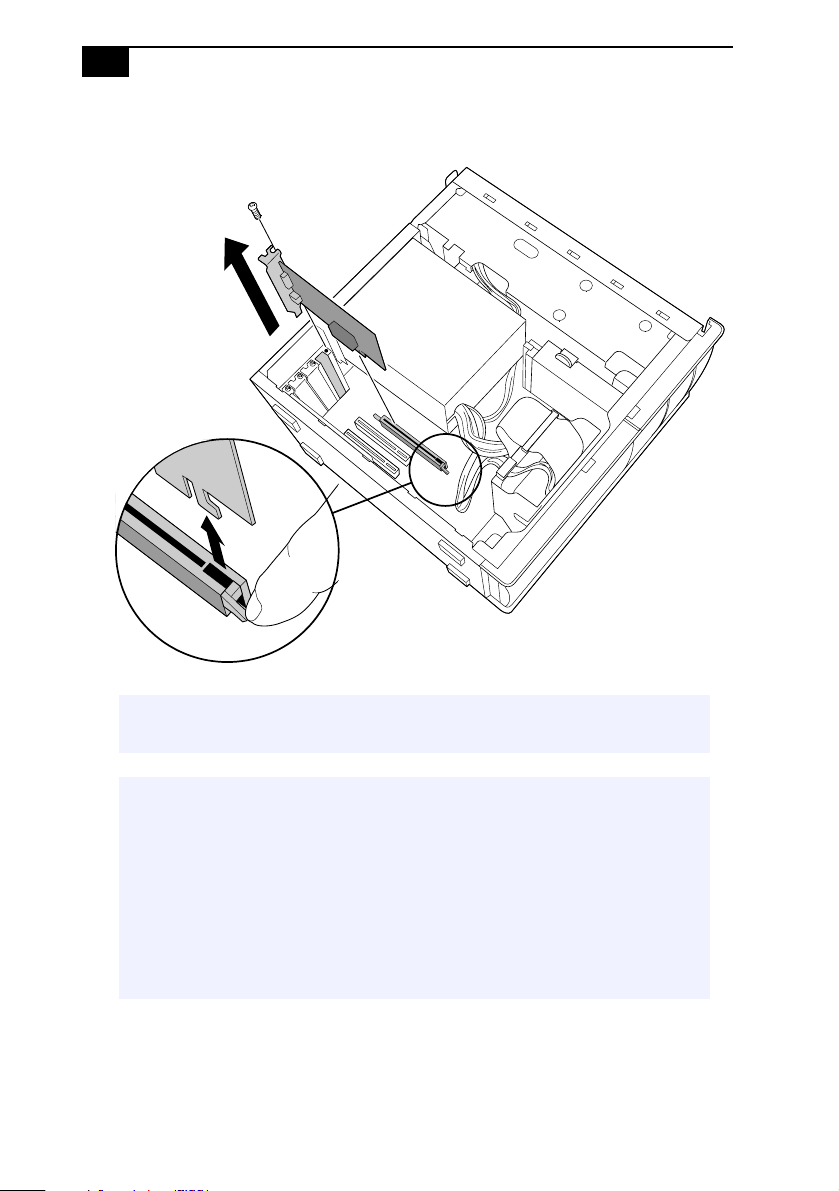
VAIO Digital Studio™ System Reference Manual
38
8 Remove the AGP add-in card.
9 Align the module over the appropriate socket, noting the location of
pin1onthemoduleandpin1onthesocket.
✍ Grasp the card with one hand on each end, and gently pull up as you rock the card
from side to side.
! Hold the add-in card by its edges and do not touch any components or
contacts on the card. Static electricity in your body may damage
sensitive components on the card. As a precaution, touch any exposed
metal part on the metal chassis (preferably the metal part on the power
supply) before handling an add-in card to discharge any static electricity
in your body.
! Do not remove the Giga Pocket card (located in PCI slot No. 2) unless
directed by a service technician. The Giga Pocket card is a fragile
hardware component, standard in the PCV-RX490TV model.
Loading ...
Loading ...
Loading ...