Loading ...
Loading ...
Loading ...
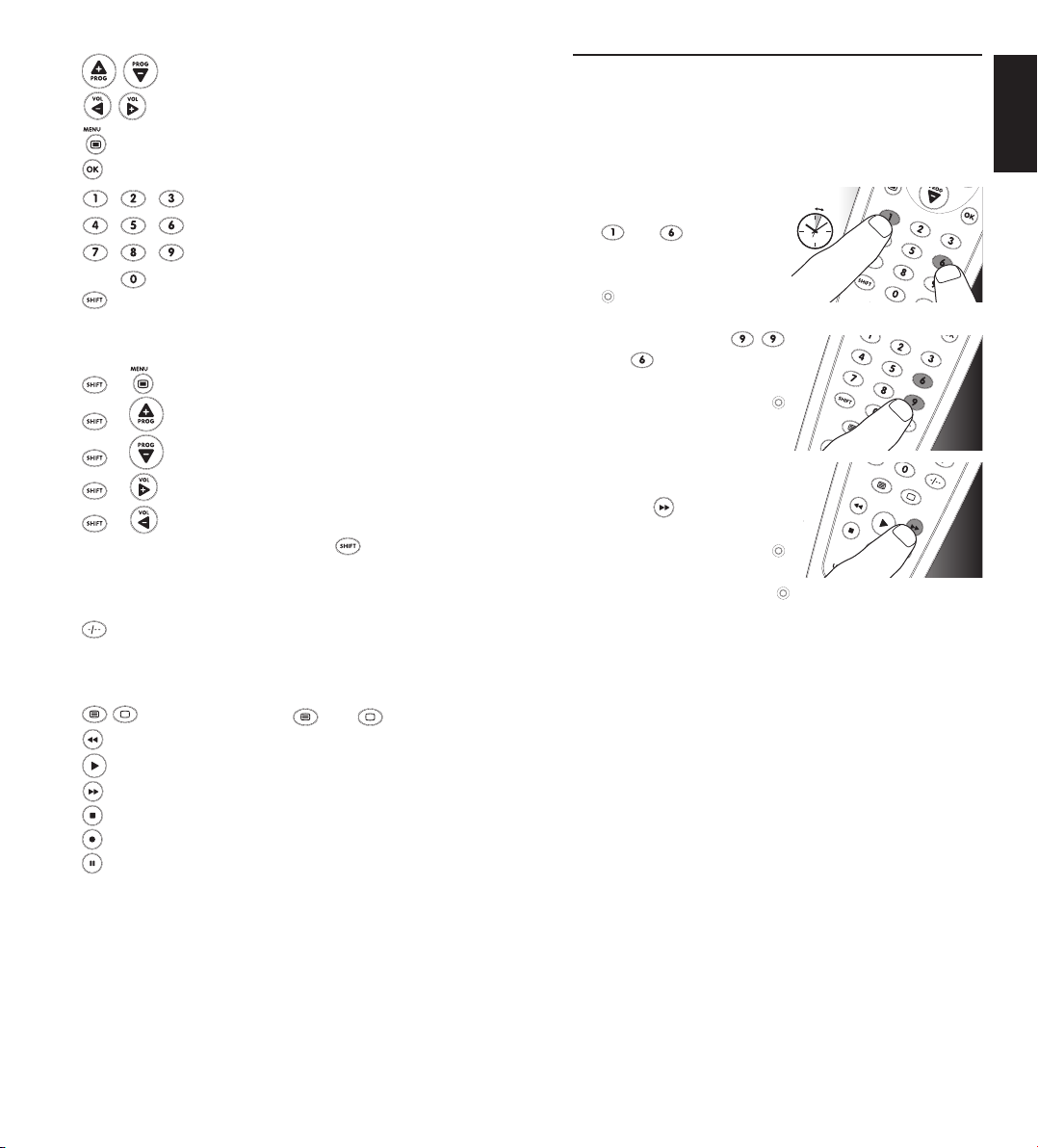
8 EN 9EN
English
5
...............
previous/nextchannel.
..................
adjustTVvolume.
6
............................... widescreen(TV).
7
................................. confirmsyourselection.
8
...... digitbuttonsfordirectchannel/track
selection.
9
............................... forextrafunctions.Whenpressedat
thesametimeasasecondkey,the
secondkeywillgetanotherfunction.
For example:
+ ................ menuon/off.
+ ............. menuup.
+ ............ menudown.
+ .............. menuright.
+ .............. menuleft.
Tryoutothercombinationswiththe
keyonyour
deviceinordertondoutwhichfunctionsareavailable.
Onlyfunctionsfeaturedontheoriginalremotecontrol
areavailable.
10
............................... selectsbetweenoneandtwo-figure
channelnumbersandchannel
numberswithmorethantwoor
threefigures.
11
..................... teletexton( )/off( ).
12
.................................
rewind.
............................... play.
................................. fastforward
................................. stop.
................................. record.
................................ pause.
3.2 Resettingabuttontoitsoriginalfunction
Ifanimprovedbutton(seechapter2.2.2.)stilldoesnot
functionasexpected,youcanalwaysresetthebuttontoits
originalfunction.
1
Inthecurrentdevice
mode,keepdigitbuttons
and
pressed
simultaneously for 5 seconds,
untilthegreenSetuplight
lightsup.
• Theremotecontrolisnowinsetupmode.
2
Pressdigitbuttons ,
and ,
inthatorder.
• Aftereachbuttonpress
thegreenSetuplight
blinksonce.
3
Pressthebuttonthatyou
wishtoresettwice.
E.g.the
button.
• Aftereachbuttonpress
thegreenSetuplight
blinksonce.
• ThegreenSetuplight
willblinkonemoretimeto
confirmthatthebuttonwassuccesfullyresettoits
originalfunction.
Usingtheuniversalremotecontrol
2x
5sec.
Loading ...
Loading ...
Loading ...