Loading ...
Loading ...
Loading ...
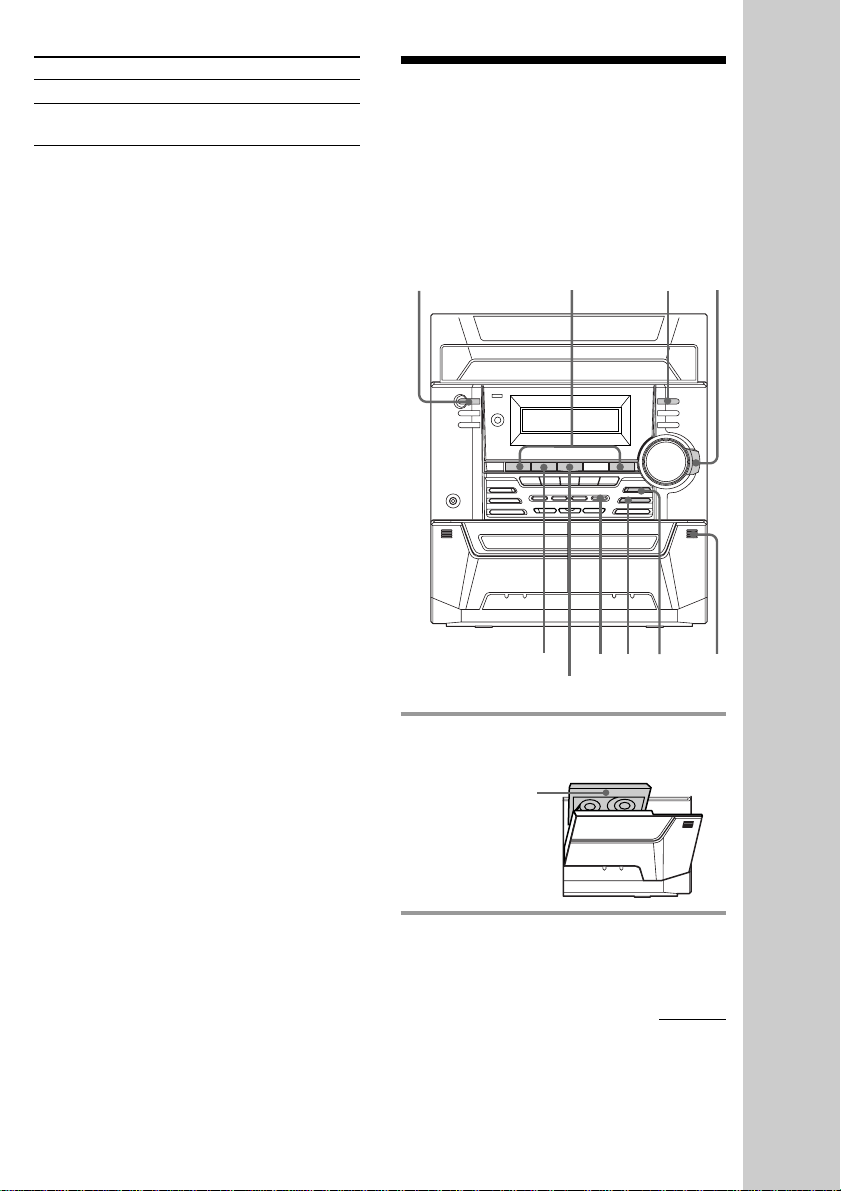
Basic Operations
17
Recording from the
radio
You can record the radio program on a tape
by calling up a preset station. You can use a
TYPE I (normal) tape.
1 Press A and insert a recordable tape
into deck B.
2 Press TUNER/BAND to select the
band you want.
x
+/–
hH
With the side
you want to
record facing
forward
5
12
3
To Do this
Turn off the radio Press ?/1.
Adjust the volume Turn VOLUME (or press
VOL +/– on the remote).
To listen to non-preset radio
stations
Use manual or automatic tuning in step 2.
For manual tuning, press + or – (or
TUNING +/– on the remote) repeatedly. For
automatic tuning, press and hold + or – (or
TUNING +/– on the remote).
Tips
• You can switch from another source to the radio
just by pressing TUNER/BAND (Automatic
Source Selection).
• When an FM program is noisy, press
STEREO/MONO so that “MONO” appears in the
display. There will be no stereo effect, but the
reception will improve. Press the button again to
restore the stereo effect.
• To improve broadcast reception, adjust the
supplied antennas.
4
?/1
(Power)
6
continued
Loading ...
Loading ...
Loading ...
