Loading ...
Loading ...
Loading ...
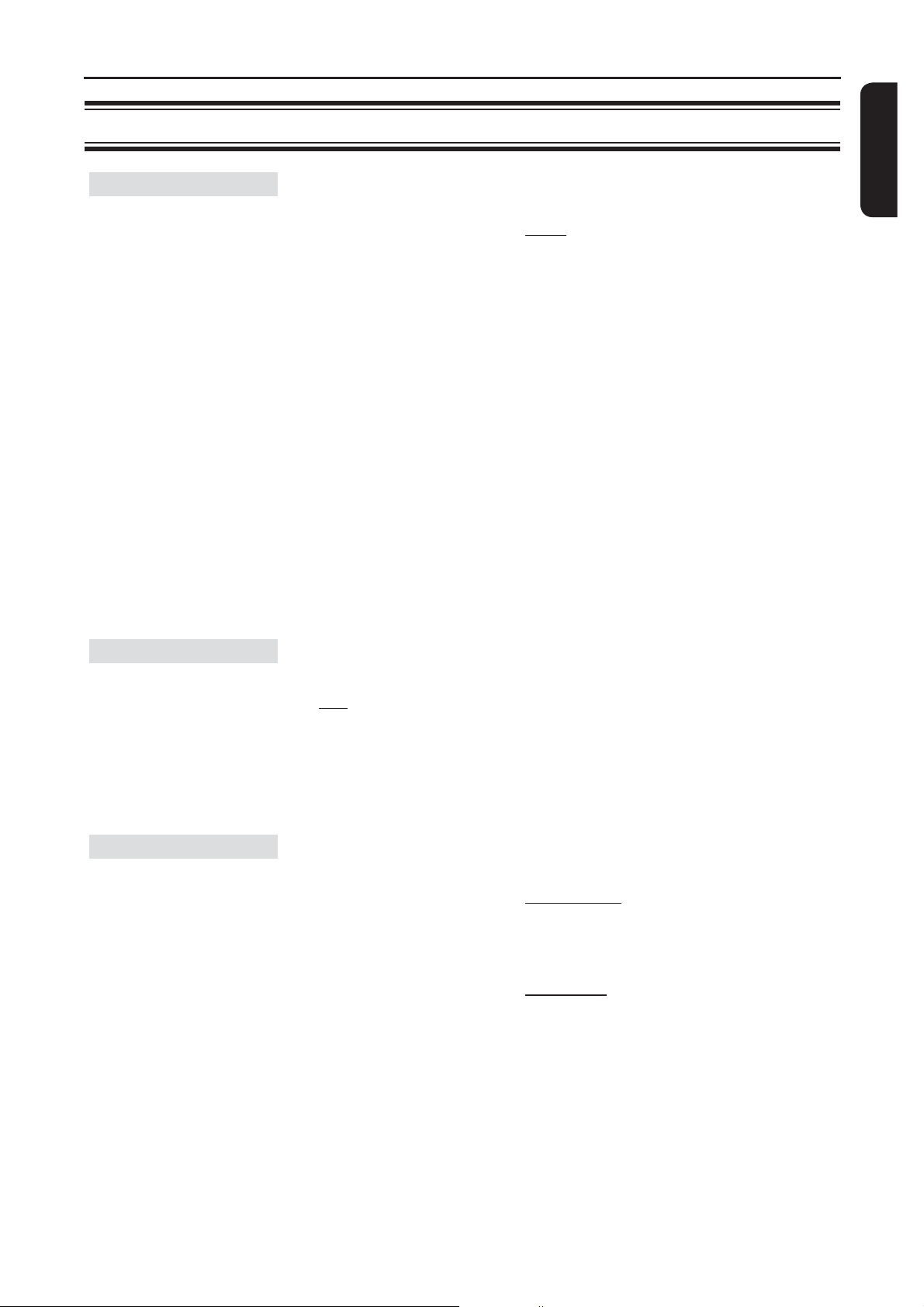
:c\a^h]
41
Audio Setup Page (underlined options are the factory default settings)
Setup Menu Options (continued)
Digital Audio Setup
HDMI Audio
SACD Setup
Continued...
{ LPCM Output } – { 48 K }
Select this to play disc recorded at
sampling rate of 48 kHz.
{ 96 K }
Enable 96 kHz output on digital audio if
the amplier/receiver is compatible
with high sampling rate audio (88.2 / 96
kHz). However, if the sound output is
distorted or there is no sound, change
the setting to ‘48 K’.
Notes:
– Digital Audio Setup setting is only available if HDMI Audio is set
to { Off }.
– LPCM Output can only be selected when { PCM Only } is
activated. The higher the sampling rate, the better the sound quality.
This setting is only required if you are using the HDMI OUT jack
to connect your TV or other display device.
{ On } – Enable audio output through HDMI
connection.
{ Off } – Disable HDMI audio output. In this
case, an alternative audio connection is
required from this unit to your TV.
This feature enables you to playback SACD in different
mode.
{ SACD Output } – { SACD/PCM }: Select PCM output.
– { SACD/DSD }: Select DSD output.
{ SACD Priority } – { Multi Channel }: Select it for output
Multi Channel effect automatically.
– { 2 Channel } : Select it for output
2 Channel effect automatically.
– { CD Mode }: Select it for playback in
CD mode.
Note: Multi Channel can only be selected when SACD Output is
set to { SACD/DSD }.
Loading ...
Loading ...
Loading ...