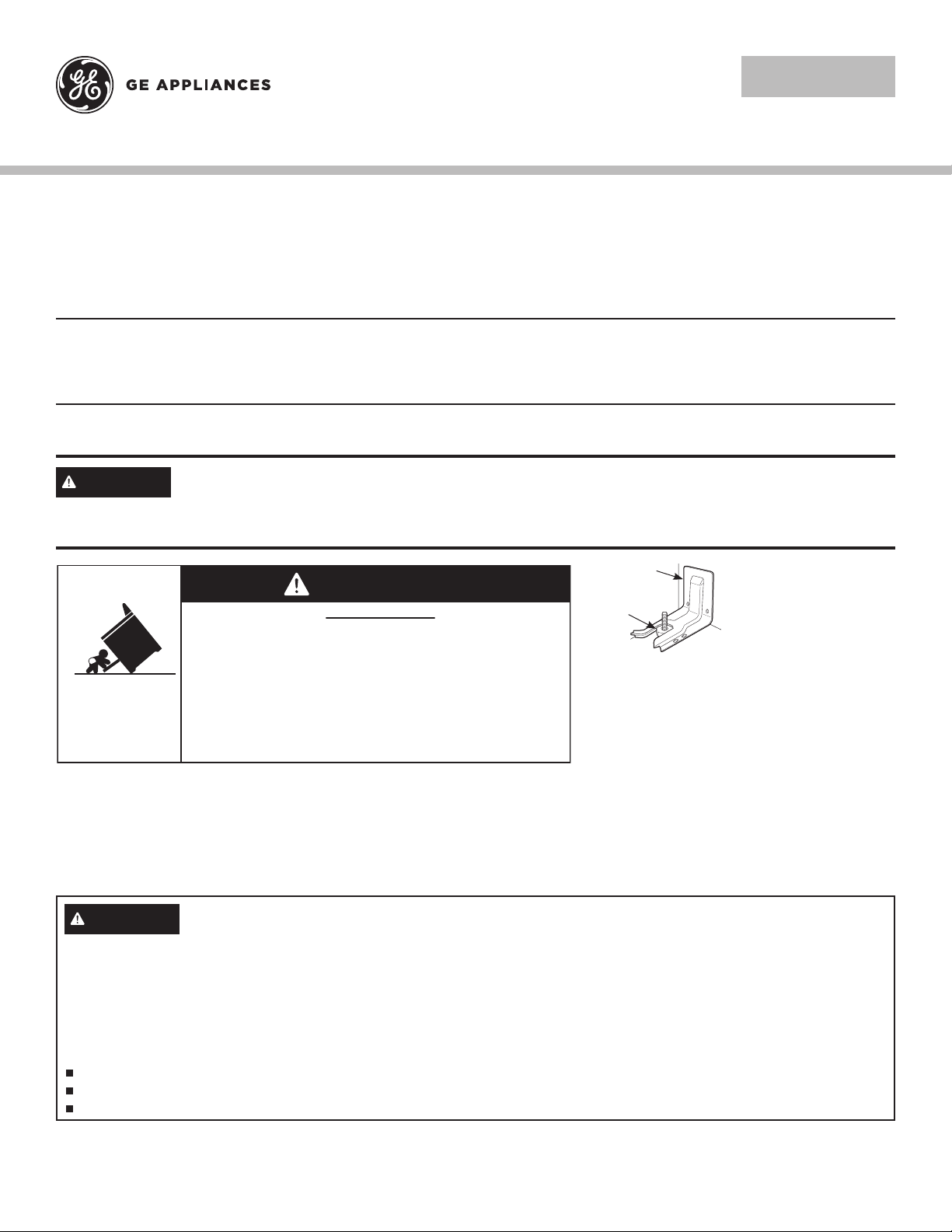
ANTI-TIP DEVICE
To reduce the risk of
tipping the range, the
range must be secured
by a properly installed
anti-tip bracket. See
installation instructions
shipped with the bracket for complete details
before attempting to install.
To check if the bracket is installed and
engaged properly, look underneath the
range to see that the rear leveling leg is
engaged in the bracket. On some models,
the storage drawer or kick panel can be removed for easy inspection. If visual inspection is not possible, slide the range
forward, confirm the anti-tip bracket is securely attached to the floor or wall, and slide the range back so the rear leveling
leg is under the anti-tip bracket.
If your range is removed for cleaning, servicing or any reason, be sure the anti-tip device is reengaged properly when the
range is replaced. Failure to take this precaution could result in tipping of the range and can result in death or serious
burns to children or adults.
Never completely remove the leveling legs or the range will not be secured to the anti-tip device properly.
295D1698P003 Rev.5 Pub. Num. 29-6176 08-20
READ AND SAVE THESE INSTRUCTIONS
IMPORTANT SAFETY INFORMATION
WARNING
Read all safety instructions before using the product. Failure to follow these instructions may result in
fire, electrical shock, serious injury or death.
For a full manual in English and French visit
Pour un manuel complet en anglais et en Français
www.GEAppliances.ca
Thank You! ... for your purchase of a GE Appliances brand appliance.
Register Your Appliance: Register your new appliance online at your convenience!
http://www.geappliances.ca/en/support/register/
Timely product registration will allow for enhanced communication and prompt service under the terms of your warranty,
should the need arise. You may also mail in the pre-printed registration card included in the packing material.
Electric Radiant Ranges
Quick Guide
• A child or adult can tip the range and be killed.
• Install the anti-tip bracket to the wall or floor.
• Engage the range to the anti-tip bracket by sliding the
range back such that the foot is engaged.
• Re-engage the anti-tip bracket if the range is moved.
• Failure to do so can result in death or serious burns
to children or adults.
Tip-Over Hazard
WARNING
Anti-Tip
Bracket
Leveling
Leg
WARNING
GENERAL SAFETY INSTRUCTIONS
This unit has been tested and found to comply with the limits for a class B digital device, pursuant to Part 18 of the
FCC rules. These limits are designed to provide reasonable protection against harmful interference in a residential
installation. This unit generates, uses and can radiate radio frequency energy and, if not installed and used in
accordance with the instructions, may cause harmful interference to radio communications. However, there is no
guarantee that interference will not occur in a particular installation. If this unit does cause harmful interference to radio
or television reception, which can be determined by turning the unit off and on, the user is encouraged to try to correct
the interference by one or more of the following measures:
Reorient or relocate the receiving antennae.
Increase the distance between the unit and receiver.
Connect the unit into an outlet or a circuit different from that to which the receiver is connected.
Loading ...
Loading ...
Loading ...
