Loading ...
Loading ...
Loading ...
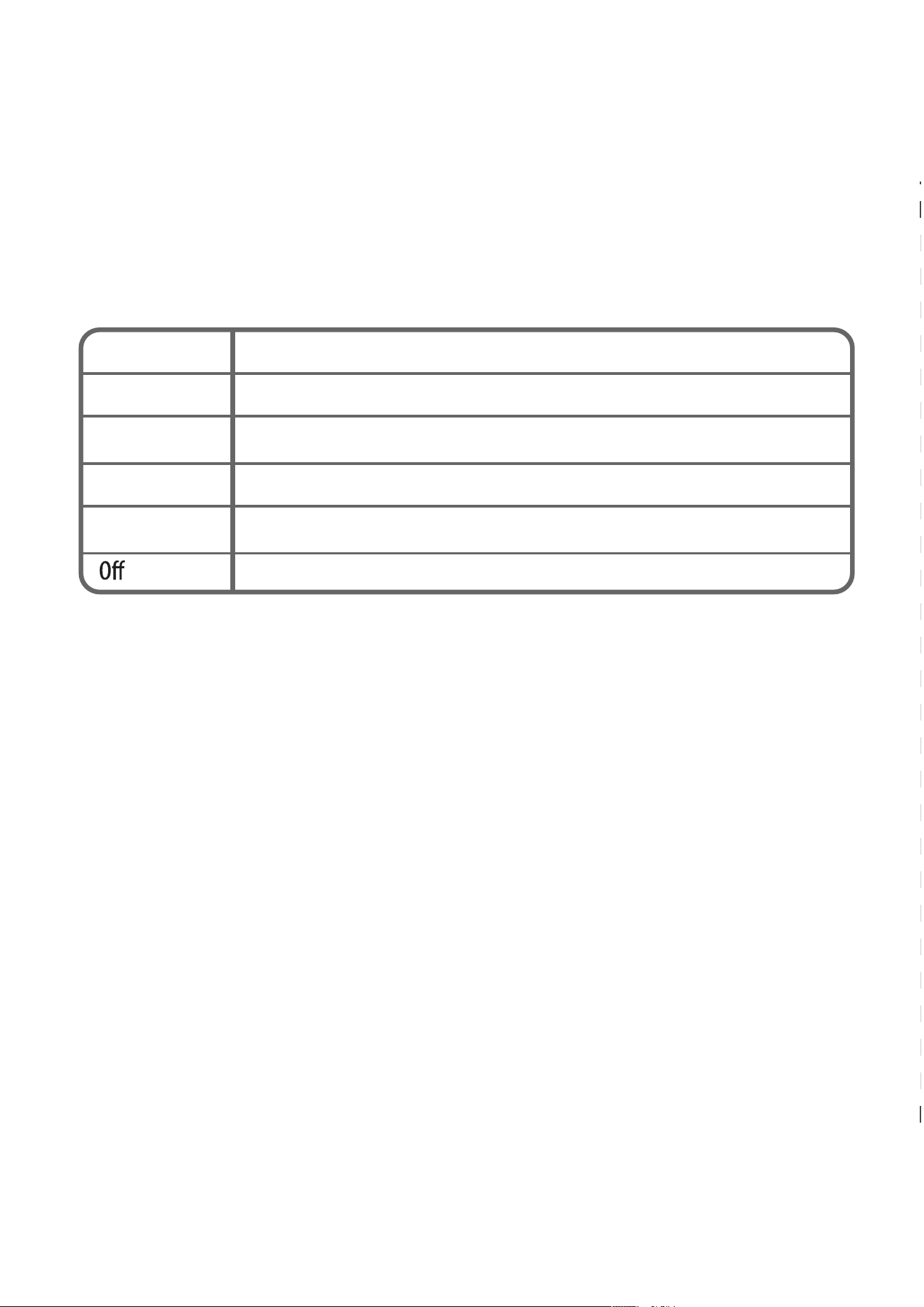
LED INDICATOR STATUS
TROUBLESHOOTING
Device not charging/LED is red
• Make sure that your device is Qi-enabled.
• Make sure that your charging pad is connected to a
working power outlet.
• Make sure that your device is on the center of the charging pad
with the screen facing up.
• Make sure that there are no other objects on the charging pad.
• Remove your device’s case. It may be blocking the wireless
signal.
LED
Blue
Red (solid)
Purple (solid)
Red (Blink)
STATUS
Device is charging.
Device is not charging. See "Troubleshooting" for more information.
Fast wireless charging (only if your device is compatible).
Insucient power supply, please check the power adapter.
Charging pad is not connected to power.
Loading ...
Loading ...
Loading ...