Loading ...
Loading ...
Loading ...
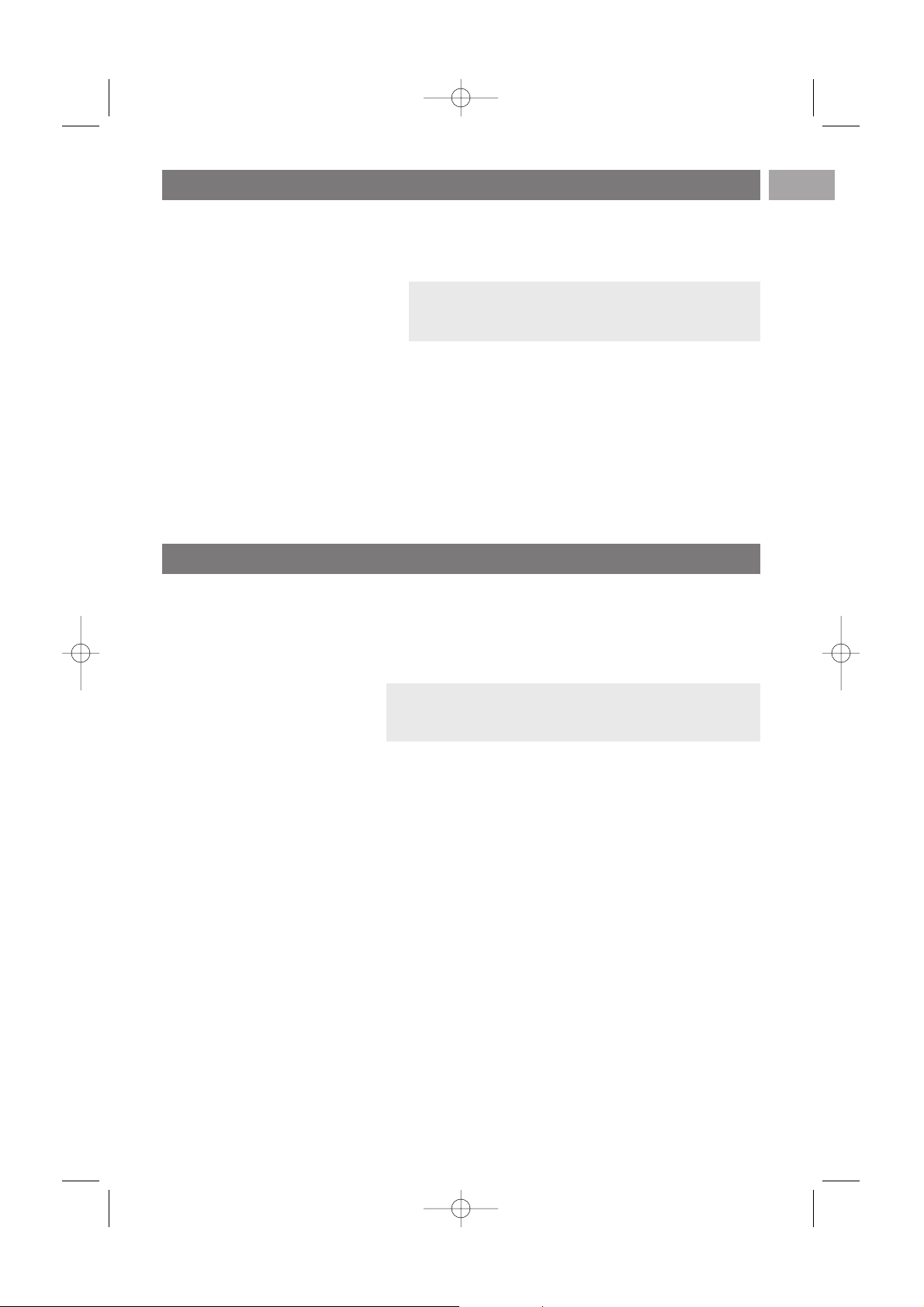
EN
9
Note: if the TV has already been installed before and/or you
want to change the First time installation settings, proceed
with Use of the TV menu settings, p. 13.
Switch the TV on
< Press the power switch B at the side of the TV or the B
key on the remote control.
Note: the first time (and only the first time) you switch
on your TV, you see a Welcome screen followed by the
installation procedure. See First time installation, p. 10.
First time installation
The installation procedure consists of a series of screens that
will guide you through the installation of your TV.
Follow the instructions on screen.
2584.3 en.qxd 29-03-2007 10:48 Pagina 9
Loading ...
Loading ...
Loading ...
