Loading ...
Loading ...
Loading ...
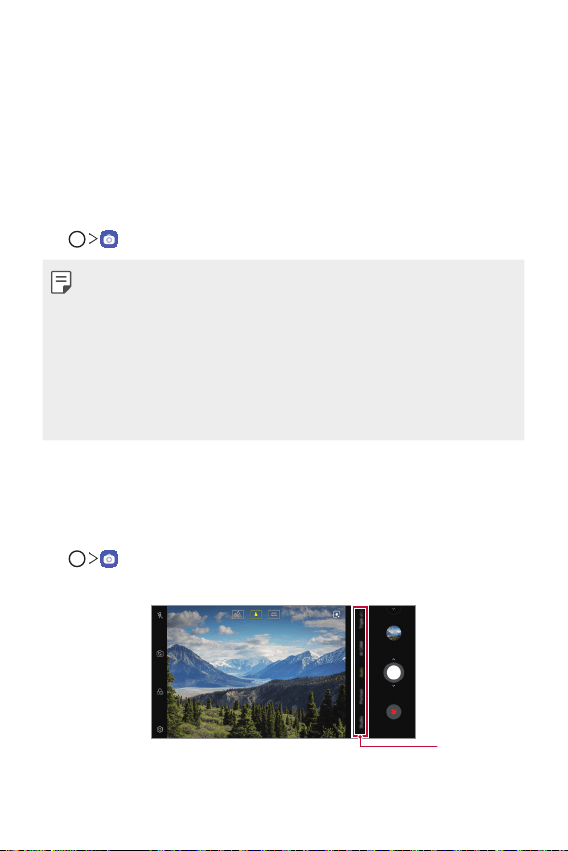
Useful Apps 91
Camera
You can take a photo or record a video to cherish all of your memorable
moments.
Starting the camera
Your phone has the integrated triple cameras that let you capture pictures
and videos in various angles.
Tap
.
• Before taking a photo or recording a video, wipe the camera lens with a
soft cloth.
• Be careful not to stain the camera lens with your fingers or other
foreign substance.
• Images included in this user guide may be different from the actual
device.
• Photos and videos can be viewed or edited in Gallery. See
Gallery
overview
for details.
Changing the camera mode
You can select a camera mode that suits your environment to take a
photo or record a video easily and conveniently.
Tap
, then swipe left or right over the camera mode area to select
the desired mode.
Camera mode
Loading ...
Loading ...
Loading ...