Loading ...
Loading ...
Loading ...
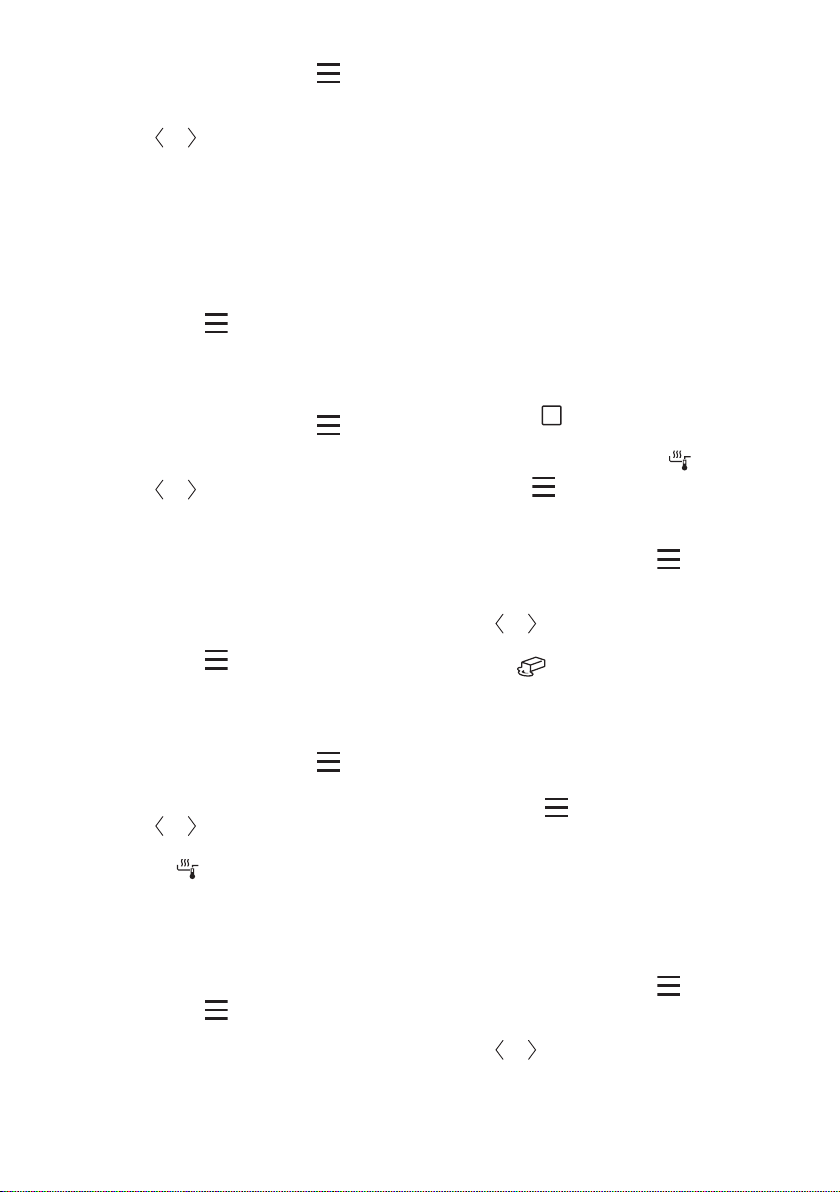
To leave the Menu touch or the right
side of the display, outside of the pop-up
window. To navigate through the Menu
use
or .
8.12 Key Tones / Buzzer
Volume
You can choose the type of sound your
hob emits or turn the sounds off. You can
choose between the click (default) or
beep.
1. Touch on the display to open the
Menu.
2. Select Settings > Setup> Key Tones /
Buzzer Volume from the list.
3. Choose the appropriate option.
To leave the Menu touch or the right
side of the display, outside of the pop-up
window. To navigate through the Menu
use
or .
8.13 Display Brightness
You can change the brightness of the
display.
There are 4 brightness levels, 1 is the
lowest and 4 is the highest.
1. Touch on the display to open the
Menu.
2. Select Settings >Setup > Display
Brightness from the list.
3. Choose the appropriate level.
To leave the Menu touch
or the right
side of the display, outside of the pop-up
window. To navigate through the Menu
use or .
8.14 Assisted Cooking
This function adjusts the temperature to
different types of food and maintains it
throughout cooking. It can only be
activated for the left front cooking zone
or both zones on the left when bridged.
1. Touch on the display to open the
Menu.
2. Select Assisted Cooking and choose
the type of food you would like to
prepare from the list.
For each type of food there are a few
options available. Follow the
instructions shown on the display.
• You can touch OK on top of the
pop-up window to use the default
settings.
• You can set the timer function.
When the pot reaches the
intended temperature you can
activate the timer.
• You can change the default heat
level.
3. Once the pot reaches the intended
temperature an acoustic signal
sounds and a pop-up window
appears. To close the window and
start the function touch OK. To
deactivate the window permanently
check before you activate the
function.
To stop the function touch and Stop
or touch
and select Assisted
Cooking, choose any type of food and
touch Stop.
To leave the Menu touch or the right
side of the display, outside of the pop-up
window. To navigate through the Menu
use or .
8.15 Melting
You can use this function to melt
different products, e.g. chocolate or
butter. You can use the function only for
one cooking zone during one cooking
session.
1. Touch on the display to open the
Menu.
2. Select Hob Functions > Melting from
the list.
3. Touch Start
You need to select the desired zone.
A pop-up window appears asking if
you want to cancel the previous heat
setting if there was any.
To leave the Menu touch
or the right
side of the display, outside of the pop-up
window. To navigate through the Menu
use or .
To stop the function touch the zone
selection symbol and then touch Stop.
www.aeg.com
14
Loading ...
Loading ...
Loading ...