Loading ...
Loading ...
Loading ...
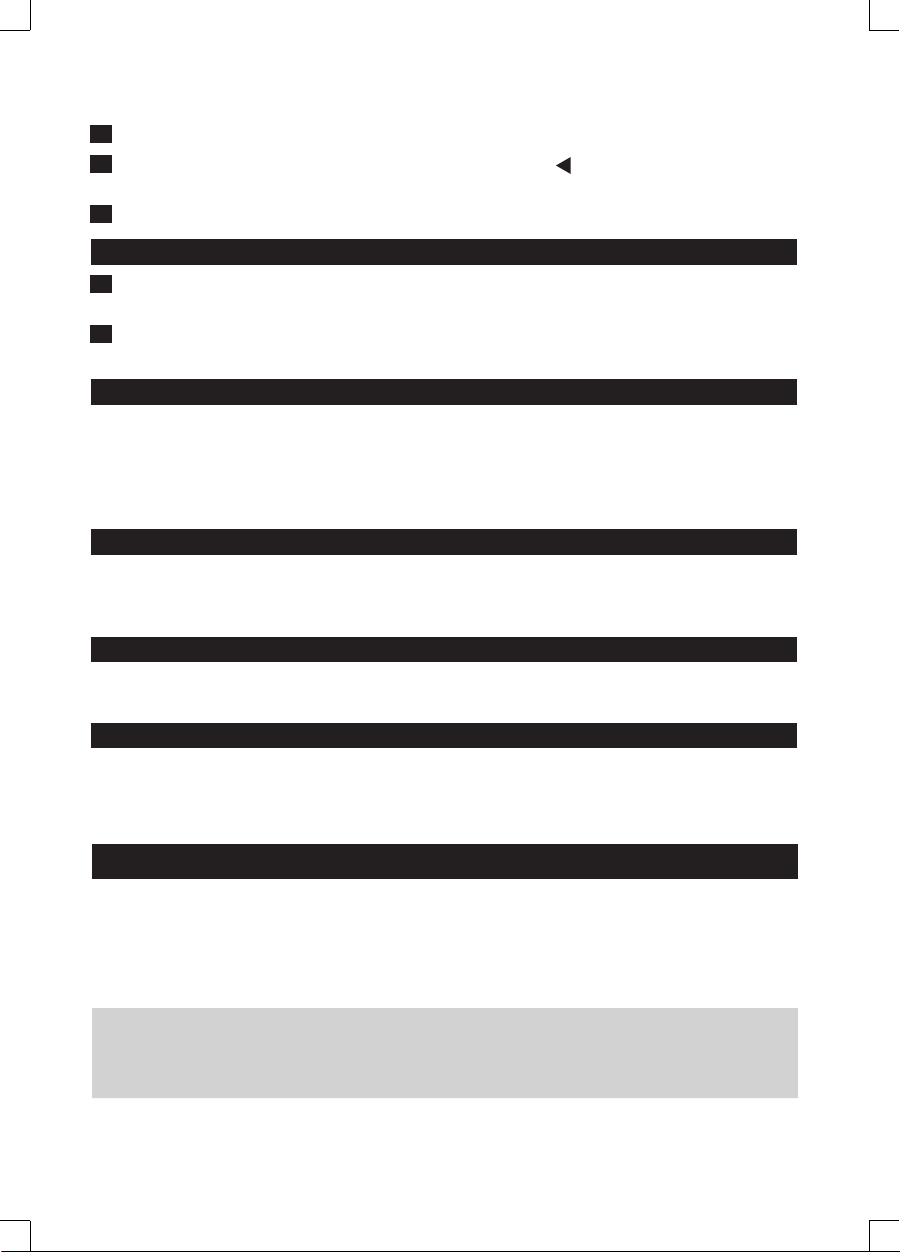
11
ENGLISH
4 Remove the two-part lter and disassemble it (Fig. 24).
5 Turn the pulp outlet anticlockwise until the arrow (
) points to the ‘open’
indication and remove it from the juicing unit. (Fig. 25)
6 Remove the juicing screw (Fig. 26).
Storage
1 Wind the mains cord around the cord storage facility in the base of the motor
unit (Fig. 27).
2 You can store the juice jug and lid (HR1942, HR1943, HR1944, HR1945, HR1947,
HR1949 only), and the berry tray in the pulp container (Fig. 28).
Recycling
- This symbol means that this product shall not be disposed of with normal
household waste (2012/19/EU) (Fig. 29).
- Follow your country’s rules for the separate collection of electrical and electronic
products. Correct disposal helps prevent negative consequences for the
environment and human health.
Ordering accessories
To buy accessories or spare parts, visit www.shop.philips.com/service or go to your
Philips dealer. You can also contact the Philips Consumer Care Centre in your
country.
Guarantee and support
If you need information or support, please visit www.philips.com/support or read
the separate worldwide guarantee leaet.
Troubleshooting
This chapter summarises the most common problems you could encounter with the
appliance. If you are unable to solve the problem with the information below, visit
www.philips.com/support for a list of frequently asked questions or contact the
Consumer Care Centre in your country.
Problem Solution
The appliance does not
work.
The appliance is equipped with two safety pins. If either
the juicing unit or the pulp container has not been
placed on the motor unit properly, the appliance does
not work. Check whether these parts have been
assembled in the right way (see chapter ‘Preparing for
use’).
The motor unit gives o
an unpleasant smell
the rst few times the
appliance is used.
This is not unusual. If the appliance continues to give o
this smell after a few times, check the quantities you are
processing and the processing time.
Loading ...
Loading ...
Loading ...