Loading ...
Loading ...
Loading ...
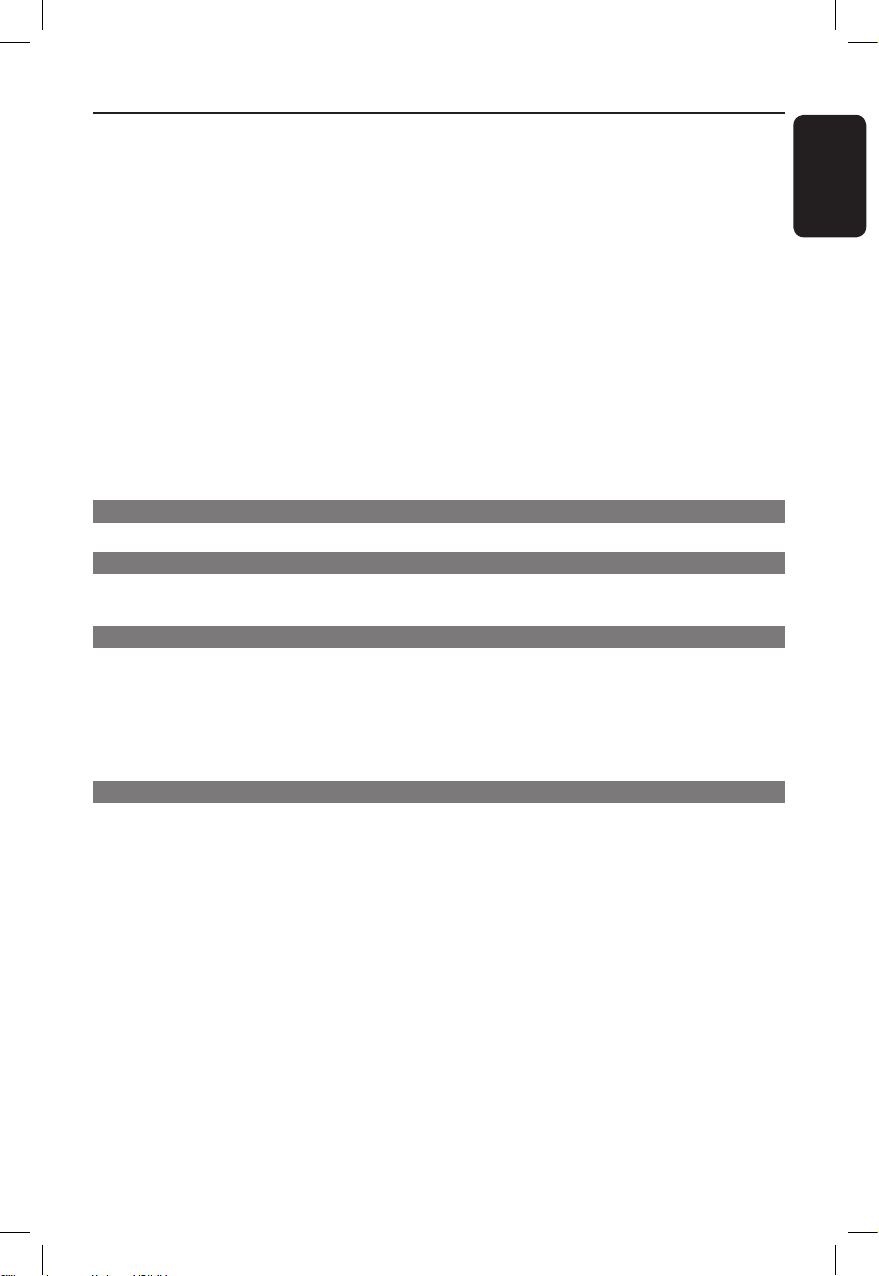
English
7
Table of contents
Using Display menu options .................................................................................................................... 24-26
Selecting title/chapter/track .....................................................................................................................24
Switching camera angles ............................................................................................................................24
Searching by time ....................................................................................................................................... 25
Viewing playing time .................................................................................................................................. 25
Preview function (VCD/SVCD/DVD) ................................................................................................... 25
Selecting various repeat functions .........................................................................................................26
Repeating a specc section (A-B) ...........................................................................................................26
Special Audio CD feature ................................................................................................................................27
Playing a DivX® disc .............................................................................................................................27
Playing a JPEG photo disc (slide show) ..................................................................................................... 28
Preview function ......................................................................................................................................... 28
Zooming........................................................................................................................................................ 28
Flip/Rotate picture ..................................................................................................................................... 28
Playing a MP3/ WMA disc ................................................................................................................................29
Playing music and photo les simultaneously ............................................................................................ 30
Karaoke Operation ........................................................................................................ 31
Playing a Karaoke disc ......................................................................................................................................31
Using the Karaoke Menu option .............................................................................................................31
USB Playback
USB Operation ............................................................................................................... 32
Create MP3
Create MP3 les ..............................................................................................................33
Creating audio CD to MP3 format ................................................................................................................33
Setup Options
Setup Menu Options ................................................................................................. 34-42
Accessing the setup menu ............................................................................................................................... 34
General Setup Page ....................................................................................................................................35
Audio Setup Page ................................................................................................................................. 36-39
Video Setup Page ...................................................................................................................................... 40
Preference Page .................................................................................................................................... 41-42
Others
Software upgrade ........................................................................................................... 43
Installing the latest software ...........................................................................................................................43
Troubleshooting ........................................................................................................ 44-46
Frequently Asked Questions (USB) ............................................................................ 47
Specications ..................................................................................................................48
Glossary...................................................................................................................... 49-50
dvp3256K_96_eng.indd 7 2008-03-18 9:02:39 AM
Loading ...
Loading ...
Loading ...
