Loading ...
Loading ...
Loading ...
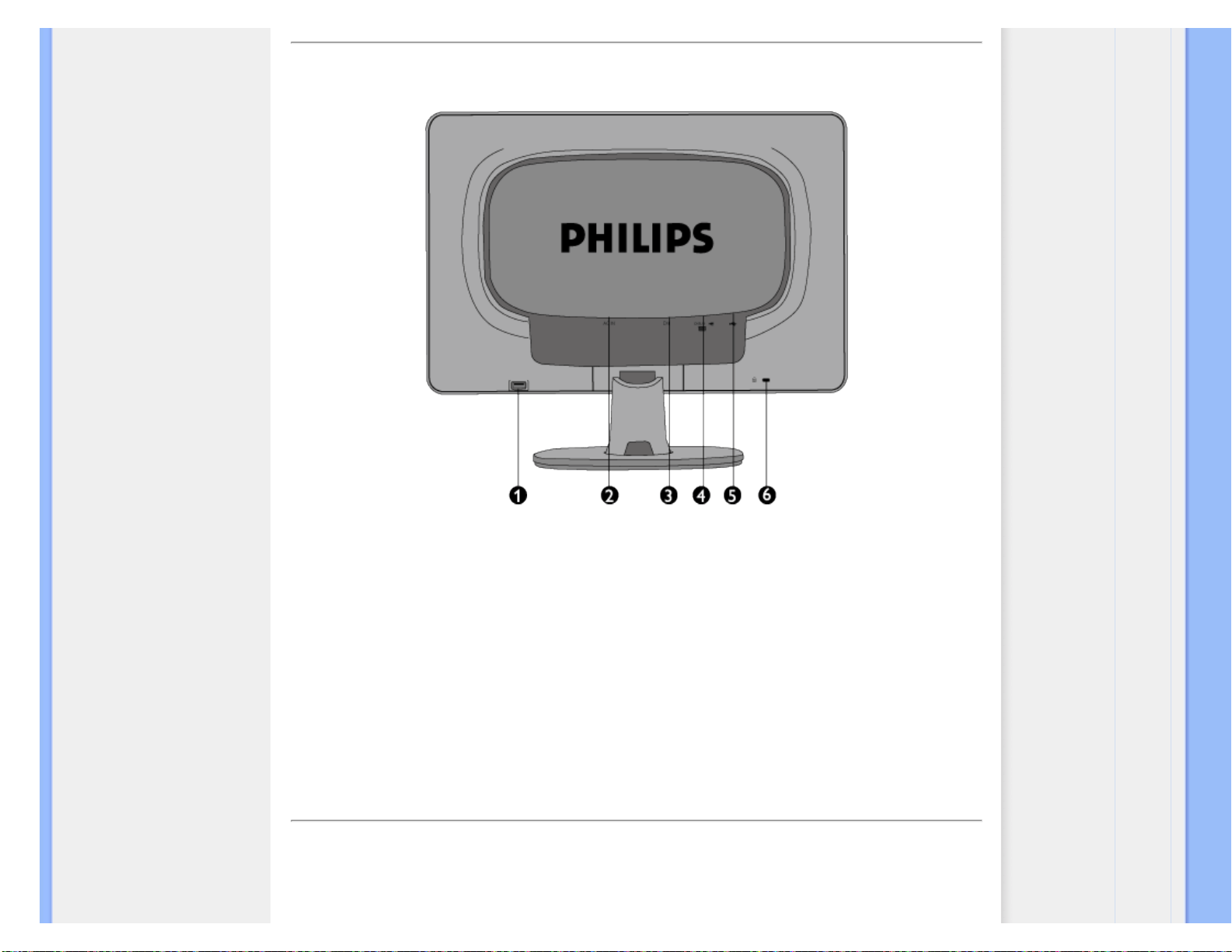
Installing Your LCD Monitor
Rear View
1 USB downstream port
2 AC power input
3 DVI-D input (Available for selected countries)
4 VGA input
5 USB upstream port
6 Kensington anti-thief lock
RETURN TO TOP OF THE PAGE
Optimizing Performance
● For best performance, ensure that your display settings are set at 1440x900, 60Hz.
file:///H|/OEM MODELS/Philips 2007/CD Manual/19/190CW8/190CW8 EDFU 0730-2007/lcd/manual/English/190CW8/install/install.htm 第 2 頁 / 共 3 [2007/8/2 上午 10:32:13]
Loading ...
Loading ...
Loading ...
