Loading ...
Loading ...
Loading ...
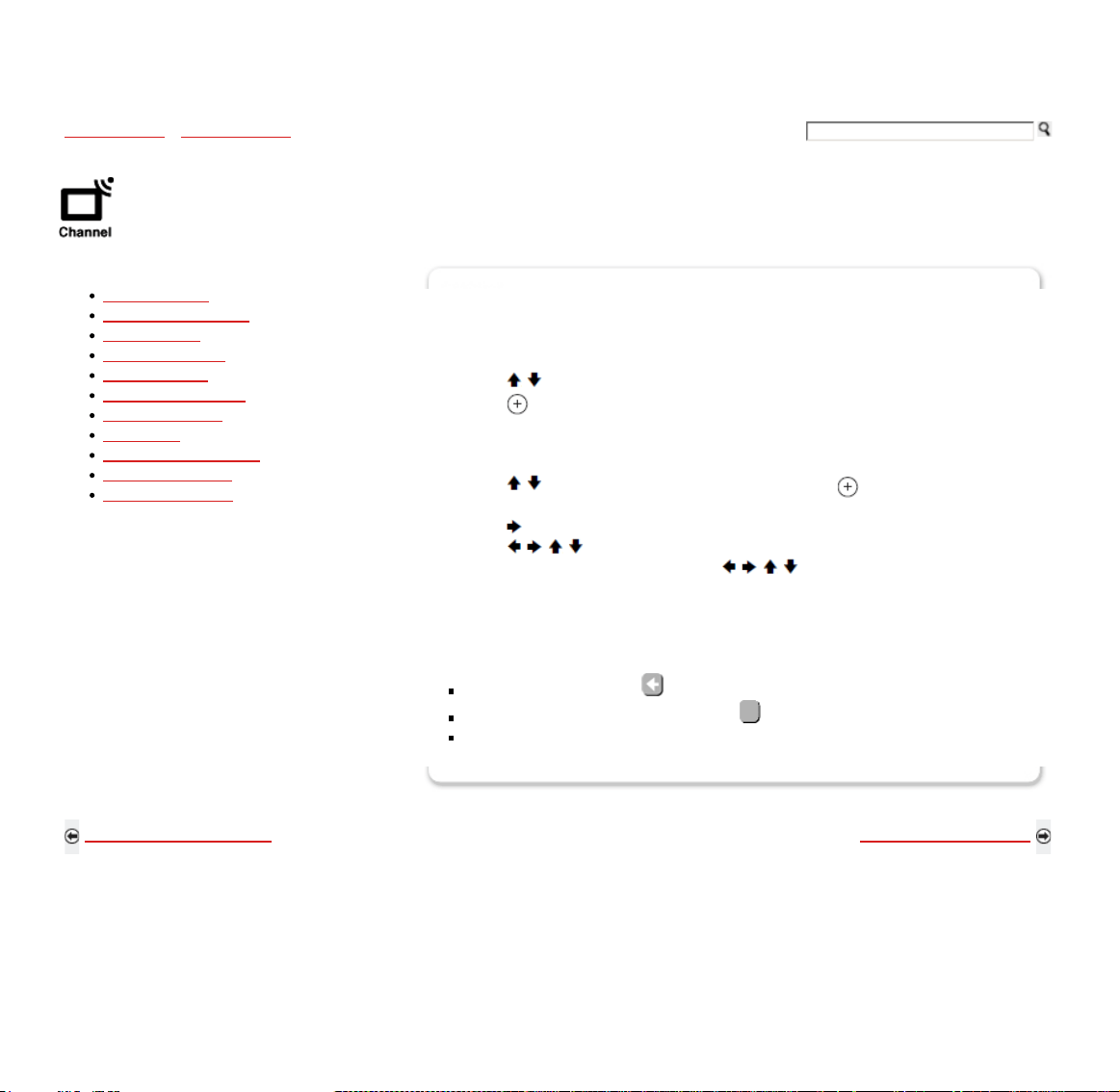
Using the Menus > Menu Descriptions >Using the Channel Menu
Using the Channel Menu
Cable/Antenna
Add Digital Channels
Auto Program
Manage Channels
Manage Inputs
Video/Component 1
Control for HDMI
Device List
Device Auto Power off
TV Auto Power On
Signal Diagnostics
Manage Channels
Follow the steps below to customize your channel menu for easy recognition when the
CHANNEL button is pressed.
1)
Press
/ to highlight your channel selection.
2) Press
to select Shown or Hidden.
To assign your own label to the channel such as station call letters:
1)
Press
/ to highlight your channel selection and press to select the channel
that you want to assign a label.
2) Press
, it will appear a window to select the letters.
3)
Press
/ / / to move through the label characters (A-Z, 0-9) and press to select
it. To move to the next character press
/ / / . Repeat to add up to 9 characters
to the label. Then select ENTER on screen to set it. To assign labels to more channels,
repeat all steps.
To delete a character select
on screen.
To have a space between characters select on screen.
To exit press RETURN button.
Back to Using the Screen Menu Next to Using the USB Menu
Home | Getting Started | Operating the TV | Using Features | Using the Menus | Other Information | Specifications
Copyright © 2009 Sony Electronics Inc. All rights reserved.
Getting Started Operating the TV Using Features Using the Menus Other Information Specifications
Loading ...
Loading ...
Loading ...
