Loading ...
Loading ...
Loading ...
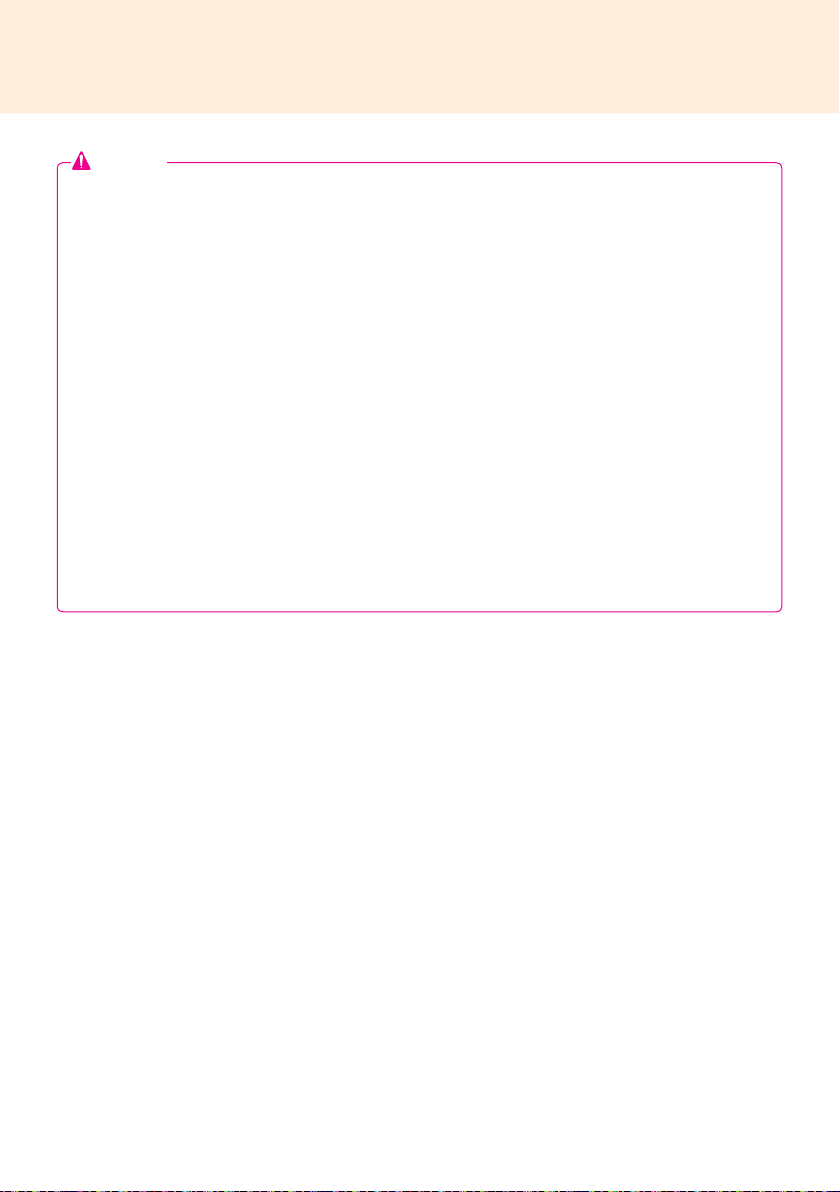
40
● Shut down the system properly using the Windows Start menu. Otherwise, this may cause errors
such as data loss, which will lead damage to the product.
● Avoid using the product in a closed environment which could prevent the flow of the air. Otherwise,
this may increase the product temperature, which will prevent it from operating normally and affect
the product life.
● Using converting devices, such as DP to HDMI adapter and HDMI to DVI cable, may cause
compatibility issues.
●
When connecting the MP500-F*** into **WS50, **LT55A or **WX50MF through the monitor docking
port, set the monitor input to SuperSign.
● When connecting/removing the MP500-F*** into/from the monitor through the monitor docking port,
make sure to unplug the power cord connected to monitor and MP500-F*** respectively.
● The following monitors support the connection through the monitor docking port.
**WS50, **LT55A (LG Electronics)
**WX50MF (LG Electronics)
● Disconnect the power cord first before moving or installing the product. Otherwise, this may result in
electric shock.
● Make sure to reboot the MP500-F***, when connecting the MP500-F*** through the monitor docking
port and using the Factory Reset function.
● Using wireless devices may cause a malfunction.
Attention
Loading ...
Loading ...
Loading ...
