Loading ...
Loading ...
Loading ...
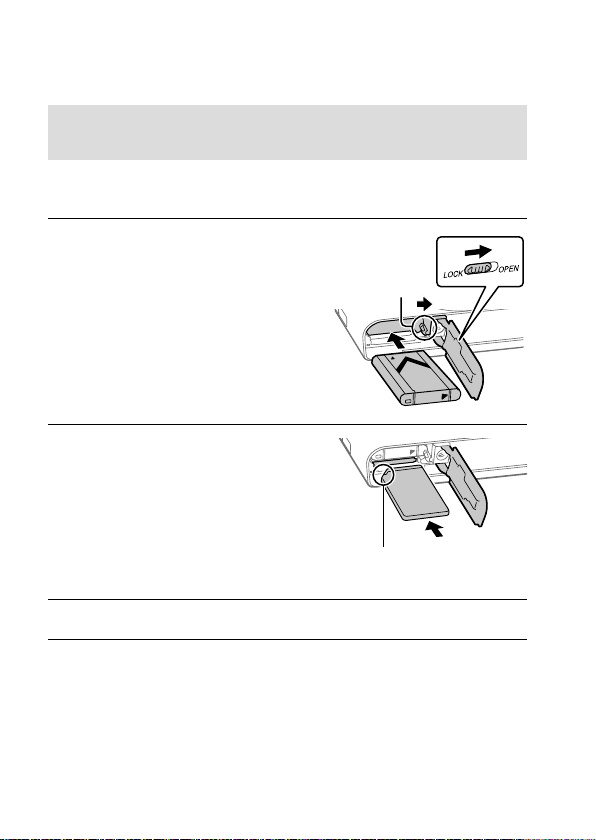
DSC-RX100M6
4-737-810-11(1)
GB
14
C:\4737810111\4737810111DSCRX100M6UC2\01GB-DSCRX100M6UC2\020PRE.indd
DTP data saved: 2018/02/06 16:03
PDF file created: 2018/02/26 13:03
Startup guide
Step 1: Inserting the battery pack/memory card
(sold separately) into the camera
For details on memory cards that can be used with this camera, refer to
page 29.
1
Open the battery/memory
card cover, and insert the
battery pack into the camera.
• Make sure that the battery pack
is facing in the correct direction
and insert it while pressing the
battery lock lever.
Lock lever
2
Insert the memory card
(sold separately) into the
camera.
• With the notched corner facing
in the direction illustrated, insert
the memory card until it clicks
into place.
Ensure the notched corner
faces correctly.
3
Close the cover.
Loading ...
Loading ...
Loading ...