Loading ...
Loading ...
Loading ...
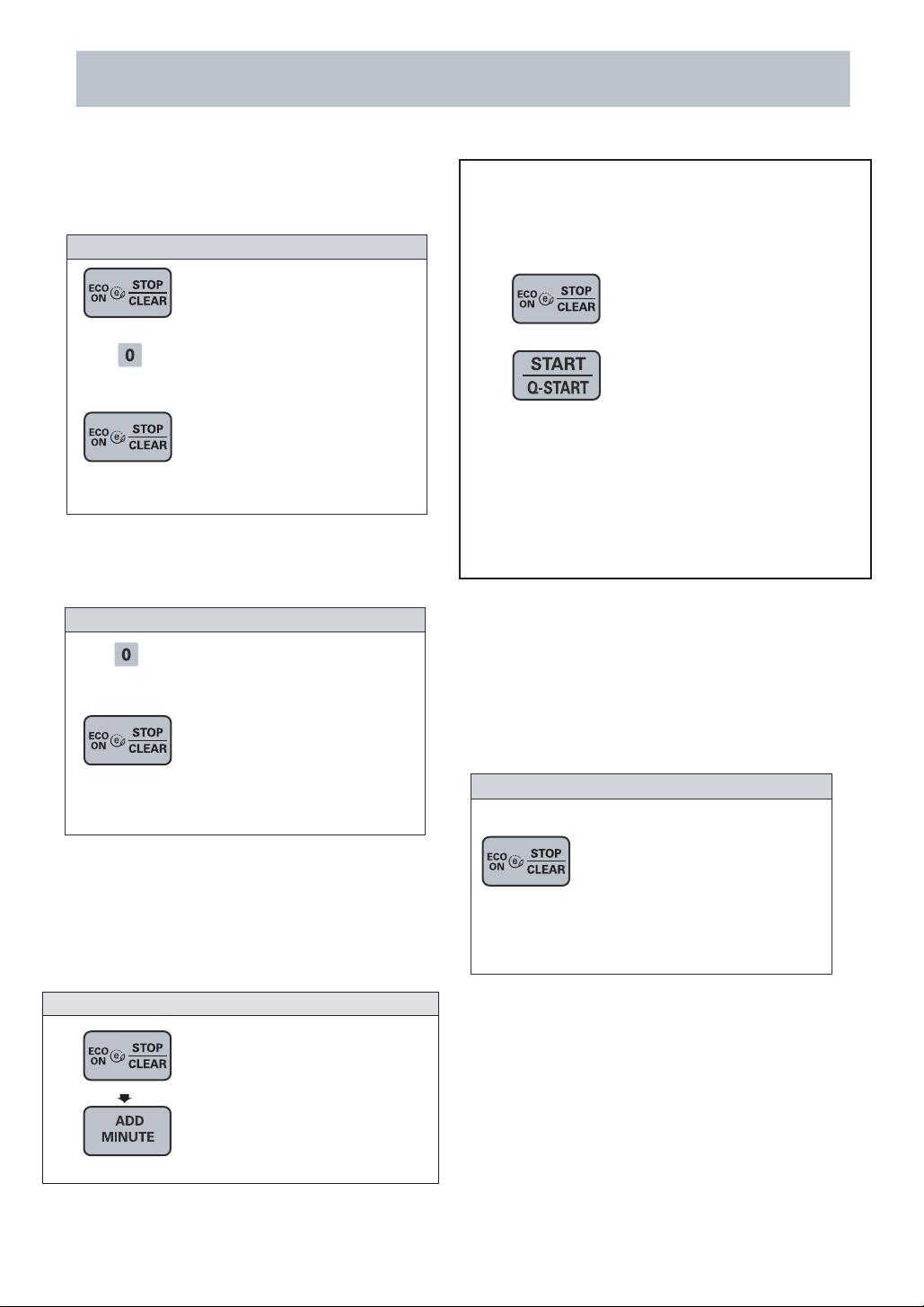
ADD MINUTE
A time-saving option, this simplified control lets
you quickly set and start microwave cooking
without the need to touch
START/ Q - START
Example : To set ADD MINUTE cooking 2 minutes.
1.
2.
Touch STOP/CLEAR.
CHILD LOCK
After the CHILD LOCK is turned off, The oven
will operate normally.
To cancel the child lock
To set the child lock
1. Touch STOP/CLEAR.
2. Touch and hold 0,or
or
STOP/CLEAR
until
L
appears in the display
and two beeps are heard.
or
The QUICK START feature allows you to set 30 seconds
QUICK START
intervals of HIGH power cooking with a touch of the
Example: Set 2 minutes of cooking on high power.
1.
Four times on high power
START/Q-START.
2.
During QUICK START cooking,you can extend the
the START/Q-START key if longer cooking times are
required.
cooking time up to 10 minutes by repeatedly
touching
1. Touch STOP/CLEAR.
2. Touch
START/Q-START
This is a unique safety feature that prevents
unwanted oven operations. Once the CHILD
LOCK is set, no cooking can take place.
If the CHILD LOCK was already set and you
touch another cooking pad, the word L
shows in the display. You can cancel the
CHILD LOCK according to below procedure.
The oven will start before you have
finished the
fourth
touch.
ENERGY SAVING
ECO ON feature saves energy by turning off
the display.This feature only operates when the
STOP/ CLEAR (ECO ON)
button is
touched
and
then cancels
when the door is opened or any button
is
touched.
To set the ECO ON
1.Touch STOP/CLEAR (ECO ON)
The display will go out
and
ECO ON will be
active.
Touch
the STOP/CLEAR (ECO ON) or any
other button
to cancel this feature when it is on.
OPERATING INSTRUCTIONS (CONT’D)
Touch and hold
the
STOP/CLEAR
or 0, key pad until L disappears
in the display.
Touch ADD MINUTE
2 times.
The oven then begins cooking
and the remaining cooking
time will then count down in the
display.
NOTE:
If you touch ADD MINUTE, it will add 1 minute
increments up
to
99 minutes 59 seconds.
8
Loading ...
Loading ...
Loading ...