Loading ...
Loading ...
Loading ...
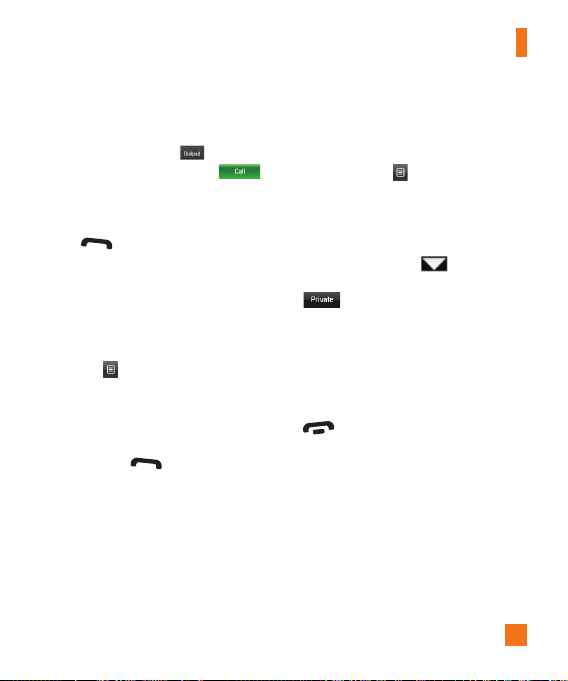
31
In-Call Menu
Making a Second Call
You can make a second call while currently on
a call simply by pressing , entering the
second number and pressing the .
When the second call is connected, the first
call is automatically placed on hold. You can
swap between calls by pressing the Send
Key
.
Setting Up a Conference Call
To set up a conference call, place the first
call. Once that is connected, follow the
steps above to make a second call. You can
then join the two separate calls by touching
Options and select Merge Calls.
Activate the Conference Call on
Hold
To activate a conference call on hold, press
the Send Key .
Adding Calls to the Conference
Call
To add a call to an existing conference call,
touching Options and select Merge
Calls.
Private Call in a Conference Call
To have a private call with one caller from
a conference call, touch . When the
numbers of the callers are displayed, touch
next to the one you wish to speak in
private with. Only the person who initiates the
Conference Call can initiate a Private Call.
Ending a Conference Call
The currently active conference call can
be disconnected by pressing the End Key
.
Loading ...
Loading ...
Loading ...