Loading ...
Loading ...
Loading ...
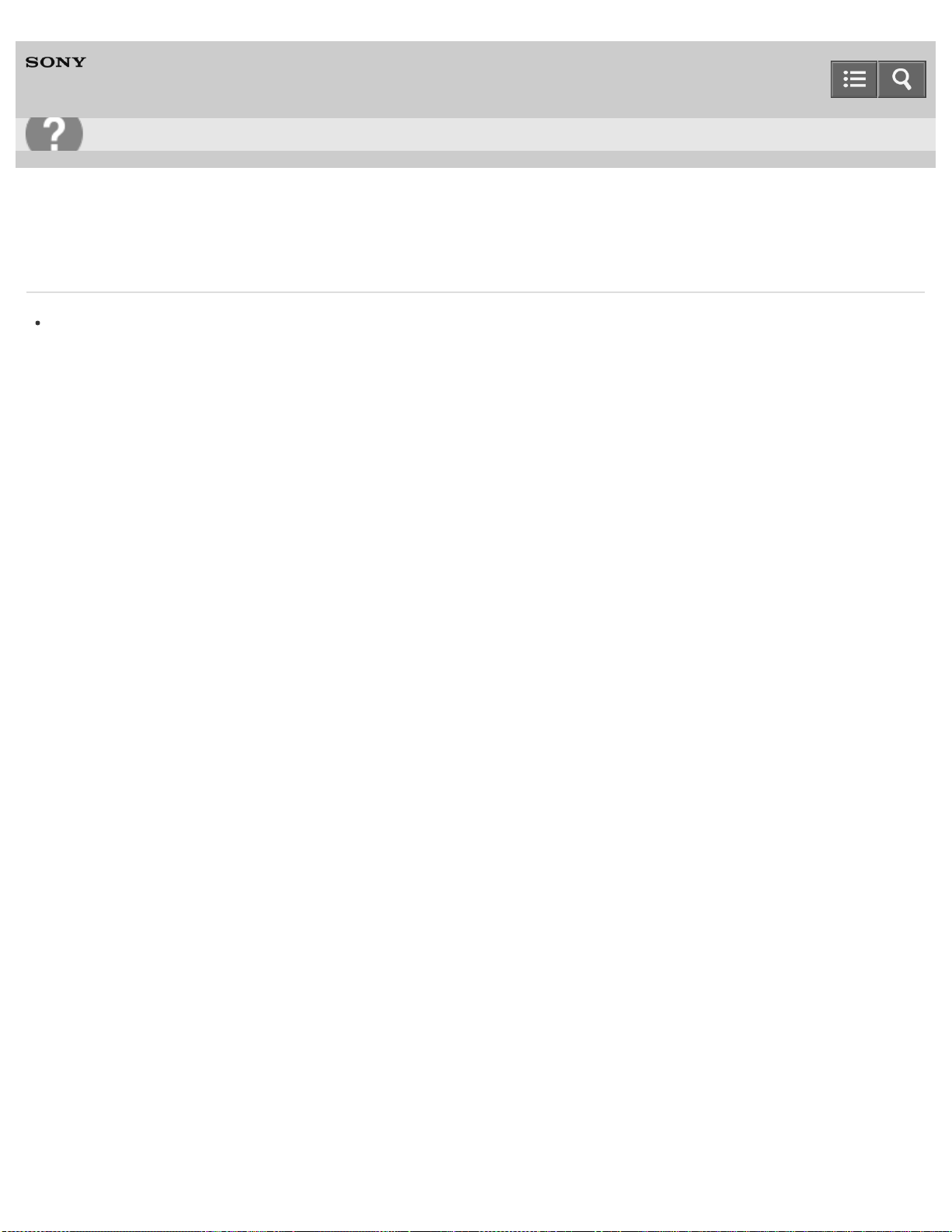
Personal Computer
VAIO Fit 14E/15E SVF1432/SVF1442/SVF1532/SVF1542
How do I disable the touch pad?
Press the Fn+F1 keys to disable the touch pad. See Enabling/Disabling the Touch Pad for more information.
Alternatively, start VAIO Control Center, then disable the touch pad. To start VAIO Control Center, see
Starting Apps.
Notes on use
Copyright 2013 Sony Corporation
User Guide
Troubleshooting
441
Loading ...
Loading ...
Loading ...
