Loading ...
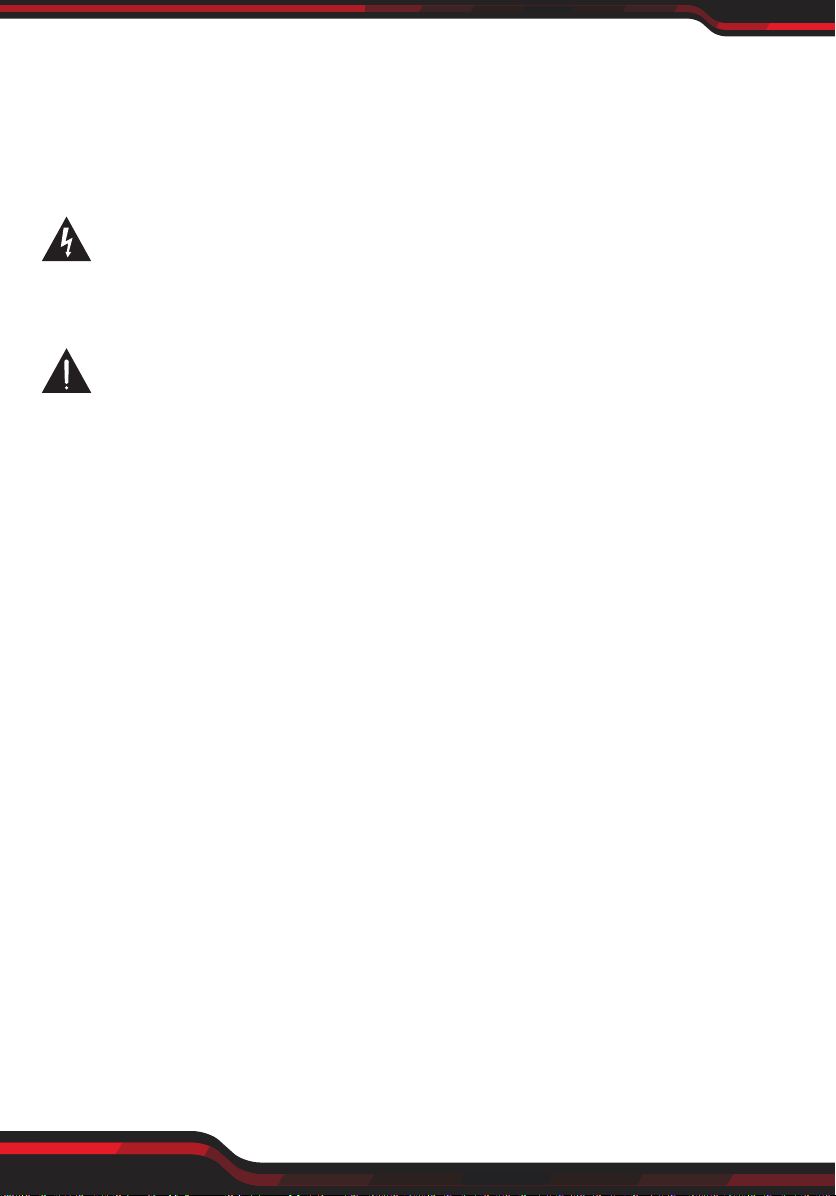
www.PyleUSA.com
2
WARNING!
CAUTION: TO REDUCE THE RISK OF ELECTRIC SHOCK,
DO NOT REMOVE THE COVER OF THIS UNIT.
THERE ARE NO USER - SERVICEABLE PARTS INSIDE.
REFER ALL SERVICING TO A QUALIFIED TECHNICIAN.
The lighting ash with arrow head symbol within an equilateral triangle is intended
to alert the user to the presence of “dangerous” voltage within the product’s enclosure
that may be of sucient magnitude to constitute a risk of Electric shock to humans.
Users should exhibit extra safety when this symbol appears in this instruction manual
and follow all precautions as they are stated.
The exclamation point within an equilateral triangle is intended to alert the user to
the presence of important operating and maintenance (servicing) in structions in
this manual.
SAFETY INSTRUCTION
1. Please read the user manual carefully before use and retain for future reference.
2. The power supply must match the demand of the device with reliable ground
wire.
3. All covering signal should be complied with the demand of device.
4. The device should be located far away from high temperature, moisture and
powerful electromagnetic eld.
5. Max operating temperature is 113°F.
6. No naked ame sources, such as lighted candles, shall be placed on the product.
7. Clean only with dry cloth – The appliance should be cleaned only as
recommended by the manufacturer.
8. When not in use, unplug the unit from the mains.
9. To establish a safe level:
• Start your volume control at a low setting.
• Slowly increase the sound until you can hear it comfortably and clearly, and
without distortion.
10. Only use suitable means of transportation if you want to move the speaker.
Note:
• Once the WIRELESS BT devices are paired, there is no need to pair them again.
• If the speaker is connected via BT device but does not play with sound, please
turn of nearby devices and only leave one device to re-connect with the speaker.
• When inserting the USB/SD Card , make sure the direction you selected is correct.
Never insert violently to avoid damaging the USB/SD Card or the unit. If it doesn't
work, please check if the direction is correct.
• Turn off and pull out the USB/SD before turning off the speaker.
Loading ...
Loading ...
Loading ...
