Loading ...
Loading ...
Loading ...
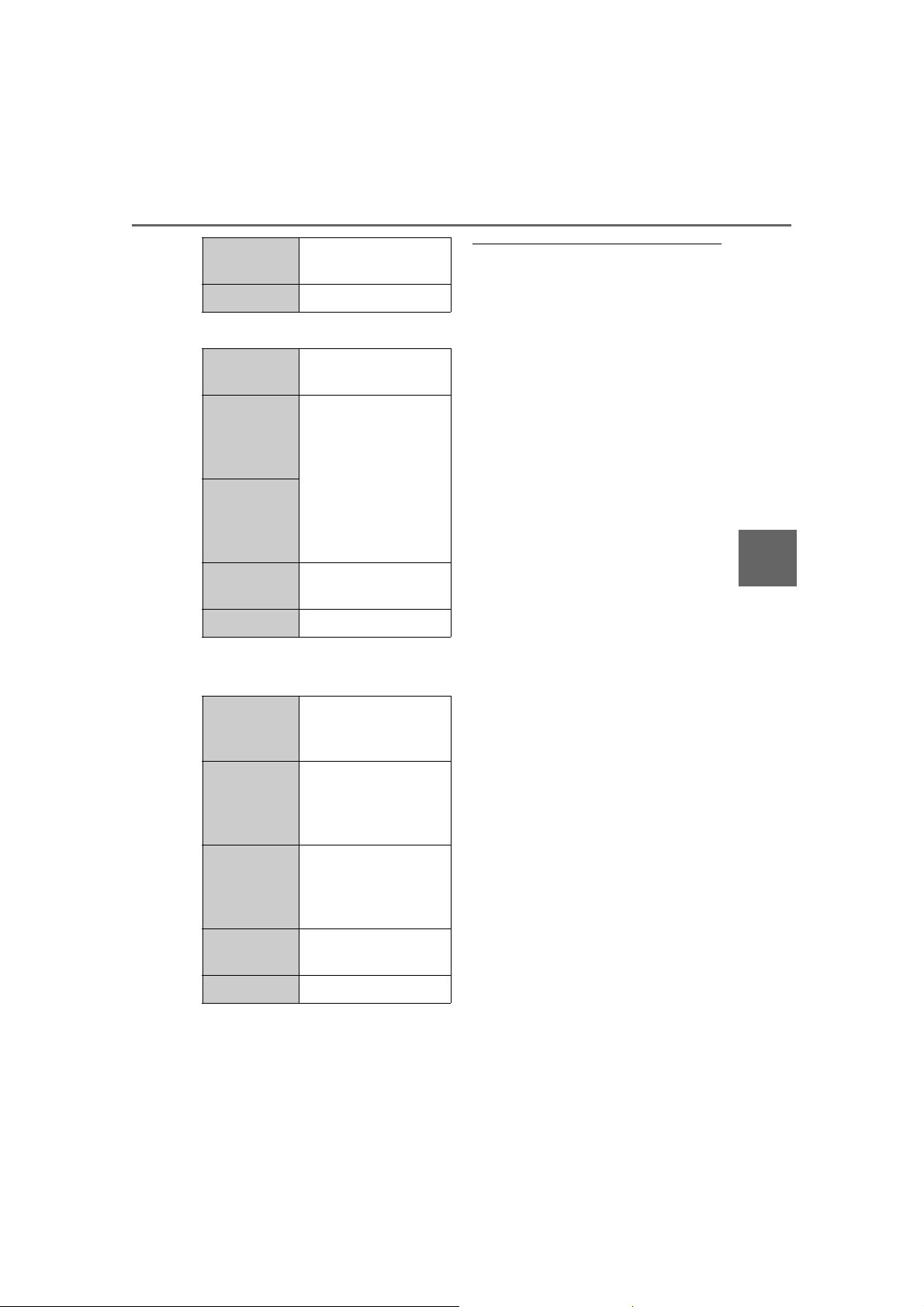
261
4-5. Using the driving support systems
LEXUS NX300h Owners Manual_USA_M78578_en
4
Driving
■ Brake control is operating
■ The vehicle is stopped by system
operation
*
: If the accelerator pedal is not depressed,
“Press Brake Pedal” will be displayed.
■ If the Parking Support Brake has oper-
ated
If the vehicle is stopped due to operation of
the Parking Support Brake, the Parking
Support Brake will be disabled and the
PKSB OFF indicator will illuminate. If the
Parking Support Brake operates unneces-
sarily, brake control can be canceled by
depressing the brake pedal or waiting for
approximately 2 seconds for it to automati-
cally be canceled. Then, the vehicle can be
operated by depressing the accelerator
pedal.
■ Re-enabling the Parking Support Brake
To re-enable the Parking Support Brake
when it has been disabled due to system
operation, perform any of the following
operations. At this time, the PKSB OFF indi-
cator will turn off (P.82)
● Turn the PKSB system on (P.254)
● Turn the power switch off, and then back
to ON mode
● Shift the shift lever to P
● Drive with no operation targets in the
traveling direction of the vehicle
● Change the traveling direction of the
vehicle
■ Lexus parking assist-sensor buzzer
Regardless of whether the Lexus parking
assist-sensor buzzer is enabled or not
(P.248), if the Parking Support Brake
function (static objects) is enabled
(P.254), the front or rear sensors detect
an object and brake control is performed,
the Lexus parking assist-sensor buzzer will
sound to notify the driver of the approxi-
mate distance to the object.
■ In the unlikely event that the Parking
Support Brake function (for static
objects) mistakenly operates at a cross-
ing or elsewhere
Even in the unlikely event that the Parking
Support Brake function (for static objects)
mistakenly operates at a crossing or else-
where, brake control is canceled after
approximately 2 seconds, allowing you to
proceed forward and leave the area. Fur-
thermore, brake control is also canceled
PKSB OFF
Indicator
Not illuminated
Buzzer Short beep
Situation
Emergency braking is
necessary
Multi-informa-
tion dis-
play/Head-up
display
“BRAKE!”
Naviga-
tion/multime-
dia system
screen
PKSB OFF
Indicator
Not illuminated
Buzzer Short beep
Situation
The vehicle is stopped
after brake control oper-
ation
Multi-informa-
tion dis-
play/Head-up
display
“Switch to Brake”
*
Naviga-
tion/multime-
dia system
screen
“Press Brake Pedal”
PKSB OFF
Indicator
Illuminated
Buzzer Short beep
Loading ...
Loading ...
Loading ...
