Loading ...
Loading ...
Loading ...
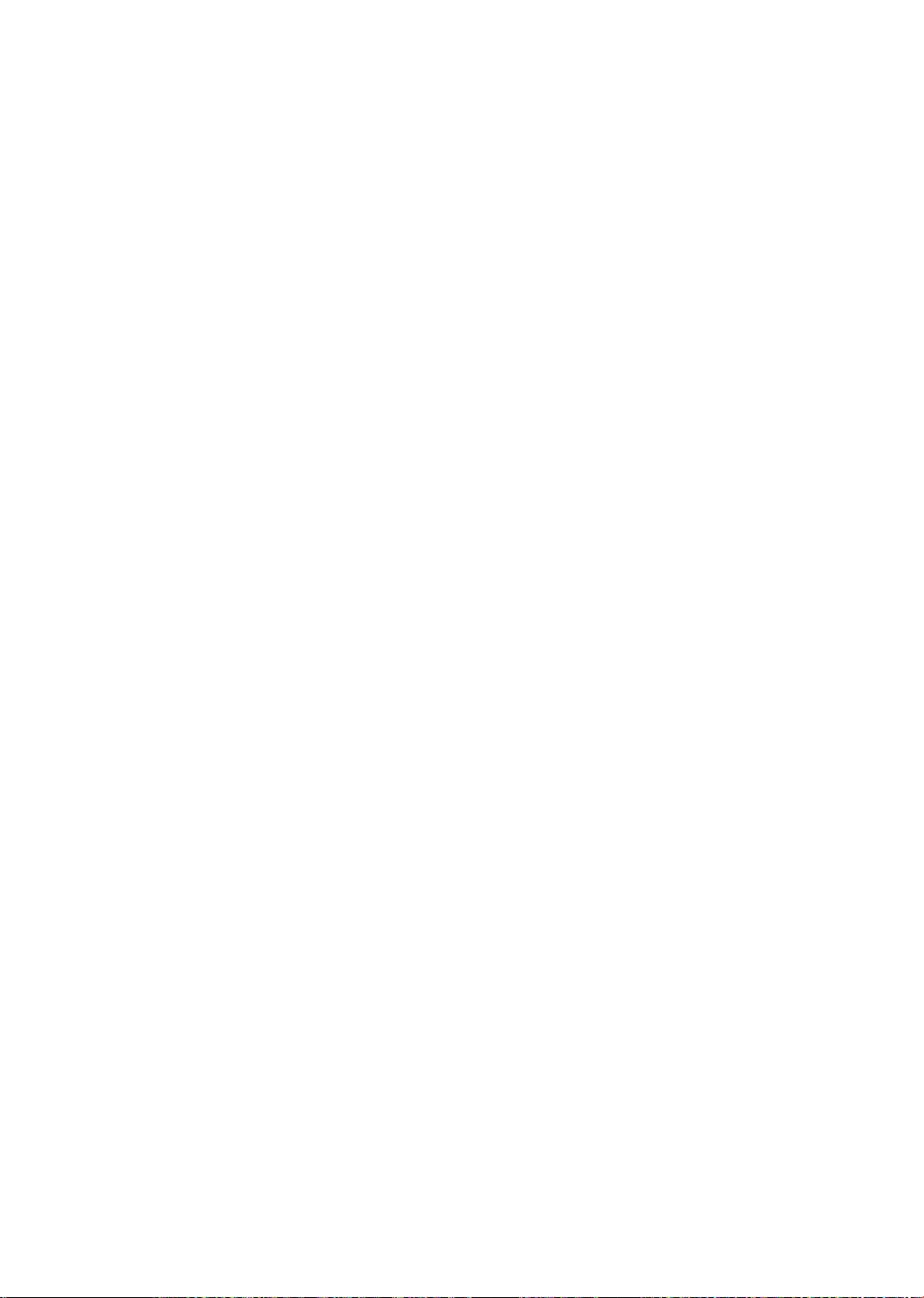
20
Operation
(1).
Only
when
the
Child
Lock
is
ON,
and
the
Channelock
will
be
enabled;
when
the
Child
Lock
Setup
is
OFF,
and
the
Channelock
is
disabled.
(2).
Lock
code:
V-Chip
password
can
be
set
up
when
the
code
is
locked.
Enter
the
4-digit
password
which
you
choose!
The
factory
default
password
is
0000.
4.
Sleep
Timer:
Set
the
sleeping
timer
and
the
alert
function
which
indicates
the
time
left.
5.
Closed
Caption
(CC)
setting:
Select
CC1~CC4,
TXT1~TXT4
or
OFF.
6.
Reset
to
default:
It
is
used
to
reset
the
OSD
settings.
When
the
input
source
is
in
PC(only
for
15)
or
Component
mode,
you
can
select
Source
OSD,
Language,
Sleep
timers
and
Reset
to
default;
shown
in
the
figure
below:
Source
OSD,
Language,
Sleep
timer
and
Reset
to
default
options
are
operated
similarly
as
the
above
instructions!
Child
Lock
When
you
enter
the
Child
Lock
setting,
a
message
on
the
display
will
prompt
you
to
enter
password,shown
in
the
figure
below.
You
can
enter
the
Child
Lock
setting
to
set
up
the
V-Chip
level
when
you
enter
the
correct
password:
1.
Age:
it
may
be
set
to
Child,
Youth,
Youth
Adult,
Adult
only,
Custom
or
Off;
when
you
select
Custom,
it
can
be
set
according
to
you
preference.
7.
Note:If
your
ever
forget
your
password,key
in'3','4','4','8'on
the
remote
control.
Loading ...
Loading ...
Loading ...