Loading ...
Loading ...
Loading ...
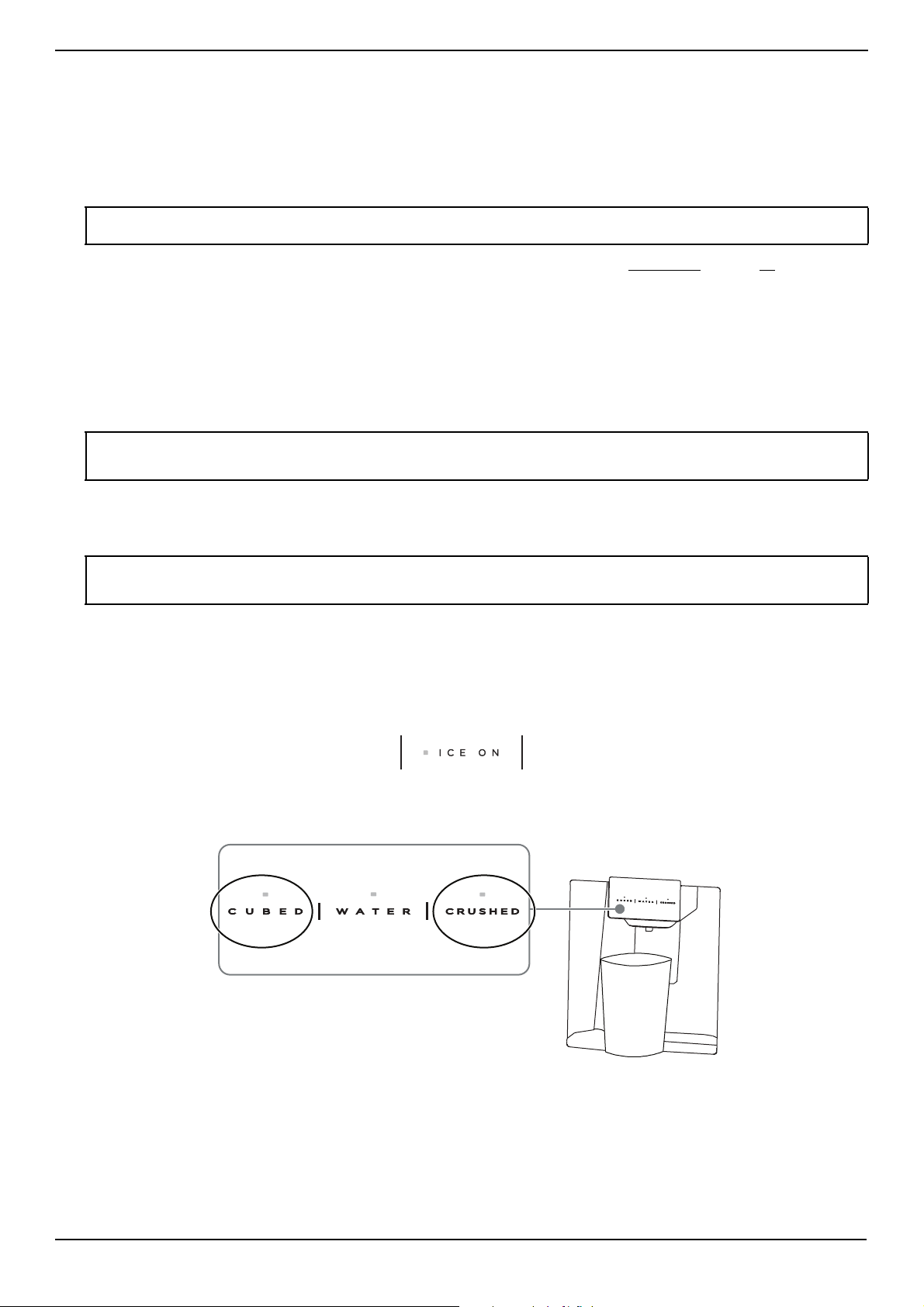
www.insigniaproducts.com
19
NS-RSS26SS0/NS-RSS26WH0
Using your refrigerator
The first time you plug in your refrigerator the control panel turns on for three seconds and a startup tone sounds, then the
refrigerator begins normal operation. The default temperature for the refrigerator and freezer compartments is 39°F and
0°F, respectively. Fahrenheit is the default temperature setting.
Before storing foods in your refrigerator, turn on the refrigerator and freezer compartments, then wait for two hours to
make sure that they are working correctly and to let both compartments reach the correct temperatures.
If the refrigerator door is not closed for two minutes, a buzzer sounds once a second until the door is closed.
If an error code is displayed on the temperature readout on the control panel, refer to Error codes
on page 28 for additional
information. If this should happen, the refrigerator and freezer functions may still work, but you should contact your place
of purchase or Insignia customer service at 1-877-467-4289.
Switching between Fahrenheit and Celsius
To toggle between Celsius and Fahrenheit on the display, press and hold the ENERGY SAVING button for three seconds.
Setting the refrigerator temperature
Press the REF.TEMP button to select the refrigerator compartment and display, then press the button again to lower
temperature in the refrigerator compartment by one degree.
Setting the freezer temperature
Press the FRZ.TEMP button to select the freezer compartment and display, then press the button again to lower the
temperature in the freezer compartment by one degree.
Using the ice/water dispenser
The ice/water dispenser is located on the outside of the freezer compartment door. It offers a choice of cubed or crushed
ice, or cold water. The dispenser only works when the freezer compartment door is closed.
The ice maker and ice storage bins are located at the top of the freezer compartment.
• Press the ICE ON button on the control panel to turn the ice maker on or off. When the ice maker is turned on, the ICE
ON indicator lights.
• To dispense ice, press the CUBED or CRUSHED button on the door dispenser, then press a glass or container into the
dispenser lever.
• If you need a large amount of cubed ice, open the freezer door and remove the ice storage bin from the freezer. Replace
the ice storage bin when you are finished.
CAUTION: Never close the refrigerator or freezer doors while the shelves, drawers, or telescopic slides are extended. It may damage
both them and your refrigerator.
Notes:
• If you have set the temperature type to Fahrenheit, the temperature settings cycle from 44°F to 34°F in one degree increments.
• If you have set the temperature type to Celsius, the temperature settings cycle from 7°C to 1°C in one degree increments.
Notes:
• If you have set the temperature type to Fahrenheit, the temperature settings cycle from 7°F to -7°F in one degree increments.
• If you have set the temperature type to Celsius, the temperature settings cycle from -14°C and -22°C in one degree increments.
Loading ...
Loading ...
Loading ...