Loading ...
Loading ...
Loading ...
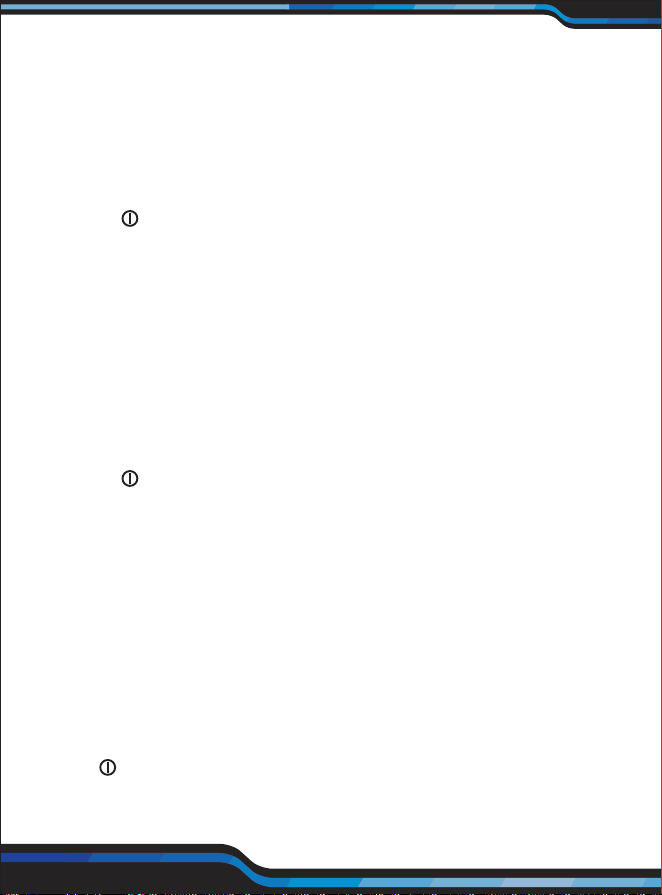
www.SereneLifeHome.com
6
www.SereneLifeHome.com
7
• “heat” symbol: Indicates that the heating function is
running;
• “vib” symbol: Indicates that the vibration function is
running.
>>Operating Function
1. Press " '' key to start work procedure, and LCD screen
will be on and the default state Mode 1 will be entered;
Below are the settings:
• Enable pneumatic function
• Enable hot compress function
• Enable music function
• Remaining time display is 15 min.
• LCD screen displays "air'' and "heat".
2. Press " '' key normally to switch over among ve
massage modes; enter another mode for each press.
Default setting is Mode 1.
The ve modes are as follows:
• Mode 1: Pneumatic + heating
• Mode 2: Full function
• Mode 3: Pneumatic + vibrating
• Mode 4: Pneumatic
• Mode 5: Heating
Press " '' 2x to shut down the machine and to stop the
massage.
3. Using " " key
• Under music off state, press " " key once to start music;
• Under music lay state, press " " key once to switch to
next song;
• Under music play state, continuously press " " key
twice to adjust volume; Default volume is high level.
Volume switching is in accordance of sequence of high
level, middle level, and low level.
• Under music play state, long pres " " key to stop music
play;
>>Supporting Music Download
Music download:
Respectively connect two ends of USB cable to main frame
and computer. Copy MP3 music into the machine; the
Product only supports MP3 music. (Attached diagram)
Note: Mainframe will stop working when entering USB
connecting state.
Mainframe
Loading ...
Loading ...
Loading ...
