Loading ...
Loading ...
Loading ...
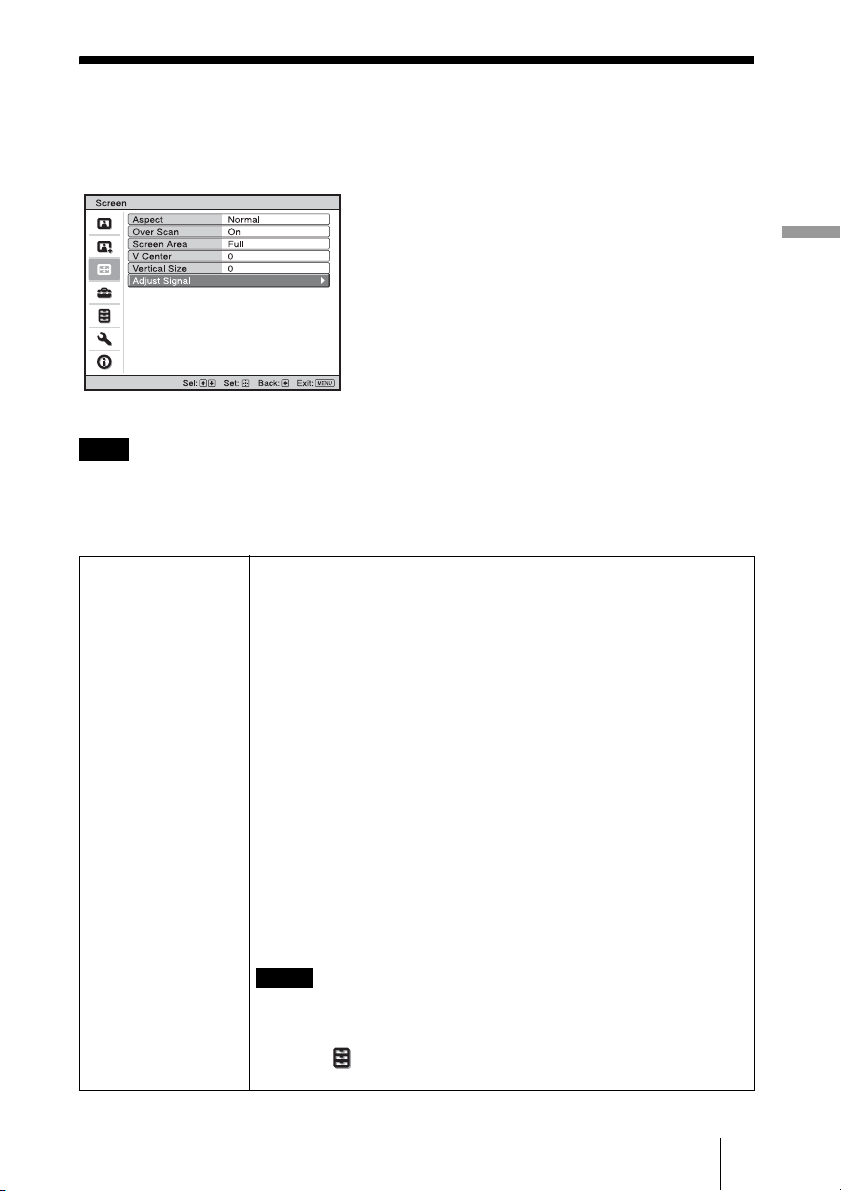
Using the Menus
37
Screen Menu
The Screen menu is used to adjust the input signal. You can adjust the size of the picture,
and select aspect mode, etc.
.
These items may not be available, depending on the type of input signal. For details, see “Input
Signals and Adjustable/Setting Items” (1 page 66).
Item names in brackets represent those printed on the remote control.
Note
Aspect [ASPECT] Sets the aspect ratio of the picture to be displayed for the current
input signal. (1 page 19)
Wide Zoom: A 4:3 aspect ratio picture is projected naturally to fill the
screen. The upper and lower portions of the picture are cropped.
Zoom: A 4:3 aspect ratio picture is enlarged vertically and horizontally
in the same ratio to fill the screen. The upper and lower portions are
cropped. This mode is suitable to view a letterbox picture.
If a movie subtitle, etc., at the bottom of the picture cannot be seen, it
can be displayed by adjusting “Vertical Size” or “V Center.” (1 page
38)
Normal: Displays a picture on the whole of the screen, maintaining the
aspect ratio of the input picture. This is suitable for 16:9 or 4:3
pictures.
Stretch: A picture squeezed to 4:3 is displayed in 16:9 aspect ratio.
V Stretch: A 2.35:1 picture is displayed after having been changed to
16:9. This is the most suitable mode when using a commercially
available anamorphic lens.
Squeeze: Displays in its original aspect ratio when a 16:9 or 4:3 picture
is viewed using a commercially available anamorphic lens.
Full: Displays an original picture on the whole of the screen. Only when
a computer signal is input.
• When a computer signal is input, you can only select “Normal” and
“Full.”
• When the input is a 3D signal or when “2D-3D Display Sel.” in the
Function menu is set to “3D”, you can only select “Normal” or
“Squeeze.”
Notes
Loading ...
Loading ...
Loading ...
