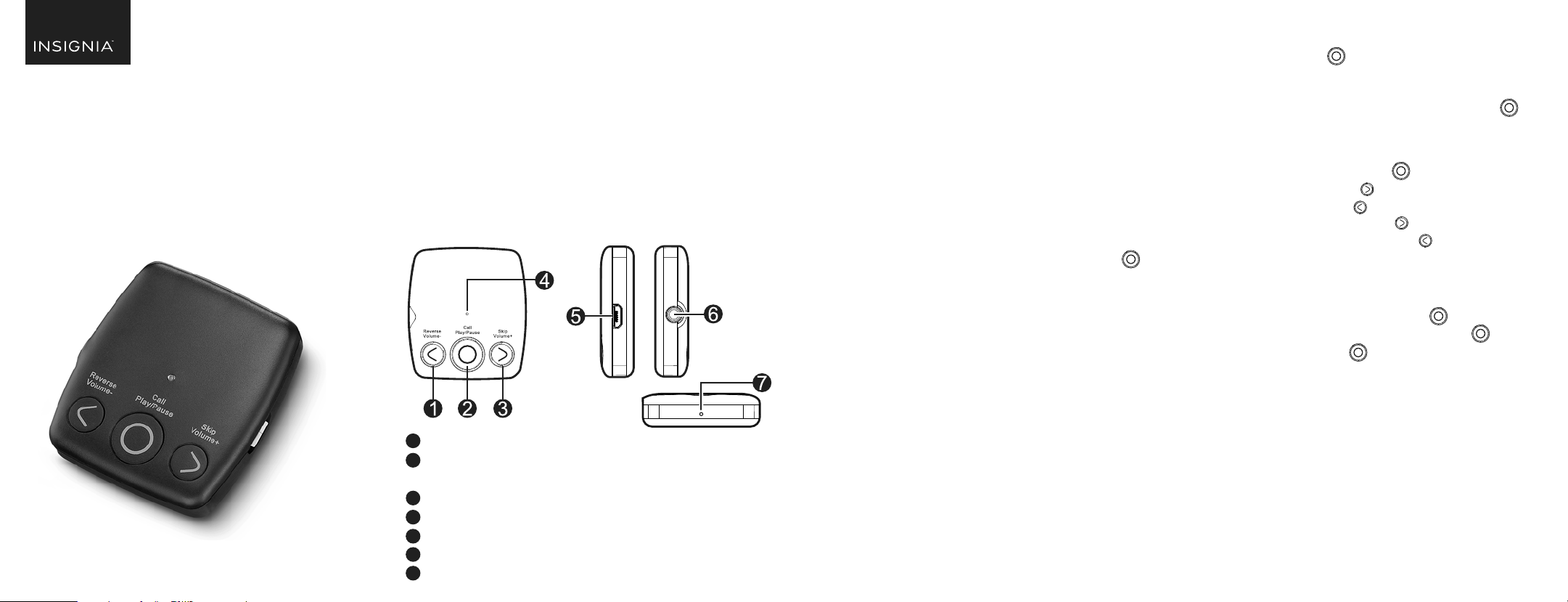
PACKAGE CONTENTS
• Bluetooth receiver
• 3.5 mm audio cable (3 ft.)
• 3.5 mm male-to-male adapter
• 3.5 mm to RCA adapter
• Velcro mounting pads
• Micros USB charging cable
• Carrying pouch
• Quick Setup Guide
FEATURES
Before using your new product, please read these instructions to prevent any damage.
QUICK SETUP GUIDE
NS-MBTK35/NS-MBTK35-C
1 Reverse/Volume down
2 Multi-function button (MFB): Power on/o,
pairing, play, pause, call
3 Skip/Volume up
4 LED indicator
5 Micro USB charging port
6 Audio jack
7 Microphone
CHARGING THE RECEIVER
Fully charge the Bluetooth receiver before you use it for the rst
time. When the red LED starts to blink during use, it indicates the
battery is low and requires charging.
1 Plug the micro USB plug of the USB cable into the micro USB port
on your Bluetooth receiver.
2 Plug the USB end of the cable into an active USB port, or any USB
charger. A steady red LED indicates it is charging.
3 Disconnect the receiver from the USB cable when the red LED
indicator turns o. It may take up to three hours to fully charge.
USING BLUETOOTH
To get started, you need to pair the Bluetooth receiver with
your phone or device.
1
With the receiver turned o, press and hold the MFB for
seven seconds. The LED ashes and the receiver enters
pairing mode.
2
Activate the phone’s Bluetooth function and search for
your receiver. Click on the product name “NS-MBTK35” to
connect. See the instructions that came with your
Bluetooth device for information about pairing.
3
If you are asked for a password, enter “0000”. When pairing
is complete, the LED lights solid blue and a tone sounds.
RECONNECTING TO A PAIRED DEVICE
1 Every time the receiver is turned on, it will connect to the
last connected device automatically. If you want to pair
with another device, turn o the Bluetooth function of the
connected device, and repeat the pairing procedure above
for the new device.
2 If a device does not automatically reconnect, you may
need to reselect NS-MBTK35 on your Bluetooth device.
3 If the receiver is not paired to a Bluetooth device for three
minutes, it will turn o automatically.
USING YOUR RECEIVER
1 Press and hold the MFB for two seconds to turn on your
receiver. The LED lights solid blue when it is connected to
your Bluetooth device.
2 When the receiver is turned on, press and hold the MFB
for two seconds to turn o the receiver
.
LISTENING TO MUSIC
1 To play/pause audio, press the MFB once.
2 To increase the volume, press once.
3 To reduce the volume, press once.
4 To skip to next track, press and hold .
5 To skip to previous track, press and hold .
MAKING PHONE CALL
1 To make a call, use your phone’s controls, then select the
receiver as the audio source.
2 To answer an incoming call, press the MFB .
3 To reject an incoming call, press and hold the MFB .
4 To end a call, press the MFB once.
Right Left
Bottom
Front
Portable Bluetooth
®
Audio Receiver
Loading ...
