Loading ...
Loading ...
Loading ...
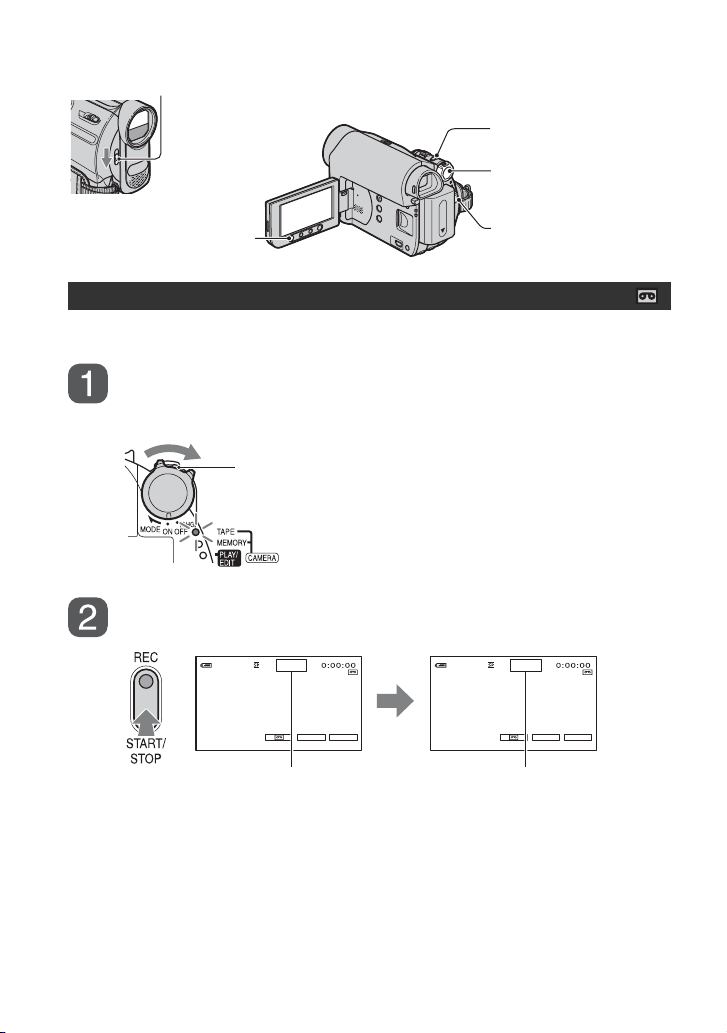
22
Recording
Movies are recorded on a tape.
Slide the POWER switch in the direction of the arrow repeatedly
to turn on the CAMERA-TAPE lamp.
Press REC START/STOP A (or B
).
To stop recording, press REC START/STOP A (or B) again.
b Notes
• You cannot record movies onto a “Memory Stick Duo” using your camcorder.
z Tips
• While recording movies on a tape, or while in standby mode, you can record a still image on a “Memory
Stick Duo” by pressing PHOTO fully. Still images will be fixed to image size [0.2M] in 16:9 screen or
[VGA (0.3M)] in 4:3 screen (p. 42).
Recording movies
O
pen t
h
e
l
ens cover
(
p.
1
7
)
.
PHOTO
REC START/
STOP B
POWER switch
REC START/
STOP A
If the POWER switch is set to OFF (CHG), slide it
while pressing the green button.
60min
60min
60min
60min
STBY REC
P-MENUGUIDE P-MENUGUIDE
[STBY] [REC]
Loading ...
Loading ...
Loading ...
