Loading ...
Loading ...
Loading ...
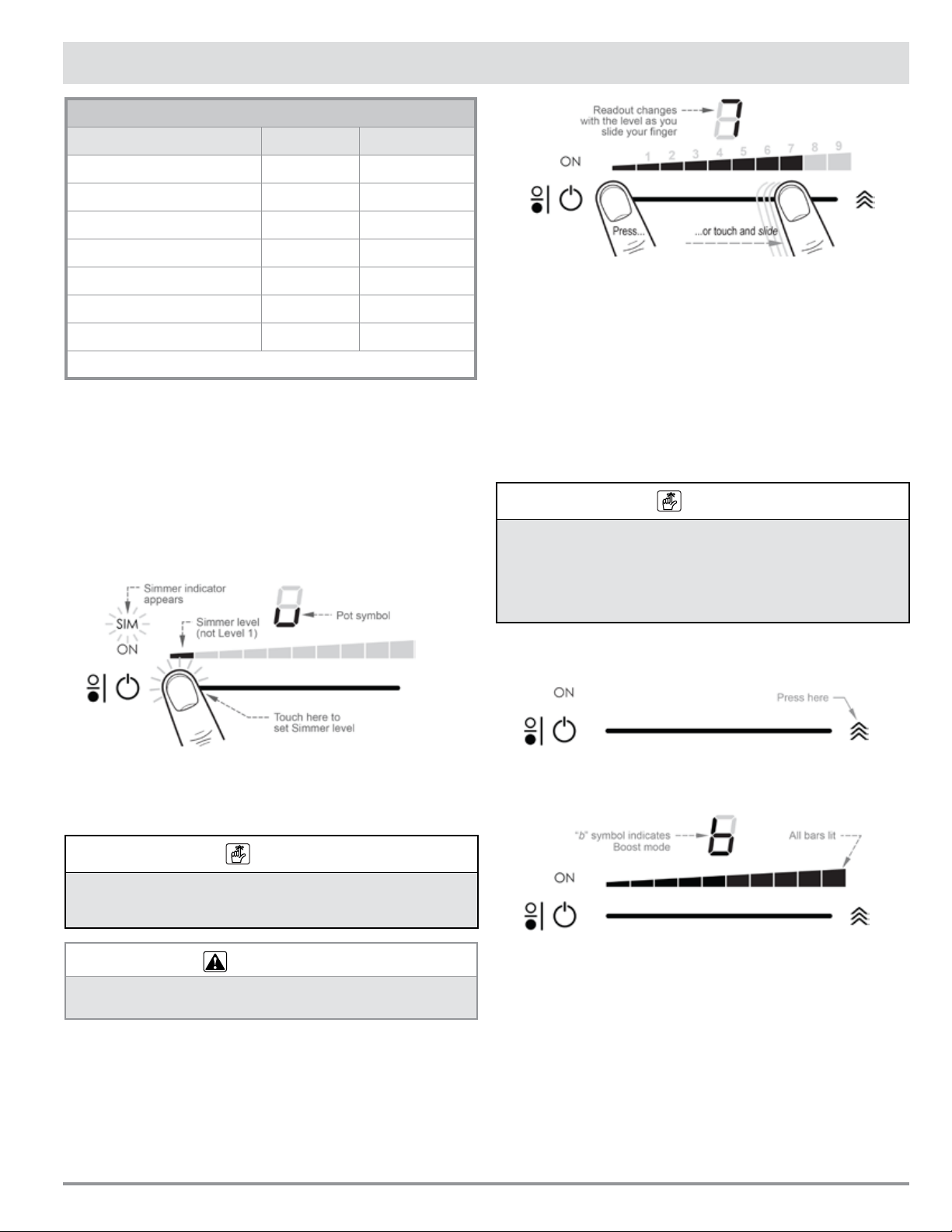
11
1. At the desired power level, remove your finger.
A soft clicking signals that the zone is heating the food.
Setting Boost Mode
This feature quickly maximizes the cook-zone power level, which
is convenient for quickly boiling liquids or rapidly searing meats,
among other uses.
You can set Boost mode for three cook zones at a time (one zone
on the left, the center zone, and one zone on the right; you cannot
set both zones on either side at once).
NOTE
• Always clean and dry the cooktop surface before use.
• Boost mode raises the power about 60% above Level-9 power for 10
min. (You may then restart Boost mode if power conditions allow.)
• The reduction in power level from Boost to “9” (after 10 minutes) is a
programmed safety measure that prevents overheating.
• You cannot use Boost mode when bridging (left-side zones).
1. Tap a cook-zone power button.
The zone’s ON designator appears.
2. Tap the Boost button (see previous graphic).
The display changes to “b”; the heat-level ramp is fully lit.
Recommended Settings
Type of Cooking Power Level No. of Light Bars
Rapid heat up/rapid rolling boil Boost 10
Lower-level rolling boil 4 to 9 5 to 10
Frying 5 and 6 6 or 7
General cooking or searing 3 to 9 4 to 10
Keep warm* Simmer to 2 1 to 3
Melting chocolate 1 2
Simmer Simmer 1
*To avoid bacterial growth, keep food temperatures above 140°F (60°C).
Setting Simmer Level
Simmering, which cooks food in hot liquid near but below boiling,
is often used for slow-cooking soups, chilis, stews, etc. On the
cooktop, Simmer is the first (left-most) level on the heat-level ramp.
1. Tap a cook-zone power button.
2. Touch the left-most end of the cook-zone slider.
The first bar of the heat-level ramp appears; the pot symbol (a
U-shaped symbol representing a pot) appears on the display.
Setting Power Levels 1 to 9
These levels represent a gradual increase from low to high heat.
NOTE
Because so many factors (ex: cookware type/quality/thickness, presence
of a lid) affect cooking temperatures, temperature equivalents for each
power level are not provided.
WARNING
Do not fry foods above Level 6; such high heat levels will likely cause
cooking oils to smoke or catch fire.
1. Tap a cook-zone power button.
The zone’s ON designator appears.
2. Tap the cook-zone slider, and move to the desired level.
As you move your finger, power levels appear digitally on the
readout and as bars on the heat-level ramp.
Using the Cooktop
Loading ...
Loading ...
Loading ...