Loading ...
Loading ...
Loading ...
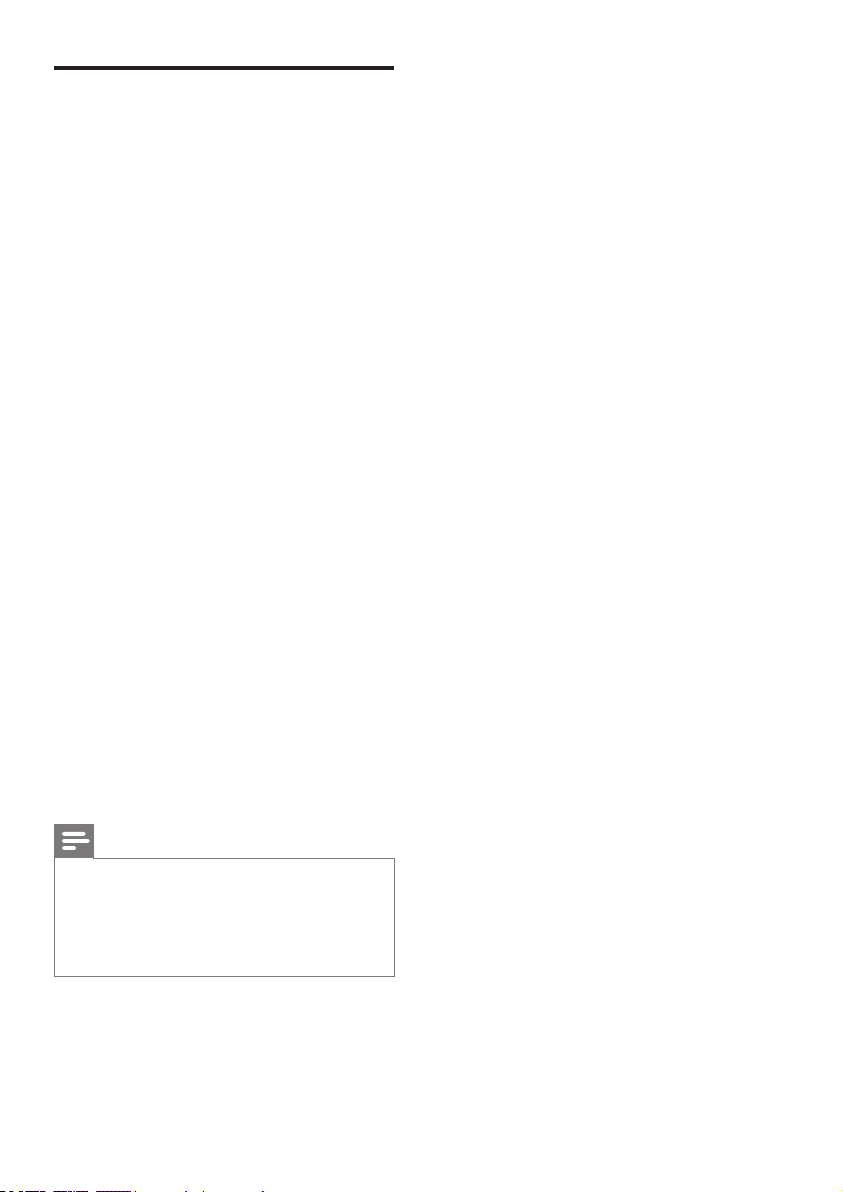
18EN
CreateMP3les
Use your home theater to convert audio CDs
into MP3 les.
What you need
• An audio disc.
• A USB storage device
1 Connect a USB storage device to the
home theater.
2 Play your audio CD (CDDA/HDCD).
3 Press CREATE MP3.
» The create MP3 screen is displayed.
4 Press the Navigation buttons and OK to
select and change:
• [Speed]: Select the write-to-le speed.
• [Bitrate]: Select the conversion quality.
• [Device]: Select the USB storage
device which you use to store the MP3
les.
5 Navigate to the right panel, and then select
the audio tracks and press OK.
• To select all tracks, navigate to [Select
All], and then press OK.
6 Select [Start], and then press OK to start
the MP3 conversion.
» A new folder which contains the MP3
les is created in the USB storage
device.
• To exit the menu, select [Exit], and
then press OK.
Note
• When the conversion is in process, do not press any
buttons.
• DTS CDs and copy-protected CDs cannot be
converted.
• Write-protected or password-protected USB storage
device cannot be used to store MP3 les.
Loading ...
Loading ...
Loading ...
