Loading ...
Loading ...
Loading ...
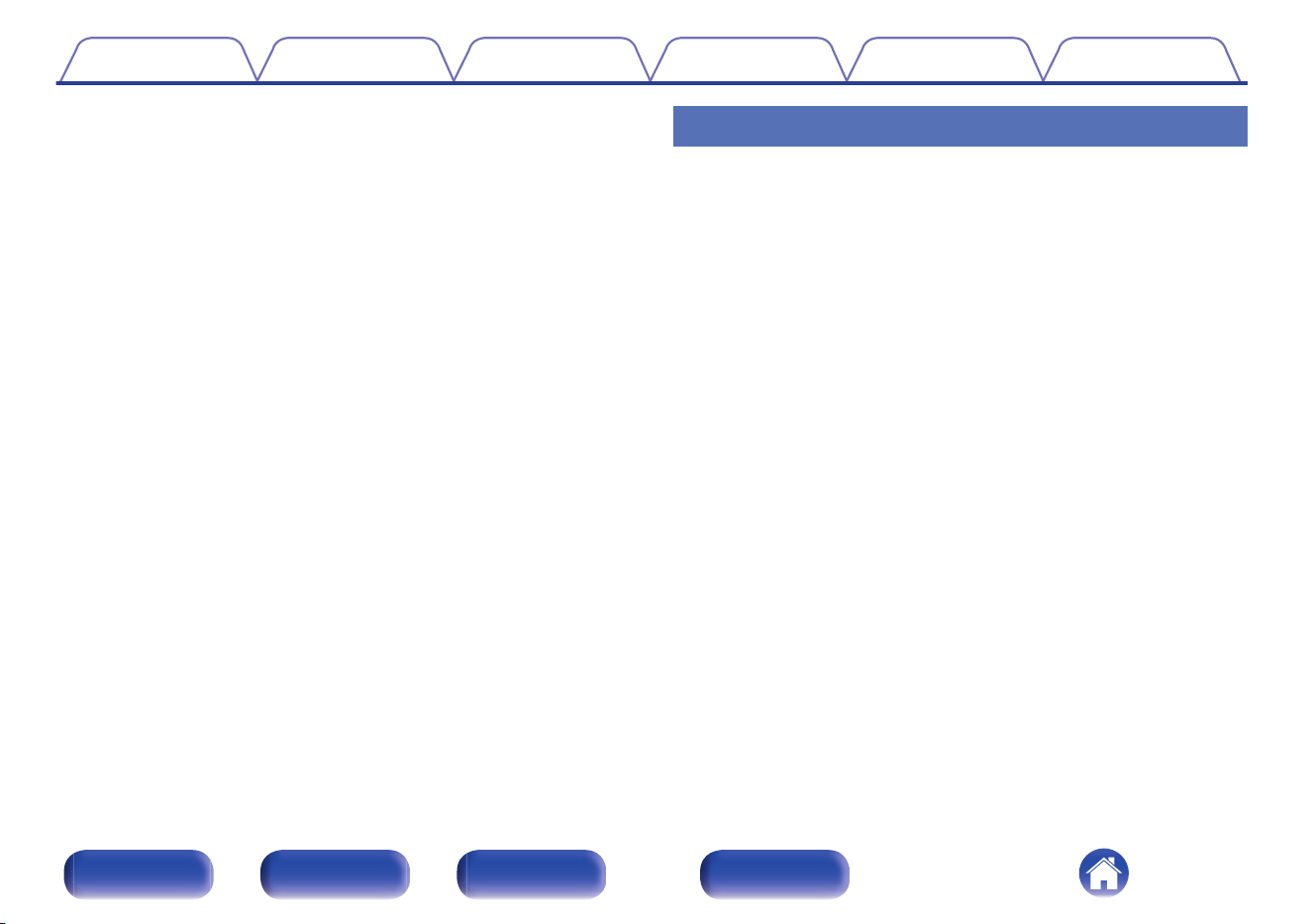
8
Select language.
Please wait as completing
the connection can take a
few minutes.
(The front panel of the PM7000N will
show the status of the connection.)
Press the WPS button on
your router. Within 2 minutes,
press the ENTER button.
Connect a network cable
between your PM7000N and
your router.
(cable not included)
Power on.
Please wait while your PM7000N
connects to your wired network.
Select your network name.
(If your network name is not listed,
select “Rescan”.)
Enter your network
password using the
number keys on the
remote control.
Network name
Select Network
:
back
:
enter
ENTER
BACK
Enter Wi-Fi Password
:
a
:
character type
+10
1~9
Please wait as completing...
Quick Setup
Wired
Follow the instructions
and tap Next.
Please wait as completing the connection
can take a few minutes.
(The front panel of the PM7000N will show the status of
the connection.)
Sharing the network...
Quick Setup
3
21
4
4
4
4
5
5
5
WPS
iOS
Press the WPS button...
Quick Setup
:
back
:
connect
ENTER
BACK
Press the ENTER button.
Access Point 1
Wi-Fi Connected
:
back
:
next
ENTER
BACK
If the signal strength
of your wireless
network is weak, to
improve reception,
please turn the
antenna on the back
of your PM7000N or
move your router to
the PM7000N.
Wi-Fi
Connected!
Connected!
AUDIO IN
CD AUX
RECORDER
PHONO
SIGNAL
GND
AC IN
COAXIAL OPTICAL
DIGITAL AUDIO IN
AUDIO OUT PRE OUT
RECORDER
SUBWOOFER
NETWORK
Marantz PM7000N
Marantz PM7000N
1.PM7000NU_ENG_QSG_190808.indd 8 2019/08/23 13:56:33
PrintingColor:Black
Loading ...
Loading ...
Loading ...
