Loading ...
Loading ...
Loading ...
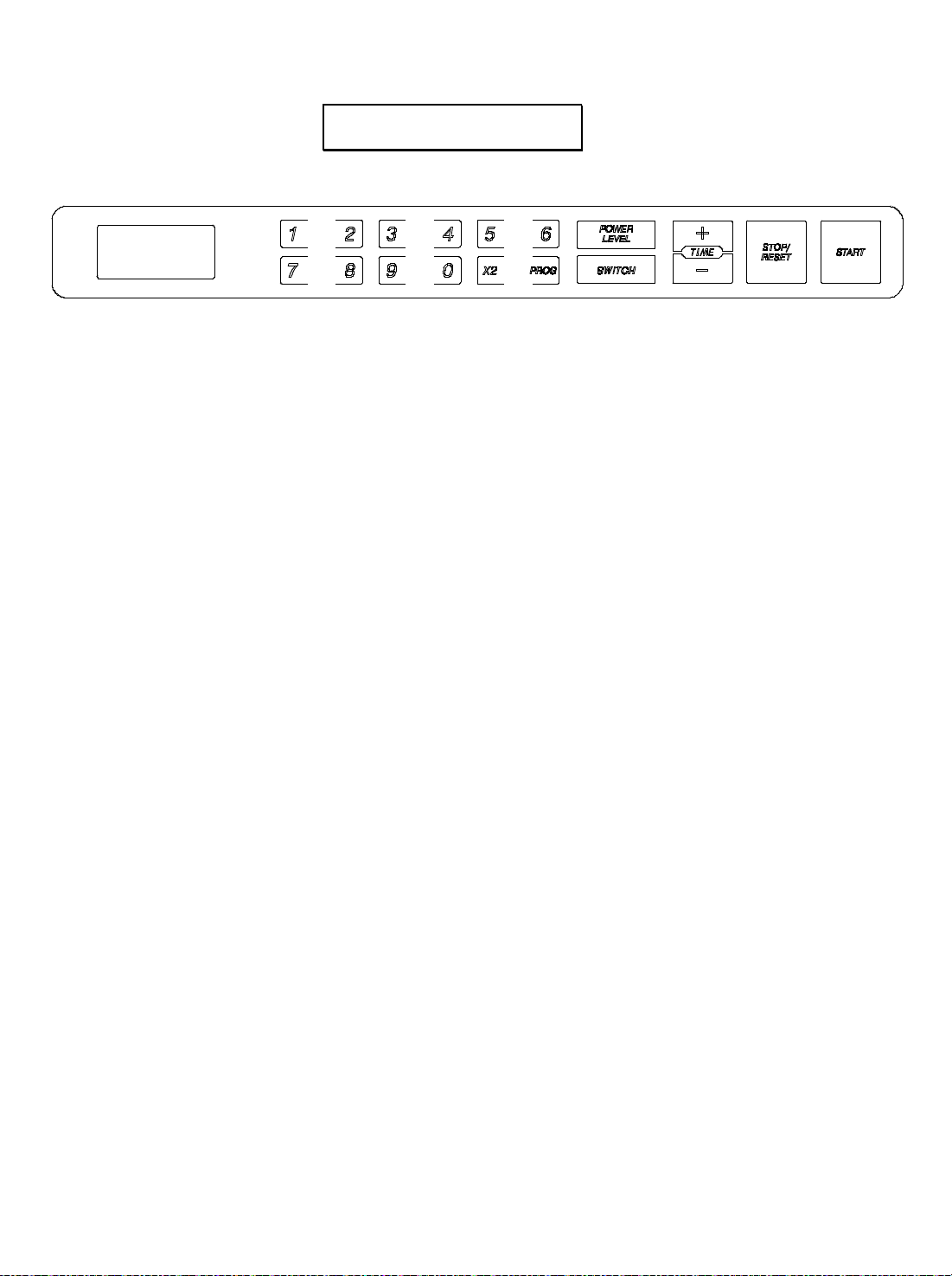
Display Screen
Cooking time, power, indicators and present time are displayed.
Number Pad
Press these button to set the cooking time, to set a cooking program, etc.
X2
Press to store a cooking program.
PROG
Press to store a multi-stage cooking program. It is also used to set child lock.
POWER LEVEL
Press to select a microwave cooking power.
SWITCH
Press to switch the oven cooking mode from single magnetron to double magnetron, and vice
versa.
TIME +/-
Press to adjust the cooking time.
STOP/RESET
Press this button to stop or cancel a cooking program.
START
Press to start cooking program.
C
C
O
O
N
N
T
T
R
R
O
O
L
L
P
P
A
A
N
N
E
E
L
L
13
Loading ...
Loading ...
Loading ...