Loading ...
Loading ...
Loading ...
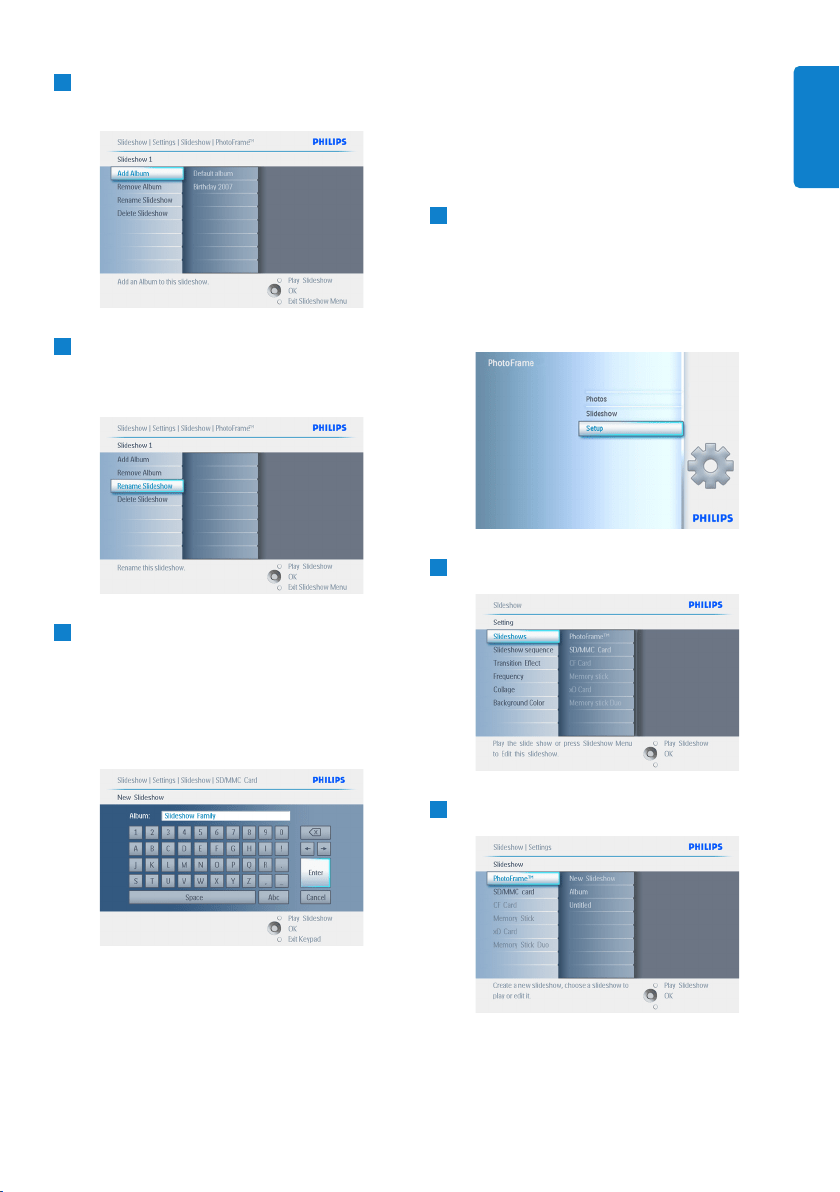
4
Navigate down to go to the slideshow you
want to select and press the menu button.
5
Navigate down to access rename slideshow
and press OK to enter the on screen
keyboard.
6
• Use the navigation buttons and OK to
enter the name of the album to be
created, up to maximum of 24 characters.
• Highlight ENTER and press the OK
button to confirm the name and return to
the PhotoFrame menu.
Press Play Slideshow to leave this menu and
play the slideshow.
5.4.5 Delete a slideshow
Deleting a slideshow will NOT remove the
images from the PhotoFrame, simply remove the
slideshow name and list.
1
• Press the menu button to access the
Main Menu.
• Navigate down to highlight the Slideshow
icon.
• Navigate right or press the OK button to
access the slideshow menu.
2
Navigate right to access the storage menu.
3
Navigate right to access the slideshow list.
31
Using more of your PhotoFrame
ENGLISH
Loading ...
Loading ...
Loading ...