Loading ...
Loading ...
Loading ...
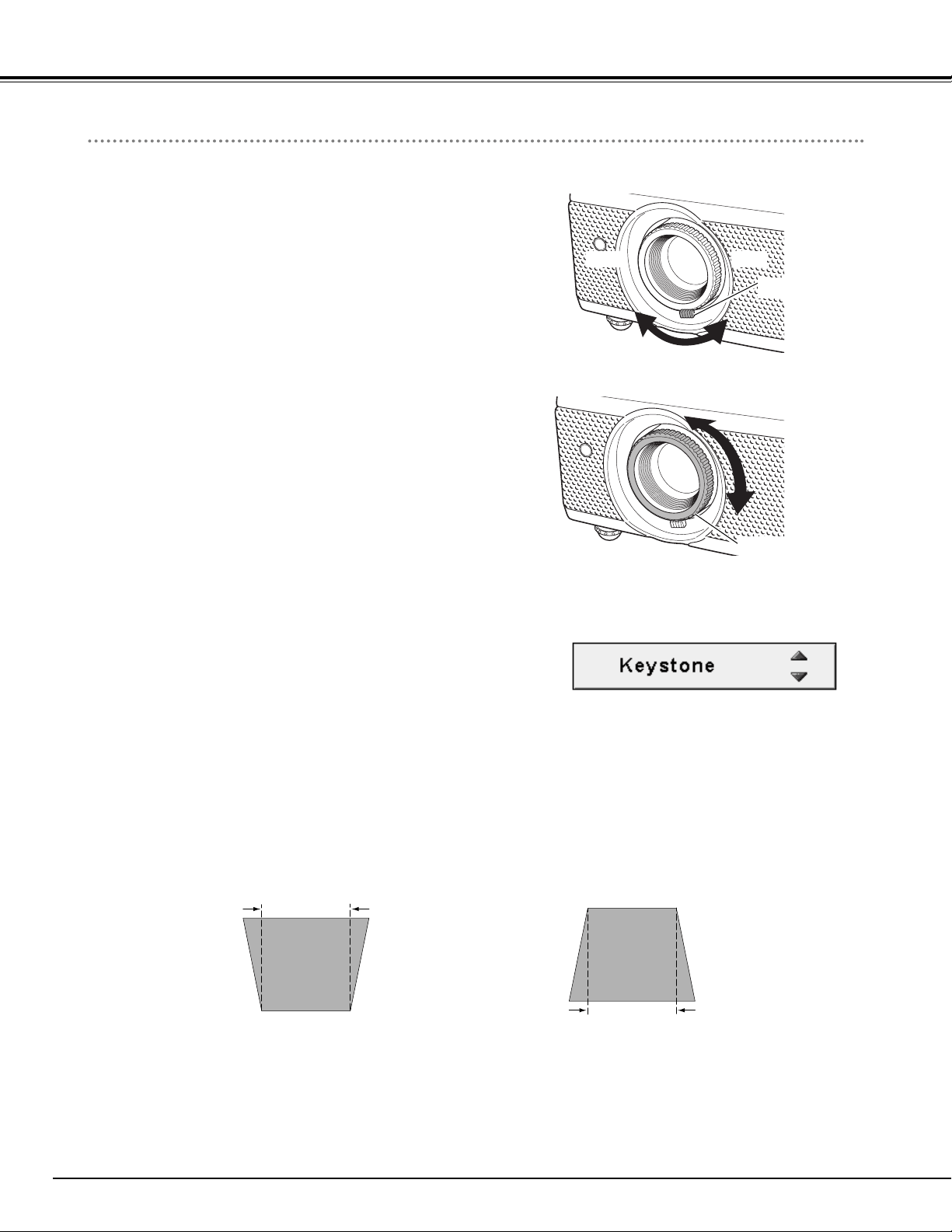
20
Press FREEZE button on the remote control unit to freeze the picture
on-screen. To cancel the freeze function, press FREEZE button again
or press any other button.
Picture Freeze Function
Keystone Adjustment
1
Press KEYSTONE button on the remote control unit or select
Keystone on the Setting menu (
☞ P36 ) to display the Keystone
dialog box.
2
Correct keystone distortion by pressing Point ed buttons.
Press Point
e button to reduce the upper part of image, and
press Point
d button to reduce the lower part.
Reduce the upper width with Point e button. Reduce the lower width Point d button.
If a projected picture has keystone distortion, correct image with the keystone adjustment.
Basic Operation
Move the Zoom Lever upward / downward to zoom the image.
Rotate the Focus ring to adjust the projected picture focus.
Focus Ring
Tele Wide
Zoom Lever
– Arrows are blue in no correction.
– The arrow of direction being corrected turns
light blue.
– The arrow disappears at the maximum
correction.
– If you press the KEYSTONE on the remote
control unit once more while the keystone
dialog box is being displayed, the adjustment
will be canceled.
Focus Adjustment
Zoom Adjustment
Adjusting the Screen
Loading ...
Loading ...
Loading ...