Loading ...
Loading ...
Loading ...
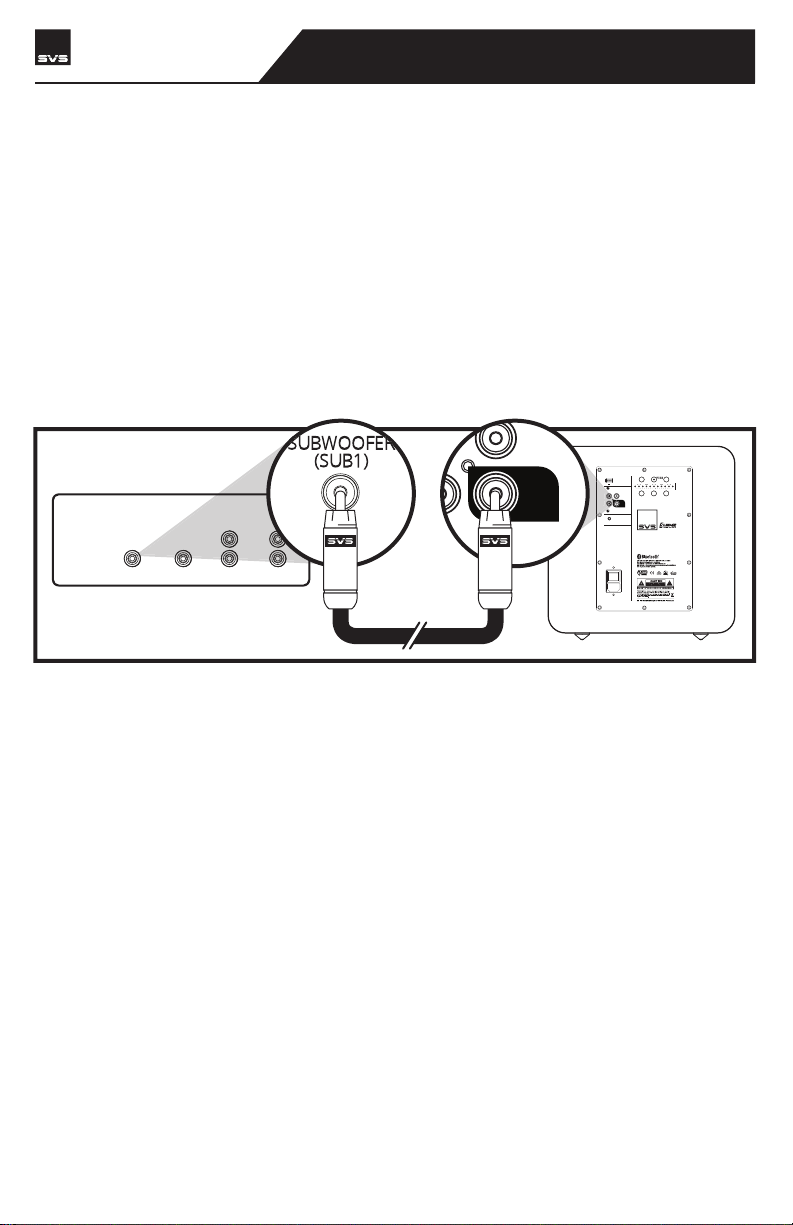
AC Power Connection
Connect the subwoofer power cord to the subwoofer amplifier and directly into an AC outlet.
Convenience outlets located on the rear panel of some AV receivers or pre/pros are NOT recom-
mended for your PC-2000 Pro as these outlets are not meant for high power devices.
Line Level Connection – Single LFE Channel
The most common way to connect your PC-2000 Pro is with a single RCA interconnect cable going
from the LFE or SUB1 Output on your AV receiver or preamplifier to the LFE Input on your
PC-2000 Pro. This allows your processor to perform the upstream bass management and send
the subwoofer a pre-filtered mono signal.
PC-2000 Pro
SUBWOOFER
CONNECTING & CONTROLLING YOUR SUBWOOFER
Line Level Connection – Stereo Receiver or Preamplifier Left/Right Channels
Both Left and Right inputs on your PC-2000 Pro can be used in a two-channel stereo application
with a stereo preamplifier that has Left and Right line level outputs.
Connect the left and right outputs of your preamplifier to the left and right line level inputs of the
PC-2000 Pro using RCA interconnects.
ONOFF
R
3V-12V | AC/DC
L
+
VOL
LOW
PASS
LOW PASS
PHASE
PHASE
0°
90° 180°
30Hz 40Hz 60Hz 90Hz 140Hz LFE
_
LINE LEVEL
INPUT OUTPUT
TRIGGER INPUT
SVS SOUNDPATH WIRELESS
AUDIO ADAPTER
STA-550D
LFE
5V 150mA
CENTER
REAR FRONT
SUBWOOFER
(SUB1)
LINE LEVEL OUTPUTS
I
NP
UT
OU
TP
U
T
LFE
RECEIVER/PREAMP
Loading ...
Loading ...
Loading ...
