Loading ...
Loading ...
Loading ...
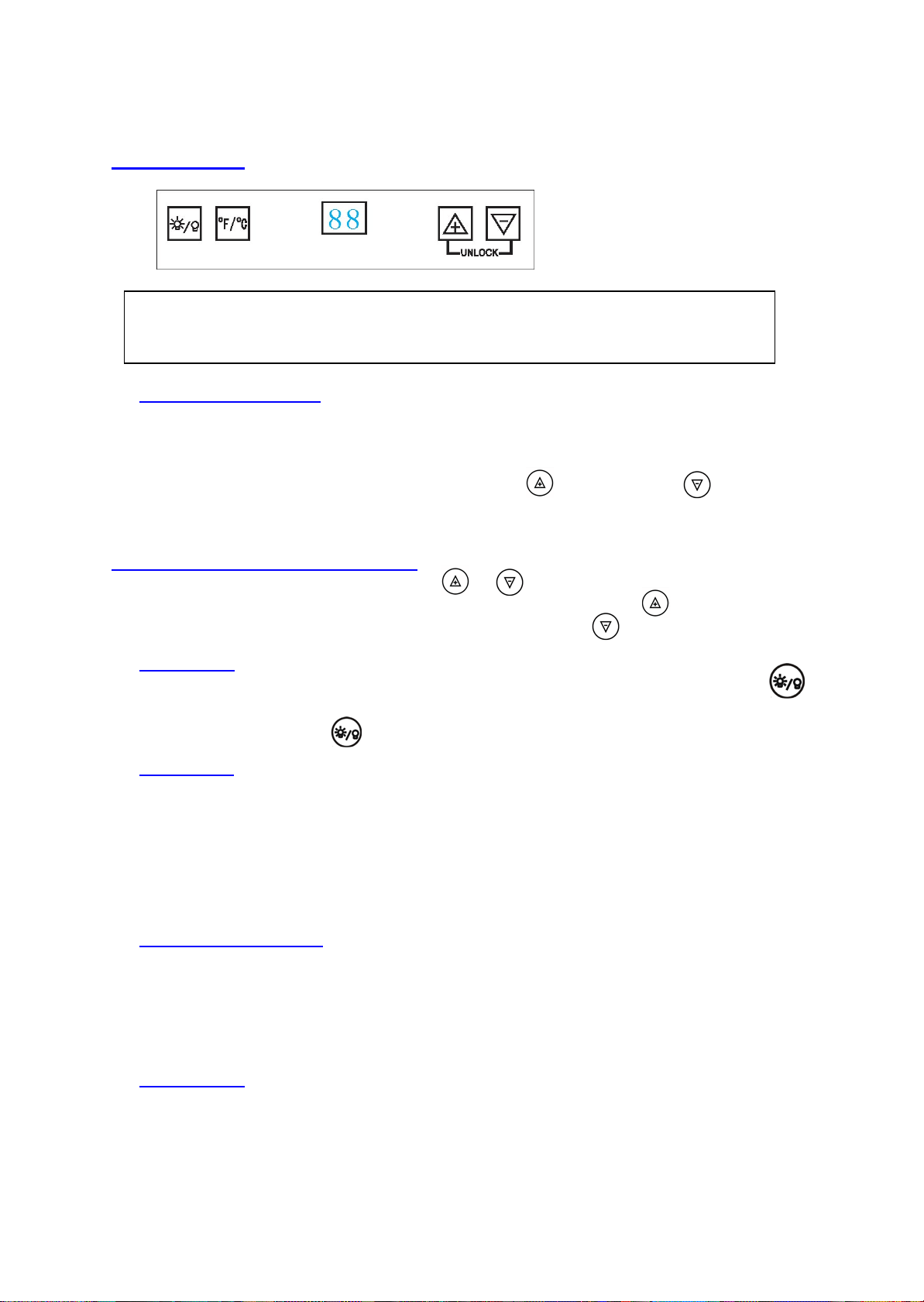
OPERATING YOUR APPLIANCE
CONTROL PANEL
CONTROL PANEL LOCK
• Your unit is equipped with an automatic Control panel lock function. This function will prevent any
unwanted changes to your temperature or power settings.
• The lock function will activate automatically 12 seconds after the last time a button is pushed on
the control panel.
• To unlock the control panel lock press and hold the (UP) and the (DOWN) buttons
simultaneously for 3 seconds the control panel will beep and blink once indicating that the control
panel is active and the settings can be changed.
SETTING THE TEMPERATURE CONTROL
You can set the temperature by pushing the UP or buttons on the control panel. The
temperature that you desire to set will increase 1ºF or 1ºC if you push the UP button once, on the
contrary the temperature will decrease 1ºF or 1ºC if you push the button once.
Interior Light
You can turn the interior light ON or OFF by pushing the button marked with the “Light” symbol
The light will be turned off automatically if it remains ON for 10 minutes. You have to push the button
marked with the “Light” symbol
again and the light will turn back on.
DOOR LOCK
Your unit is provided with a lock and key combination.
The keys are located inside the plastic bag that contains the User’s Guide. Insert the key into the lock
and turn it counterclockwise to unlock the door. To lock the door do the reverse operation making
sure metal pin is engaged completely. Remove the key and place it in a secure place for safekeeping.
CARE AND MAINTENANCE
Cleaning Your Appliance
• Unplug the Appliance, and remove the contents, shelves, and trays.
• Wash the inside surfaces with a warm water and baking soda solution. The solution should be
about 2 tablespoons of baking soda to a quart of water.
• Wash the shelves and trays with a mild detergent solution.
• The outside of the Appliance should be cleaned with mild detergent and warm water.
Vacation Time
• Short vacations: Leave the Appliance operating during vacations of less than three weeks.
• Long vacations: If the appliance will not be used for several months, remove all contents and
unplug the power cord. Clean and dry the interior thoroughly. To prevent odor and mold growth,
leave the door open slightly: blocking it open if necessary.
You can select temperature display setting from Fahrenheit to Celsius degree by pushing
the button. (Fahrenheit or Celsius indicator will appear in green color) The degrees will
appear in blue color in the temperature display window.
9
Loading ...
Loading ...
Loading ...