Loading ...
Loading ...
Loading ...
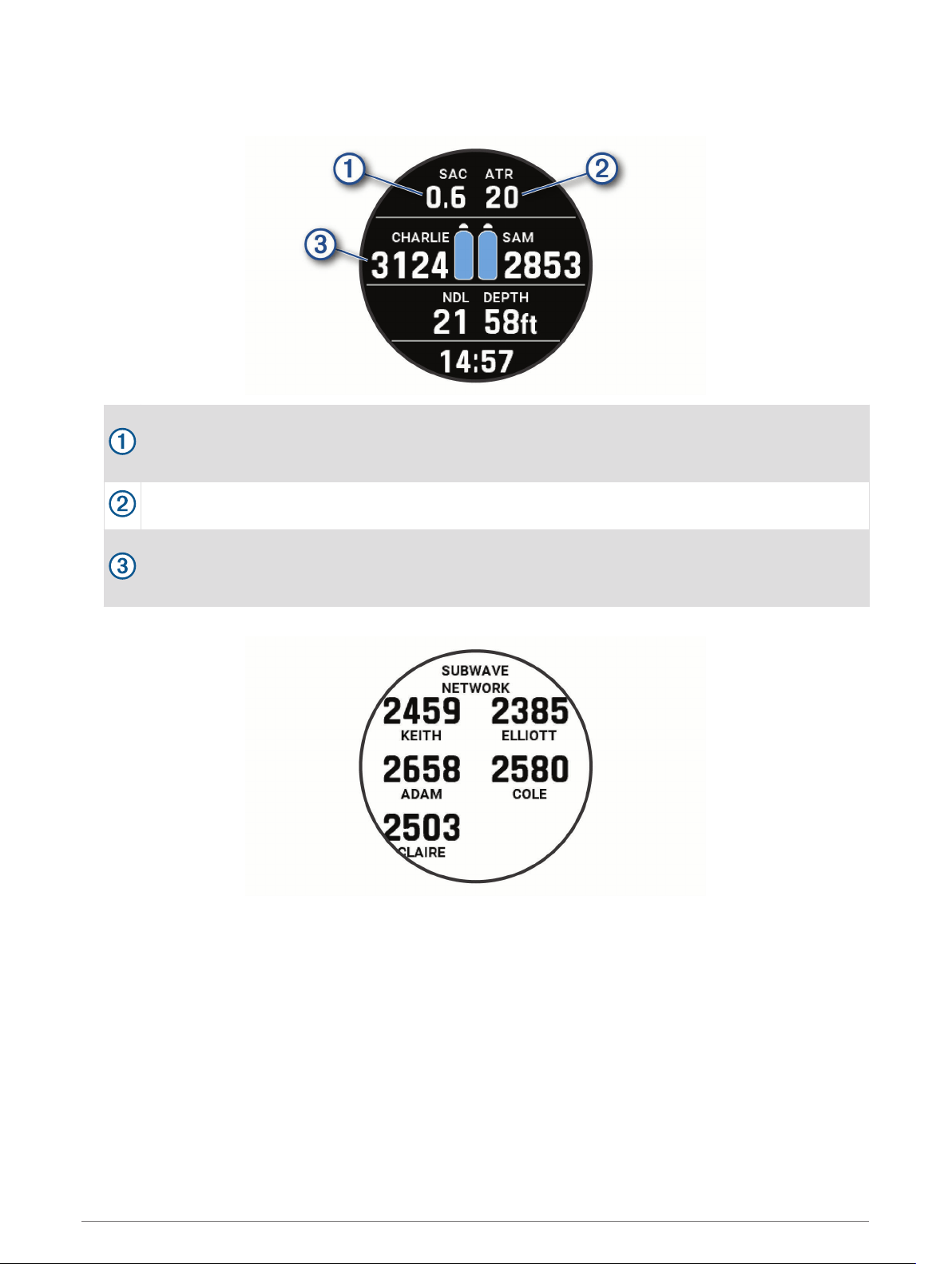
Viewing the Transmitter Data Screens
1 Press DOWN to view the transmitter data screen.
The gas consumption estimate for the selected transmitters.
NOTE: You can customize the transmitters used for gas calculations (Including Transmitters in Gas
Consumption Calculations, page 17).
The air time remaining (ATR) estimate for the selected transmitters.
Your primary and secondary transmitters and their tank pressure values.
NOTE: You can customize which transmitters are displayed (Selecting Paired Transmitters to View on
Your Dive Data Screens, page 16).
2 From the transmitter data screen, press START to view additional paired transmitters in the network.
Switching Gases During a Dive
1 Start a single-gas, multi-gas, or closed-circuit rebreather (CCR) dive.
2 Select an option:
• Press START, select Gas, and select a backup or decompression gas.
NOTE: If necessary, you can select Add New and enter a new gas.
• Dive until you reach the Deco PO2 threshold (Setting PO2 Thresholds, page 10).
The device prompts you to switch to the gas with the highest percentage of oxygen.
NOTE: The device does not switch gases for you automatically. You must select the gas.
Diving 25
Loading ...
Loading ...
Loading ...
