Loading ...
Loading ...
Loading ...
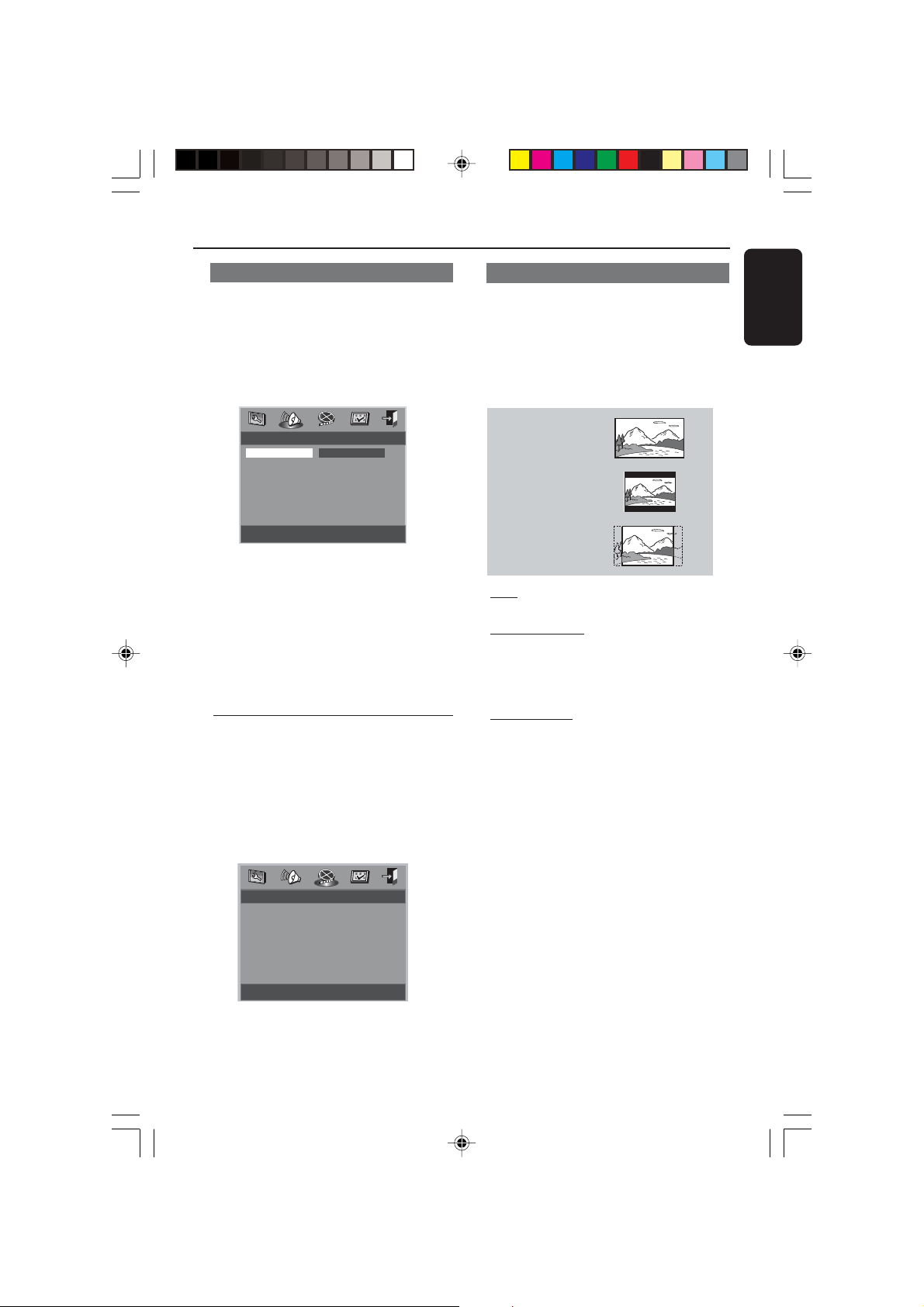
8239 300 30432
English
27
3D Processing
The option included in 3D Processing is:
‘Reverb Mode’.
1 Press the 34 keys to highlight an option.
2 Enter its submenu by pressing 2.
3 Move the cursor by pressing the 34 keys
to highlight the selected item.
- - 3D Processing Page - -
Reverb Mode
Reverb Mode Off
Concert
Living Room
Hall
Bathroom
Cave
Arena
Church
Reverb Mode
Reverb mode provides a virtual surround
sound experience using just two speakers.
➜Off, Concert, Living Room, Hall,
Bathroom, Cave, Arena and Church
Helpful Hint:
–Reverb mode will be activated when
‘Downmix’ is set to off.
Video Setup Page
The options included in Video Setup page
are: ‘TV Type’, ‘TV Display’, ‘Closed
Captions’, ‘Angle Mark’, ‘Progressive’,
‘Smart Picture’ and ‘Picture Setting’.
1 Press SYSTEM MENU.
2 Press 1 2 to select the ‘Video Setup’ page.
- - Video Setup Page - -
Go To Video Setup Page
TV Type
TV Display
Closed Captions
Angle Mark
Progressive
Smart Picture
Picture Setting
TV Display
Set the aspect ratio of the DVD Player
according to the TV you have connected.
1 Press 34 to highlight ‘TV Display’.
2 Enter its submenu by pressing 2.
3 Move the cursor by pressing 34 to
highlight the selected item.
16:9
4:3
Letter Box
4:3
Pan Scan
16:9
➜If you have a wide-screen TV.
4:3 Letter Box
➜If you have a normal TV. In this case, a
wide picture with black bands on the
upper and lower portions of the TV
screen will be displayed.
4:3 Pan Scan
➜If you have a normal TV and want both
sides of the picture to be trimmed or
formatted to fit your TV screen.
System Menu Options
01-34 DVP532K_78 17/03/2004, 3:30 PM27
Loading ...
Loading ...
Loading ...
