Loading ...
Loading ...
Loading ...
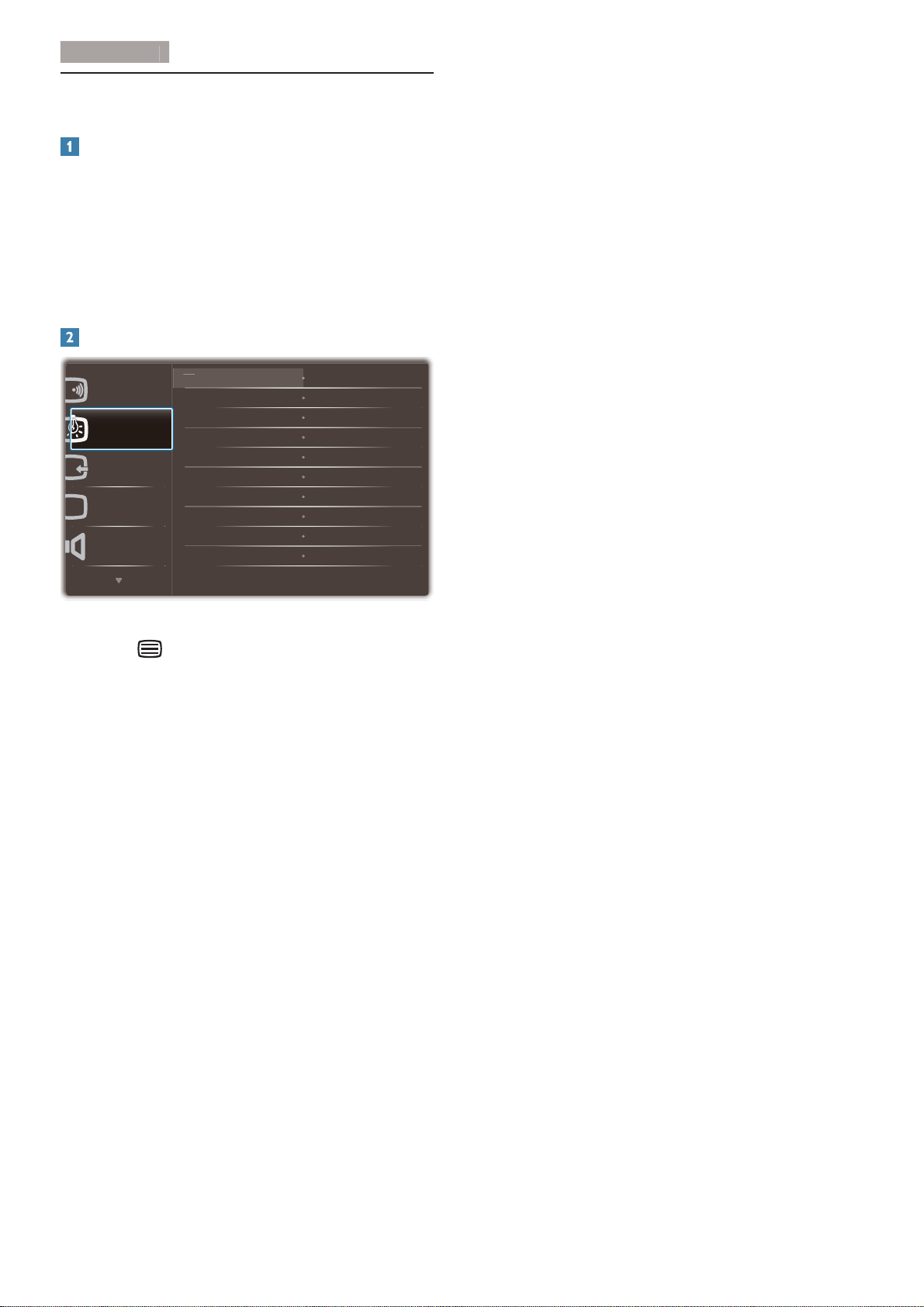
12
5
. LightSenso
r
5. LightSensor
What is it?
Light Sensor is a unique and intelligent way of
optimizing picture quality by measuring and
analyzing the incoming signal to automatically
adjust picture quality settings. Light Sensor
uses a sensor to adjust the picture brightness
depending on the room light conditions.
How to enable LightSensor?
/
LJKW
6
HQVRU
2Q
/LJKW6HQVRU
3RZHU6HQVRU
,QSXW
2II
3LFWXUH
$XGLR
2Q
1. Press button on the front bezel to
enter OSD menu screen.
2. 3UHVVɼRUɾEXWWRQWRVHOHFWPDLQPHQX
[LightSensor], then press button OK .
3. 3UHVVɼRUɾEXWWRQWRWXUQRQRURIIWKH
LightSensor.
Loading ...
Loading ...
Loading ...
